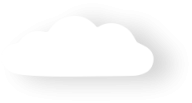9.4 April 2023
9.4 Release Updates
Addressfinder Data Validation
- New integration added for Addressfinder for Data Validation. Includes:
- Checkout Form Address Auto Suggest/Complete
- Account/Contact/Leads - override pages with Address Auto Suggest/Complete
- Account/Contact/Leads buttons to update addresses with Address Auto Suggest/Complete
- Mass Contact Address Update validates/corrects Contact Mailing and/or Other address updates
- New entry screen for Split Payments. This can be used for a donation where the donor wishes to allocate the funds to multiple programs/campaigns/GL Codes. Features include:
- Entry/Allocate by Percentage or Amounts
- Field Sets to enable easy customisation of updating header and line item fields captured
- Single gift or Recurring
- Recurring Payment Process will automatically create Split Line Items
- Payment by Manual (Cash/Cheque/Money Order etc) or Credit Card
- New Summarisation of Payment Txns. Most organisations do not want to have every payment/donation recorded in their finance system. They require a summary by something like Date/Campaign/Gl Code, Method of Payment. Features include:
- Fully configurable criteria and filters screen
- Ability to lock or regenerate journal summaries
- Designed to have the information stored in a manner that allows for integration to Finance system (integration to Finance Packages for Journals is not available though)
Letter Builder
- New from the ground up Letter Builder maintenance screen. Provides simpler and more intuitive method for maintaining receipt, statements, renewal notices and confirmation notices
Windcave Payment Gateway
- Added option for Card Updates or when setting up a Recurring Payment to Validate the card, vs. setting up an Auth Transaction for $0.01
Direct Debits
- Add new Import File for Direct Debit Returns of type “New Zealand BNZ IB4B - Direct Entry Returns”
Memberships
- For Direct Debits linked to Subscription/Membership Automatic Renewals, updates for status “Awaiting Account Verification” to not add 2 periods of memberships when active.
- For Subscription/Membership with Automatic Renewal. If previously on Credit Card and the Recurring Payment goes to Suspend Max Retries exceeded and the member then signs up again as a new member (vs. using Card Update) and selected a different payment method (e.g. Direct Debit vs. Credit Card), a correction is made so the Recurring Payment Record type is now updated with correct Record Type (e.g Direct Debit).
- Updated Checkout Form to cater for a mix of single/recurring to set display of Frequency correctly and options such as Direct Debit to show/hide correctly. Previously only worked if Enabled Recurring selected.
- Automatic Renewal Memberships with Recurring Payment - Card Update now does not "Auth" for full Amount, but uses smallest amount Payment Gateway will allow (e.g. $0.01).
- Fixed issue with double renewal that would occur on rare occasions
- For Automatic Renewals, if grace period falls into next month and member renews in the next month, now aligns the next Recurring Charge to correct month/date
General Updates
- Stripe Webhook - Fix issue with Charge.Fail incorrectly returning error for metadata updates
- Transact Payment now has a method for processing Manual Payments. This is in addition to the current Credit Card processing.
- More error checking added for Windcave payment processing
- Custom Labels used for Donation By fields to enable Language Translation
- Matching Rules - minor update to custom field matching
- Billing Settings - Transaction history now shows Date Charge went through, vs. Attempted charge date.
- BPAY uses Pre-Summarisation URL when Environment on Merchant Facility is set to Sandbox
- Westpac Quickstream - For Supplier Business Code, to use User Identification Number if available. If not available, to use the characters before the "_" in the Payment Gateway UserId.
9.4 Post upgrade steps
Object Updates
Merchant Facility - Setup > Object Manager, search “Merchant Facility”
- Fields & Relationships (tab), Click into field: “Data Validation Tool”, add new picklist value “Address Finder” to ALL record types (by selecting the checkbox for all Record Type Name)
- Fields & Relationships (tab), click button “Field Dependencies”. Click Edit next to “Data Validation Tool”. Enabled all “Address….” Options only for “Address Finder”.
NOTE: If this field dependency relationship between “Data Validation” and “Validate” does not exist, then you can skip this step. - Fields & Relationships (tab), Click into field: “License Option”, add new picklist values “Split Payments”, “Address Finder” to ALL record types (by selecting the checkbox for all Record Type Name)
- Fields & Relationships (tab), Click into field: “Payment Gateway Options”, add new picklist values “Recurring Validate” to ALL record types (by selecting the checkbox for all Record Type Name)
- Fields & Relationships (tab), click button “Field Dependencies”. Click Edit next to "Payment Gateway" and Payment Gateway Options. For All Windcave or Payment Express (if it exists in your instance), add “Recurring Validate”.
NOTE: If the field dependency was not previously setup in your instance, then this can be skipped
Payment Txn - Setup > Object Manager, search “Payment Txn”
- Page Layouts (recommend all). Add fields “”Split Items By”
Payment Item - Setup > Object Manager, search “Payment Item ”
- Page Layouts (layouts: Split Payment). Add fields “Product GL Code”, “Product Name”, “Split %”
Recurring Payment - Setup > Object Manager, search “Recurring Payment”
- Page Layouts (recommend all).
- Add fields “No. of Split Payments”, “”Split Items By”, “Total % of Split Payments”, “Total Amount of Split Payments”
- Add Related list “Recurring Payment Item”
Import File - Setup > Object Manager, search “Import File”
- Fields & Relationships (tab), Click into field: Import Type, add new picklist value “New Zealand BNZ IB4B - Direct Entry Returns”
Remote Site Updates
Remote Sites - Setup search “Remote Site Settings”
- Edit and make active “AddressFinder”
- Edit and make active “BPAYPreProduction”