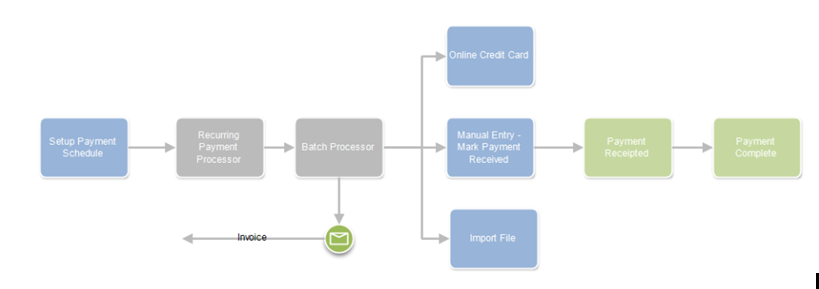If the payee had selected to make a recurring payment by selecting any payment frequency other than “one-off”, then a Recurring Payment entry is created.
A special frequency of “One-off Authorise” is used to capture a card and to create a an Inactive recurring payment with its associated token. This is useful in the case where you may need to have charge a card at a later date using the Recurring Payment Tokenise Charge facility. An example of this might be when you charge a nominal fee for a training event with the understanding that they will be charged a full fee if they don’t attend. Please ensure you check in your country to ensure this type of terms and conditions are allowed.
Recurring Payment Options is available with Credit Card payment types and for all supported Payment Gateway.
Recurring Payments are now supported by Paypal but require an additional license option request. Please see here for more information on license options.
A recurring payment scheduler checks all active payments on a daily basis and if one is due, then it will create a new Payment Txn record and charges the payees card.
The recurring processor can process transactions in one of three different methods. To select the method used, navigate to the Payment Types related list from the Merchant facility tab and updated the “Recurring Payments Type” field. The selected values can be:
- Regular. Use this if you have more than 200 payments that could happen in any one given day. Also select this option when your regular payments will be the same amount each month.
- Variable. Select this option if you wish to update the amounts before they are processed each month. If amounts need to be manually updated before going out, then update the amounts and change the status to Payment Start to transact.
- On Shipment. The Recurring Payment does not trigger the generation of the Payment, but a button on the Subscription Issue called "Payment Generation" does. This is used by memberships/subscriptions such as wine clubs that only charge cards when they are ready for the next shipment to go out.
Note: if you have enabled the regular payment time based workflow of one hour offset then this will process the payment automatically one hour after it has been created.
Note: Credit card details have not been stored, tokenised billing is used to re-bill. This will be helpful for your organisation in obtaining PCI DSS compliance
If the Recurring Payments Processor is started , recurring payments can be made with:
- Credit Cards
- Direct Debits
- ACH/eCheck - Available only for Stripe or Authorize.net Payment Gateways
- Invoice base
- Invoice based systems
Recurring payments can also be generated manually from the "run now" link on the Merchant Facility Tab.
1. Recurring payments process flo