1. Standard Freight
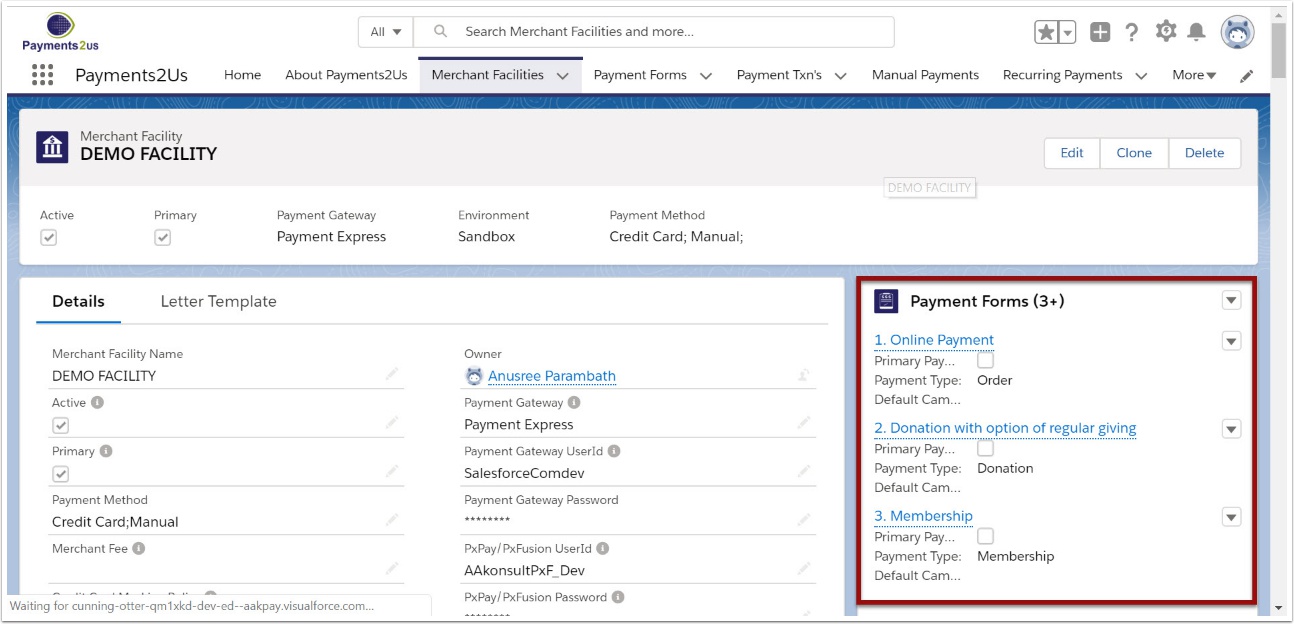
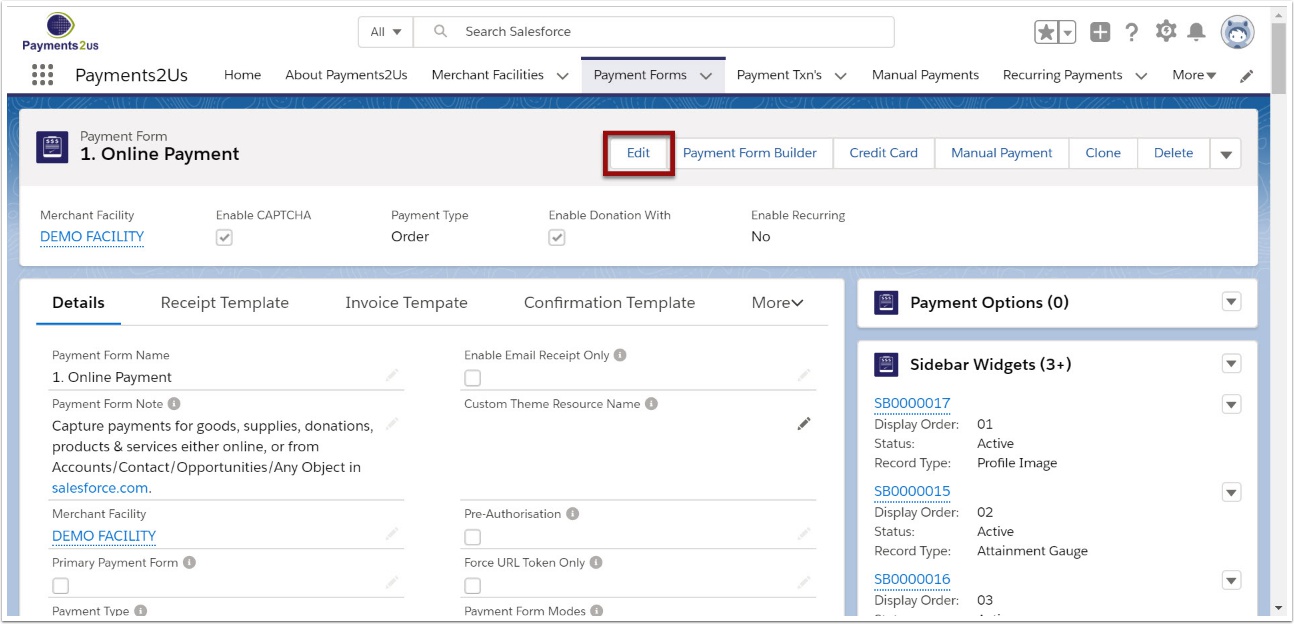
There are two types of surcharges that can be applied depending upon the choice of credit card.
1.3. Scroll down to Orders/Supplies/Payments heading
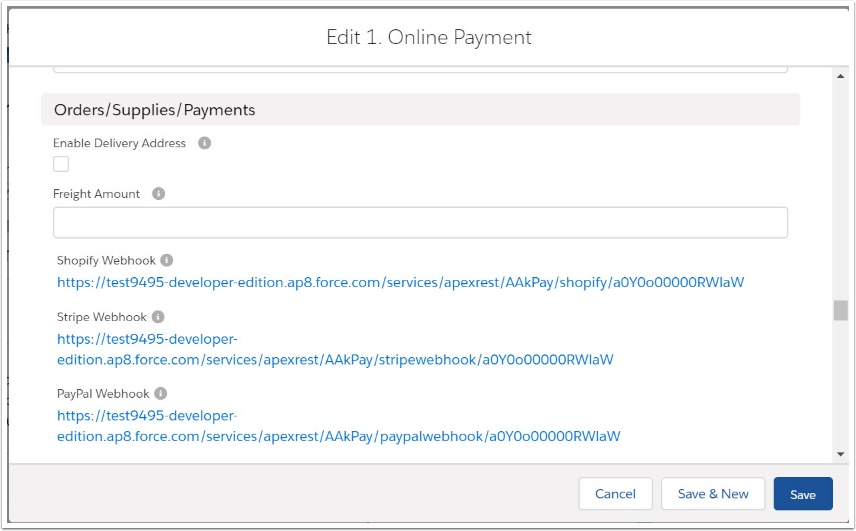
1.4. Select 'Enable Deliver Address' (Optional) and enter an amount for standard freight charges and SAVE
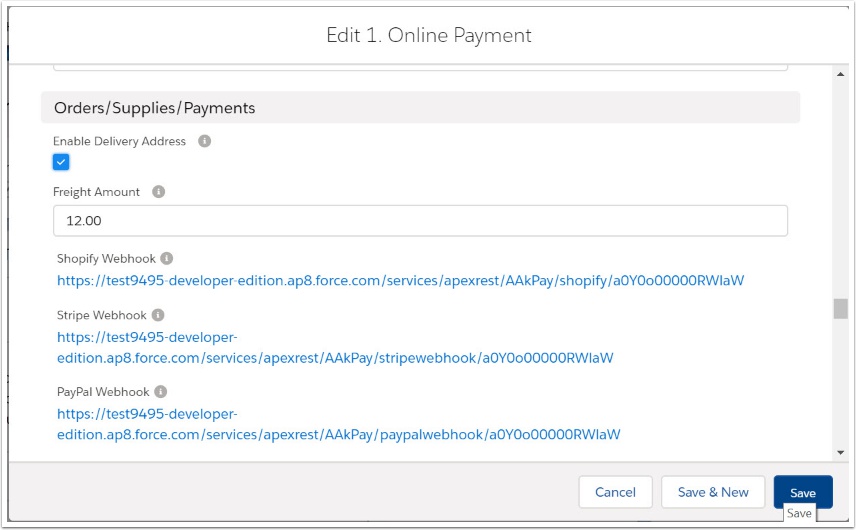
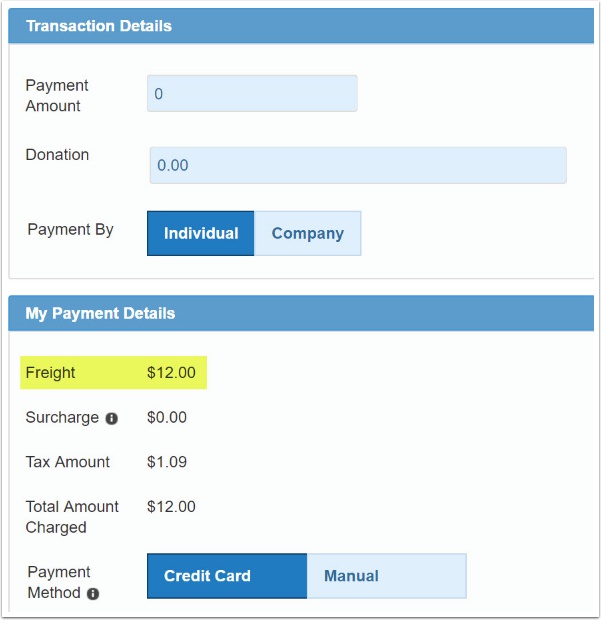
2. Variable Freight
This is used if a monthly magazine subscription will have more deliveries than a quarterly subscription and hence will attract more postage/freight.
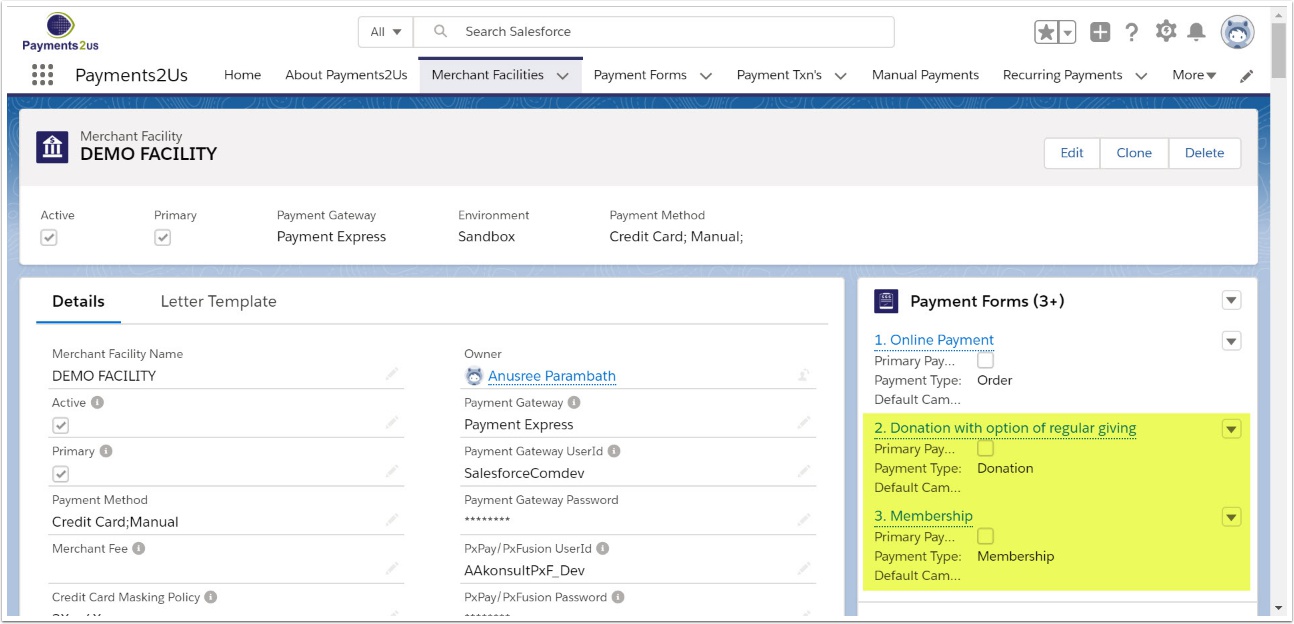
2.2. Select the form that the freight applies to and select Payment Options
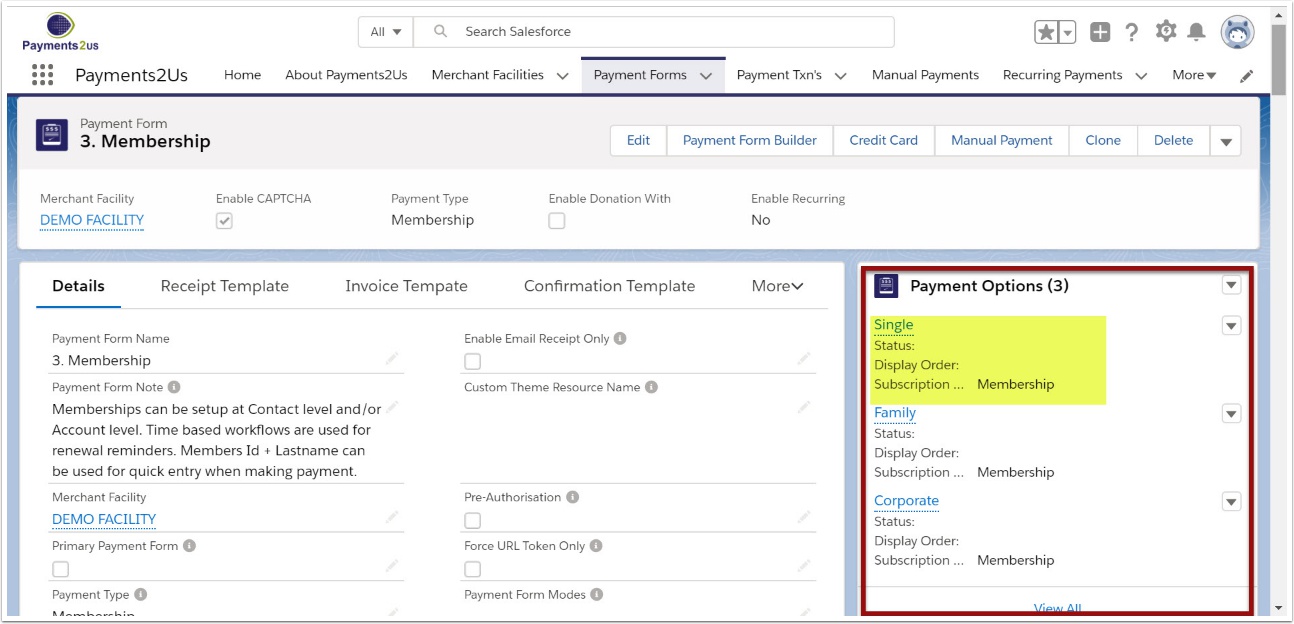
There are two types of surcharges that can be applied depending upon the choice of credit card.
Select the payment option that the freight charges will apply. The Single payment option is being shown as an example