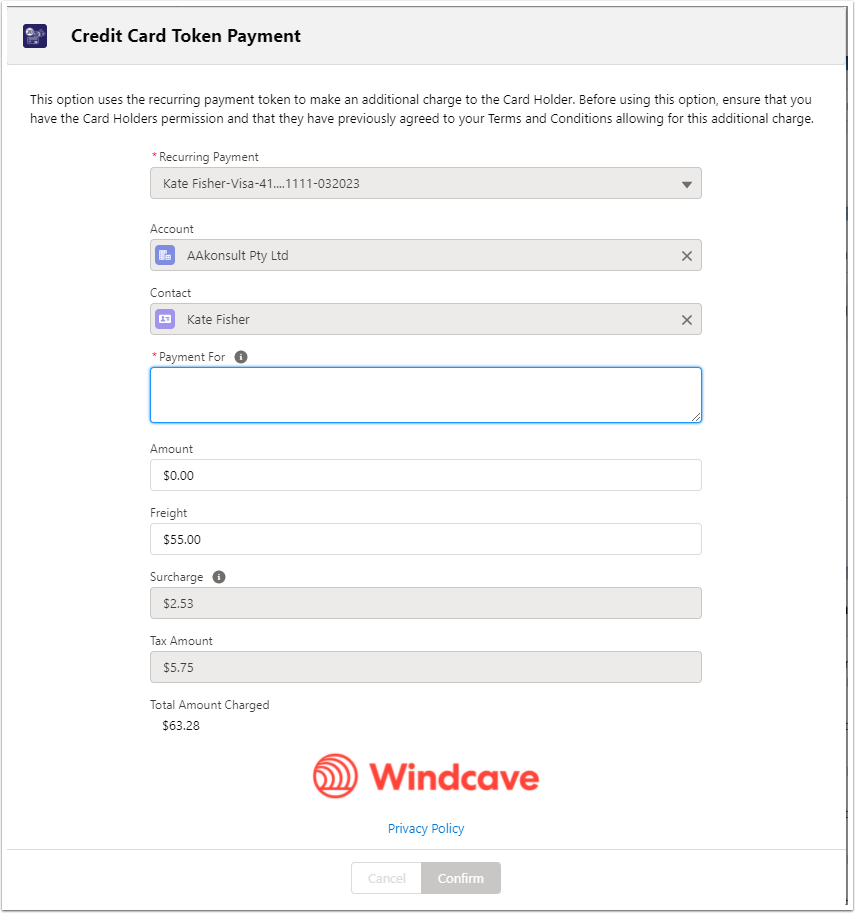Organisations may have a need to make an extra charge to a persons card. This can be done when prior permission is gained and your terms and conditions specify that you are able to do this.
Examples:
- A person sponsoring a child may wish to give an extra gift for that child's birthday
- A rental organisation may need to charge if equipment is damaged or goes missing
The Credit Card Token Payment uses the previously authorised token that is stored and then a Payee Signs up for a Regular Payment, or a Payment that the uses the Once-off Authorise Frequency or the Card Details were previously tokenised with the "Card Update" button on the Recurring Payment.
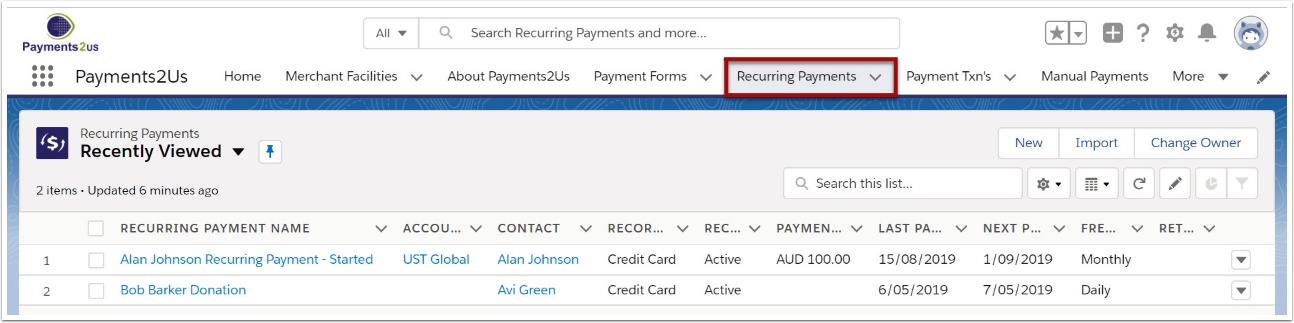
2. Find the recurring payment for the individual
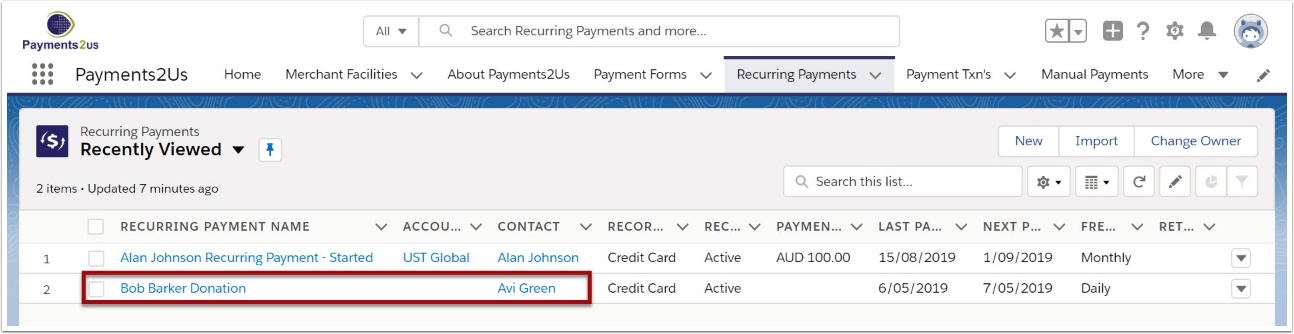
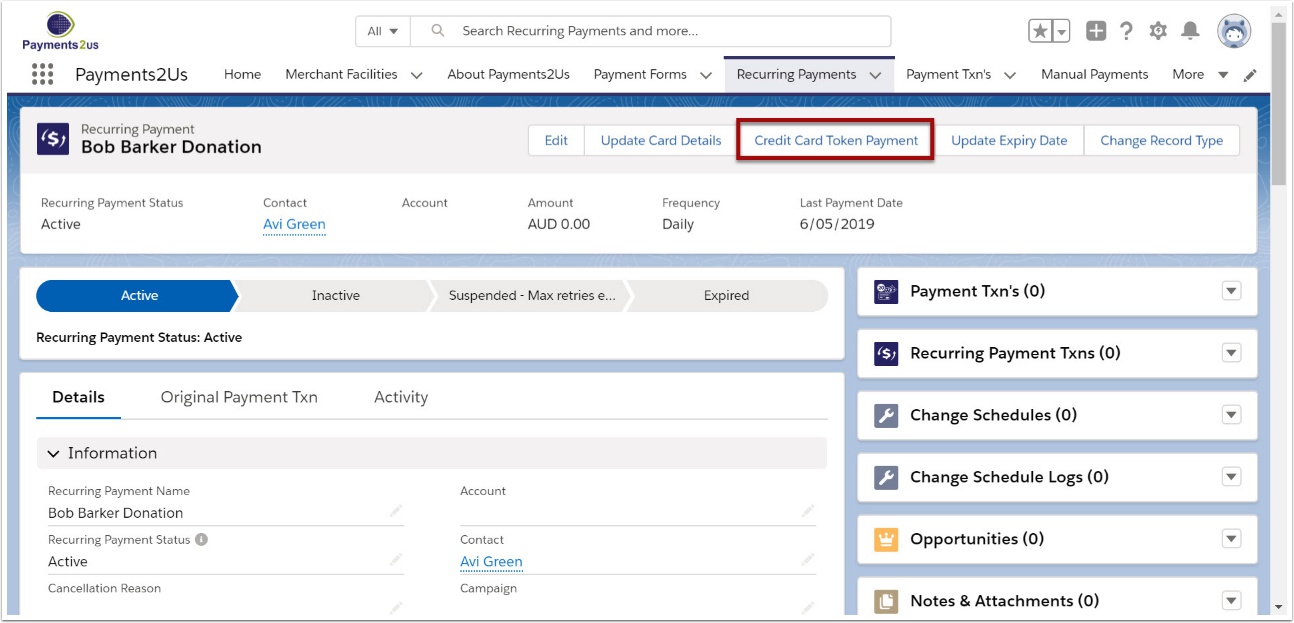
4. Enter details for the payment and Confirm