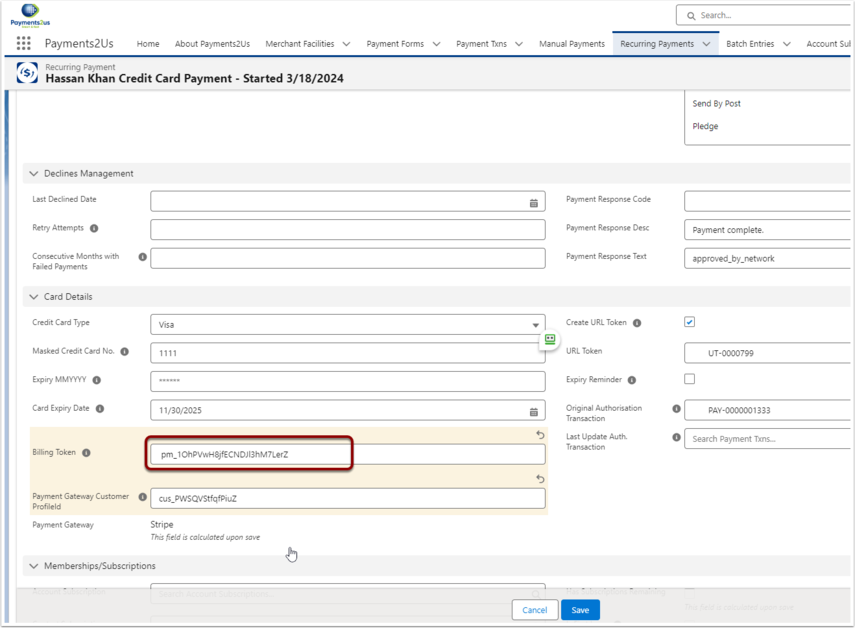9.9.1 Release Updates
Checkout Form
- Update for reCAPTCHA position when form embedded in an iframe and accessed on a mobile device. Previously the Capture Challenge was being displayed at the top of the page and users needed to scroll up in order to complete the challenge.
Stripe and Stripe SCA Payment Gateway
- When using the new Stripe API AND using Stripe SCA AND on a recent release of Stripe API (approx since October 2023), the expiry date was NOT being saved. This has been corrected in this release.
- When using Stripe SCA AND on a recent release of Stripe API (approx since October 2023), the Recurring Payment was not having the Billing Token saved correctly. The Payment Gateway Customer Profile Id was also being saved into the Billing Token field.
9.9.1 Post Upgrade Steps
These steps ONLY apply if you are using Stripe and if you on version 9.9 (manually installed) and you are using Recurring Payments and you were using a new version of the Stripe API (approx new customers since October 2023).
If you need our assistance with these steps, we can do this as part of a Premium Support.
Check for any Recurring Payments that might be impacted. You can run a report against the Recurring Payment Object where the Record Type is Credit Card and the Billing Token starts with "cus_". In this report, we would recommend including the fields "Payment Gateway Customer Profile Id" and "Billing Token" as a minimum.
If there are no records, then you do not need to continue.
For each record, you will need to copy the "Payment Gateway Customer Profile Id", then in Stripe Dashboard, paste the value into the search box (1) and click into the result.
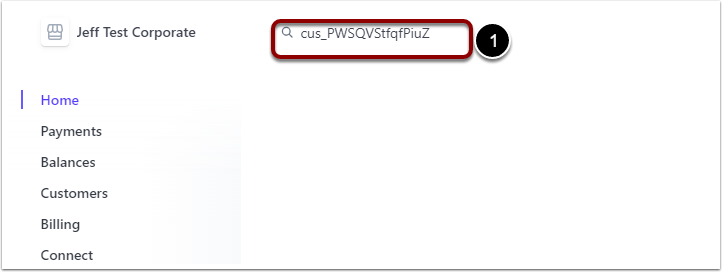
- Locate the related Payment Method and expand the detail
- Copy the ID included “pm_....”
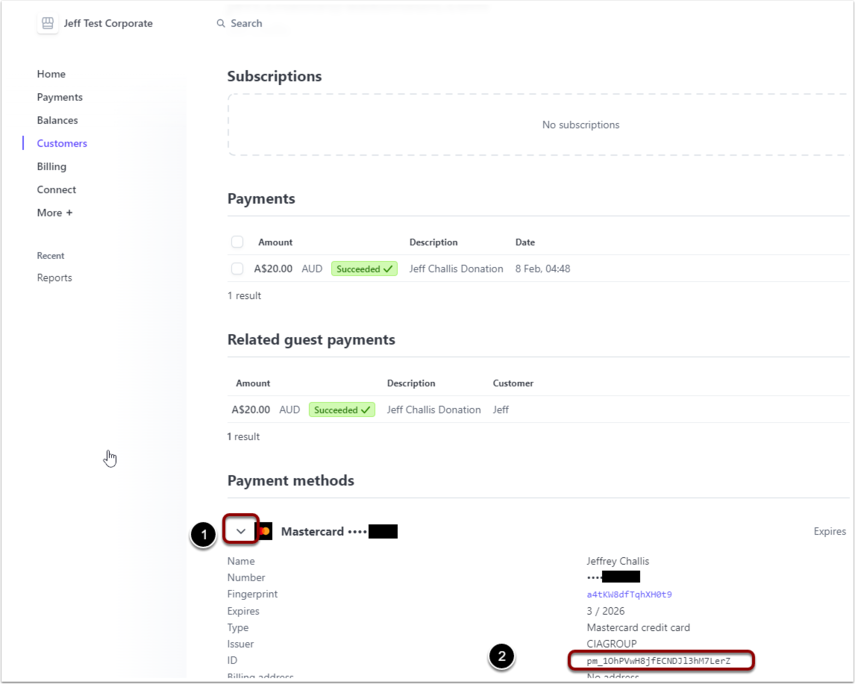
Locate the Recurring Payment in Salesforce and then update the Billing Token with the copied Payment Method Id