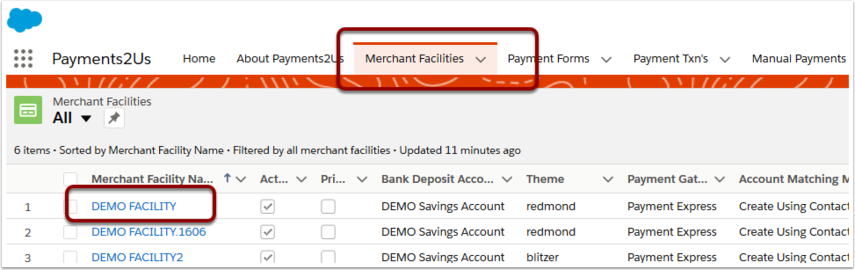7.6 Release Notes
Please note, we will not be supporting our Classic checkout form from 1st of March 2020. To enable Modern form select "Modern" from the picklist field "Default Payment Form" that is on the Merchant Facility.
Salesforce Security Improvements
- Available since Winter ’20 and enforced in March 2020, Salesforce has made a number of changes and enhancements for security for public facing forms.
This release includes a number of updates to work with the Security Setting changes. You will need to make a number of configuration changes to work with these updates after installing this release. - For more information about this security update and the recommended steps for enabling and testing in Sandbox, please see procedure: 7.6 Security Improvements Testing
Recurring Payments
- Like for like API field copy of values from Payment Txn to Recurring Payment is now available. This is only available for custom fields added to the Recurring Payment Object in your instance and does not include Payments2Us Managed Package fields
- “Card Type” now copied from Recurring Payment to Payment Txn when generating Payment Txn.
- “dpsBillingId” field renamed to “Billing Token” on the Payment Txn and Recurring Payment objects
- “Last Payment Date” field renamed to Last Processed Date to better reflect this date.
- New field added Sign Up date.
- New filed added Start date. If set, the next payment date cannot be prior to this date. This field can be uploaded from Import Files.
- New Section “Declines Management”
- New Field “Last Declined Date”
- New fields “Payment Response Code”, “Payment Response Desc” and “Payment Response Text”. These are populated from the last Payment Txn record processed for recurring payments. Note excludes Token Charges and Card Updates
- New Field “Consecutive Months with Failed Payments”. Each time the Recurring Payment is changed to “Suspended - Max retries exceeded”, then this field is incremented by one. This field is reset when a successful recurring payment charge occurs
Payment Forms
- New Field "Direct Debit Retry Attempts". If specified, the direct debits will retry the number of times entered. This would often be set to “1” for Direct Debits and would differ from Credit Card retry attempts. If this field is not set, then the value of “Recurring Retry Attempts” is used.
- New Field "Retry Response Codes". This is a comma separated list of values to retry for credit card processing. If a value is entered and the Recurring Payment Txn payment gateway response code does not match that value then the Recurring Payment Status is immediately changed to “Suspended - Max retries exceeded”. This option is useful so cards are not attempted again if there is no chance of success and will save organisations on transactions fees.
Direct Debits
- New object added to link Direct Debit Batches with Payment Txn’s. This object is called “Direct Debit Batch Payment Txn”.
The new object should reduce the likelihood of record lock errors occurring and also provides the capability for custom Roll Up Summary fields to be added to the Direct Debit Batch. - When adding or updating Payment Txn’s to a batch, the entry screen tab now shows the Direct Debit Batch number and not the Direct Debit Batch object name.
- “Financial Institution” field is now copied from Payment Txn to Recurring Payment.
Import Files
- If charging or tokenising a card and that card fails, then a Recurring Payment Record is still created.
- Added ability to change imported field values using “Import File Translation Codes”. See Procedure: How to change values on import using Import File Translation Codes
- Added ability to change imported field values using “Regular Expressions”. See Procedure: How to change values on import using Regular Expressions.
- Moved Saved Field mappings from Custom Setting object to Custom Objects “Import File Mapping” and “Import File Mapping Field”.
- This addresses a Critical Update (Require Customize Application permission for direct read access to custom settings ) that is planned that may impact some users.
This change also allows for these options to be reported on, plus to be updated using data loader. - When using previously saved field mappings, if a field was not mapped previously then it is no longer defaulted when an exact matching name is found.
For example, if your spreadsheet had a column “email”. In your saved mapping you did not map and save, then when using in the future the import process used to automatically assign as the name in the spreadsheet column matched the field name.
General
- Password field increased to 175 characters in length to cater for Stripe Payment Gateway API passwords increasing in length.
- Unexpected errors in batch processors are now logged in the “Payments2Us Error Log”
- Campaign Field “Organiser Organisation” is increased in size from 40 to 80 characters.
- Renew button on Subscription and Account Subscription will bring up the Modern Checkout Form if Modern is active.
- Banked Payment correctly shows “YES” when the Payment Txn is at a status of “Payment Complete”
- Payment Form Builder now correctly allows last field from a section to be removed. In particular “Message”
- Payment Form Builder now correctly works with custom fields on Event Attendees. Previously this would show the fields API name and not label.
- For users that don’t have access to Payments2Us fields on the Contact record, an error is no longer being generated.
- PxPay now allows for with Recurring Payment option of “Yes - Tokenise on Signup, Charge on Selected Date”
7.6 Post upgrade steps
Object Merchant Facility
- For field: “Payment Gateway Options”, add new Picklist Value “Enforce New Public Sites Security”.
Ensure this is added to ALL record types
For field dependencies - “Payment Gateway - Payment Gateway Options”, make sure “Enforce New Public Sites Security” is enabled for ALL payment gateway types
Object URL Token
- For field: “Where Used”, add new Picklist value “Internal Only”
Object Payment Form
- Page Layout: Add fields "Direct Debit Retry Attempts", "Retry Response Codes"
Object Recurring Payment
- Page Layouts “Direct Debit” and “Recurring Payment”. Add fields “Consecutive Months with Failed Payments”, “Last Declined Date”, “Payment Response Code”, “Payment Response Desc”, “Payment Response Text”, “Sign Up Date”, “Start Date”
Object Payment Txn
- Page Layout:
- Add field “Submitted by User Type” to all layouts
- Add fields “Sign Up Dates”, “Start Date” to layouts “Payment” and “Direct Debit”
Object Direct Debit Batch
- Page Layout: Remove Fields: "No. Completed (OLD)", "No. in Batch (OLD)", "No. In Error (OLD)","Total Batch Amount (OLD)"
- Page Layout: Add fields: "No. Completed", "No. in Batch", "No. In Error","Total Batch Amount"
REQUIRED: On the Merchant Facility Tab. Delete or Rename "DEMO FACILITY" to something new.
Then, click on the "About Payments2Us" Tab and press create Samples. This step is required to setup items for Payments2Us Authorisation. See screenshot below for "DEMO FACILITY" example.