The Upcoming Events list can be published to your website, set up with Salesforce Sites.
If you have set up an event, it should appear on your upcoming list.
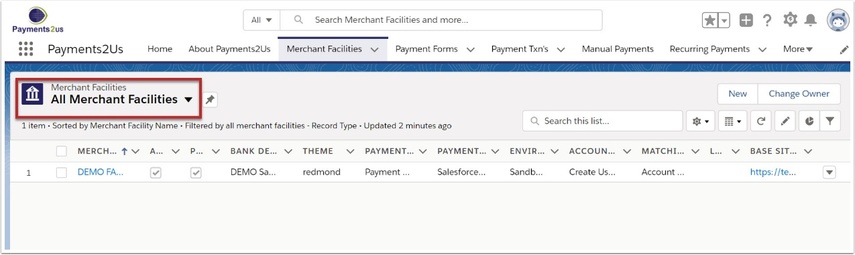
The Merchant Facility tab can be found within the Payments2Us menu (Top right picklist in Salesforce - Select Payments2Us), or it can be found under the "More" at the end of the tabs. (In Salesforce Classic - It can be under the "+" at the end of the tabs)
Once you have clicked on the Merchant Facility Tab, select the appropriate List view (Example - "All Merchant Facilities") and click into Merchant Facility you wish to update..
2. Select the Upcoming Events URL
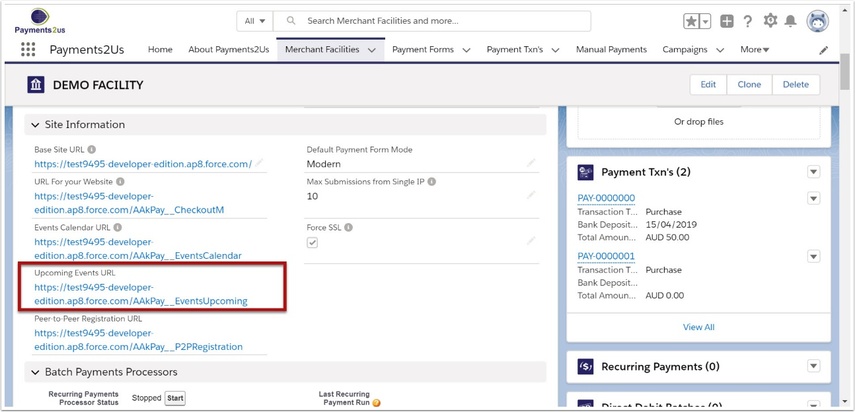
You can provider this URL To your web master and they can either embed this calendar on your website or provide a link to it.
Please also see How to add your form to your website
3. View Upcoming Events
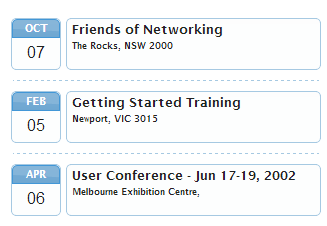
If your event does not appear in the calendar, see How to troubleshoot events calendar
4. Consider Upcoming Events formatting options
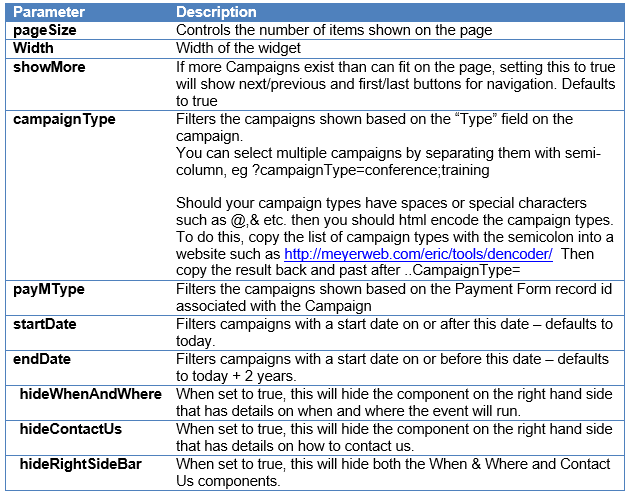
There are a number of options for configuring what is shown and how the Upcoming Events widget is formatted.
To change the data values (fields) used in the widget, please see How to customise event forms
There are a number of URL parameters that allow you to control the behaviour of the Upcoming Events Widgets. For example, https://{yourwebsiteupcomingeventsURL}?width=350&campaignType=Conference sets the width to 350 pixels wide and only shows upcoming conferences. In the example URL, "yourwebsiteupcomingeventsURL" the Upcoming Events URL from the Merchant Facility as described earlier in this procedure.
A full list of URL parameters available is shown in the table above.