1. This Package Cannot be installed - Campaigns Missing Organization Features: Record Type
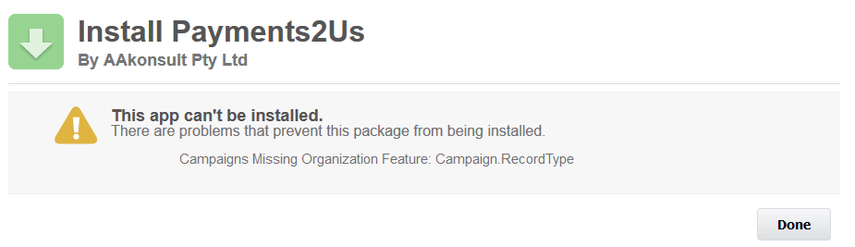
This may impact some organisations that have installed versions prior to version 5.
If you receive this message, please follow the following steps first, then try installing again.
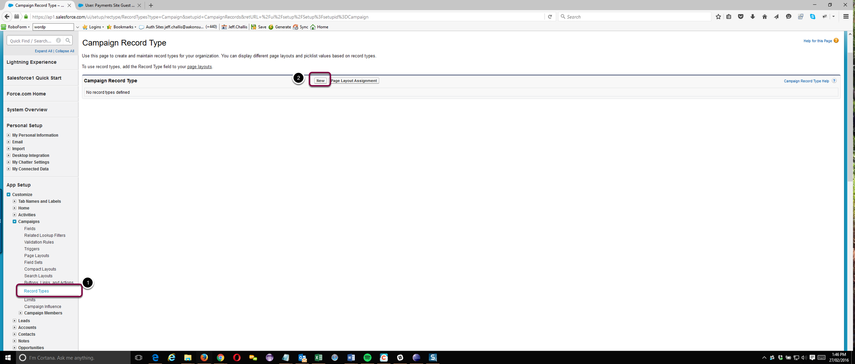
- Navigate to setup (Top right) > Customize > Campaigns> Record Types
- Press New Button
1.2. Enter Record Type Details
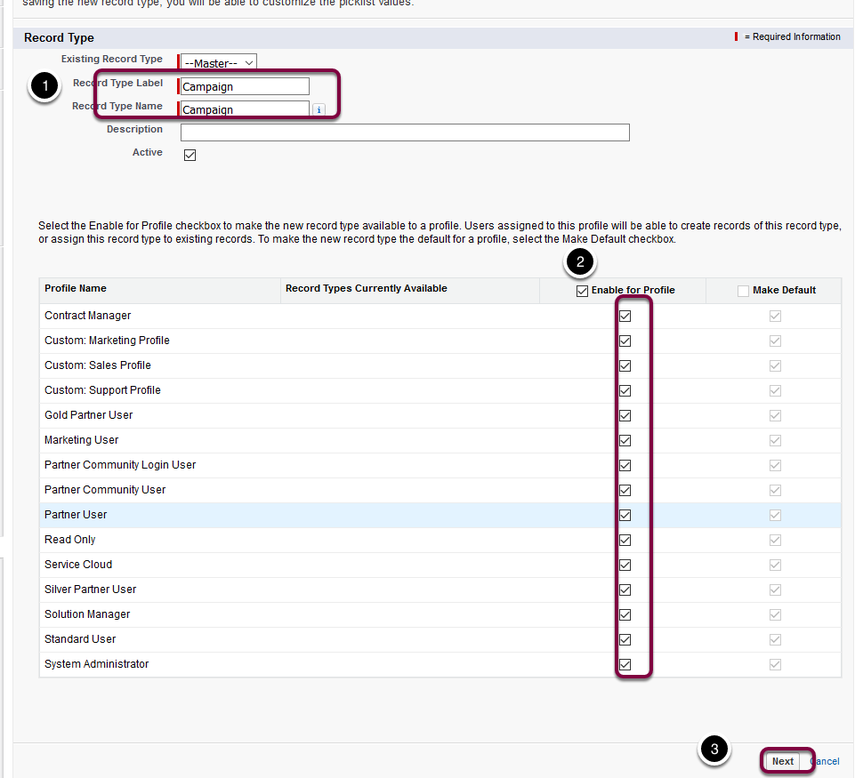
- Assign a Generic Name
- Select the profiles this Generic Campaign is going to be available for
- Press Next
1.3. Assign a Page Layout
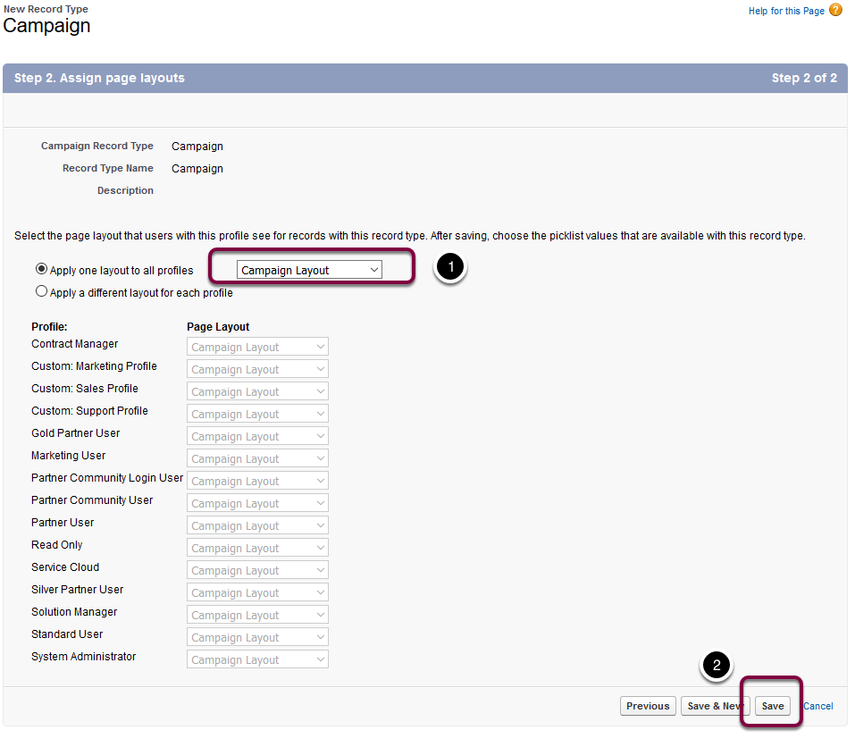
- Assign the Page Layout to be associated with this Campaign
- Press SAVE button
You are now ready to try installing again.
2. Account Object does not support actions of type workflow
If you receive the email message of an upgrade not being successful along the lines of "(Account_Subscription__c.Account_Membership_Confirmation_Sent) The Account Subscription object doesn't support actions of type WorkflowTask.", then please do the following before trying again.
This may occur with some customers upgrading on versions prior to version 4.7
2.1. Locate custom object Account Subscription
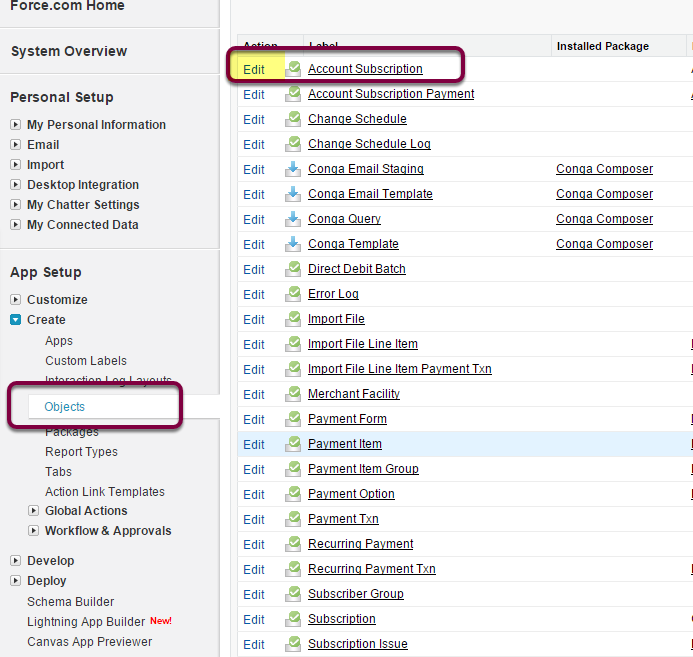
- Navigate to setup > App Setup > Create > Objects
- Click 'Edit' next to Account Subscription
2.2. Select Enable Allow Activities and Save
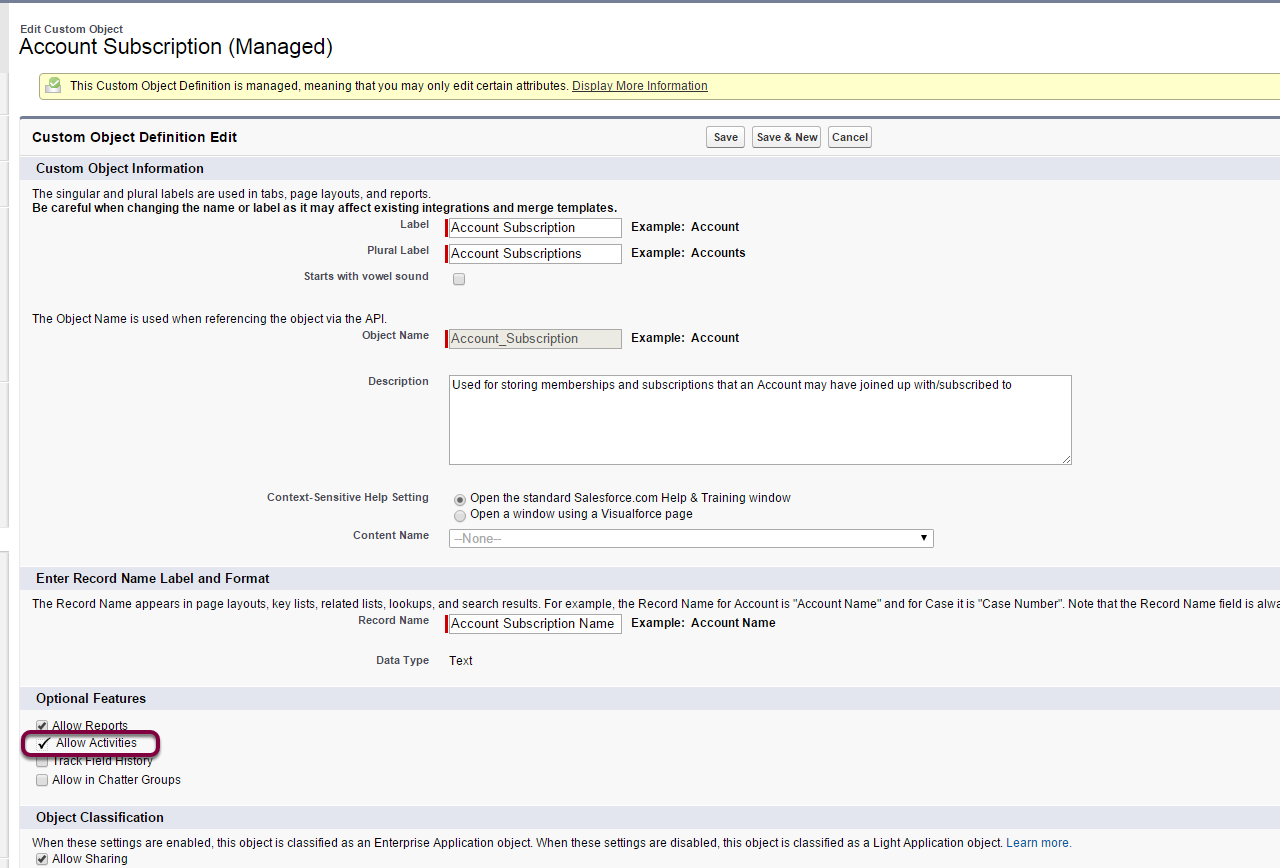
After press Save - retry the installation from the AppExchange