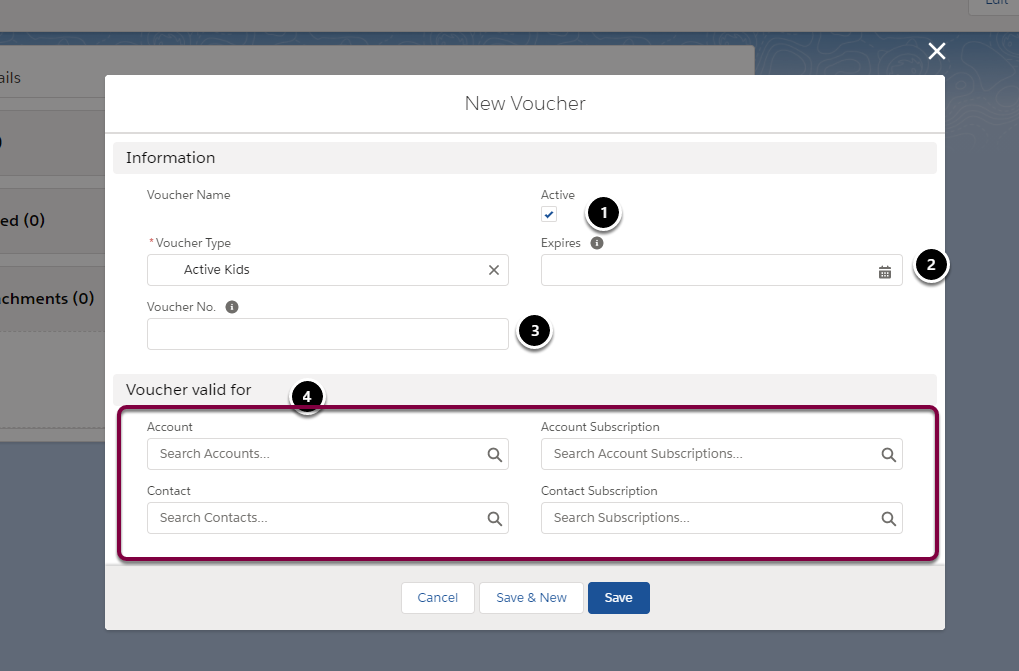1. Creating Voucher Overview
A "Voucher Type" is a template for individual Voucher. You first need to create the Voucher Type, then create the individual Voucher Codes
2. Creating a Voucher Type
Navigate to the Voucher Type Tab (3)
This will most likely appear under the "More" tab (1), or you can do a search for "Voucher Type" after clicking the nine dots menu (2)
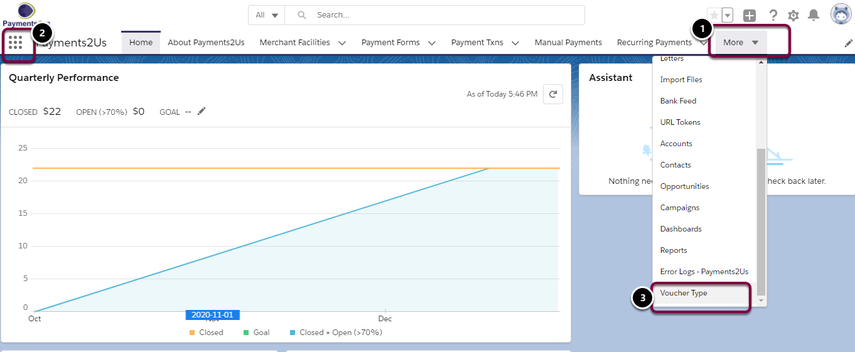
Press the New button to create a Voucher Type
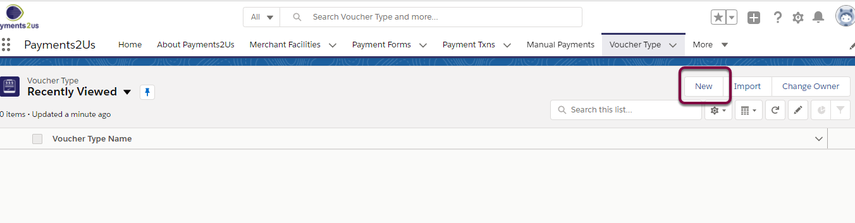
- Give the Voucher Type a name
- Voucher Types must be Active in order to be used
- Discount Basis can be Amount or Percent. The Discount Value is the Dollar Amount OR Percent to be applied when the Voucher is used
- Redeemable From/To dates are the Dates the Vouchers can be used
- If a value is entered here, when a Voucher is created, the Voucher will have an expiry date assign that is this number of days after the creation date of the voucher
- If entered, this is the number of times, the Voucher that is related to the Voucher Type can be used.
- Voucher No. Generation is how a voucher Number will be generated and assigned to the Voucher. Options are:
- User Assigned - These are manually entered and no automatic generation happens
- Voucher Name - This is an auto-number name that is assigned to each voucher. It is prefixed with "V"
- Generate Number - Will generate next random numeric only number that is of Voucher Number length.
- Generate Alpha - Will generate a random alpha character based code that is Voucher Number length.
- Generate Alpha Numeric - Will generate a random alpha character and number based code that is Voucher Number length.
- For the Voucher Number (item 7), this can be generated with a prefix and suffix characters. The number between the prefix/suffix will be for the "Voucher Number Length" long.
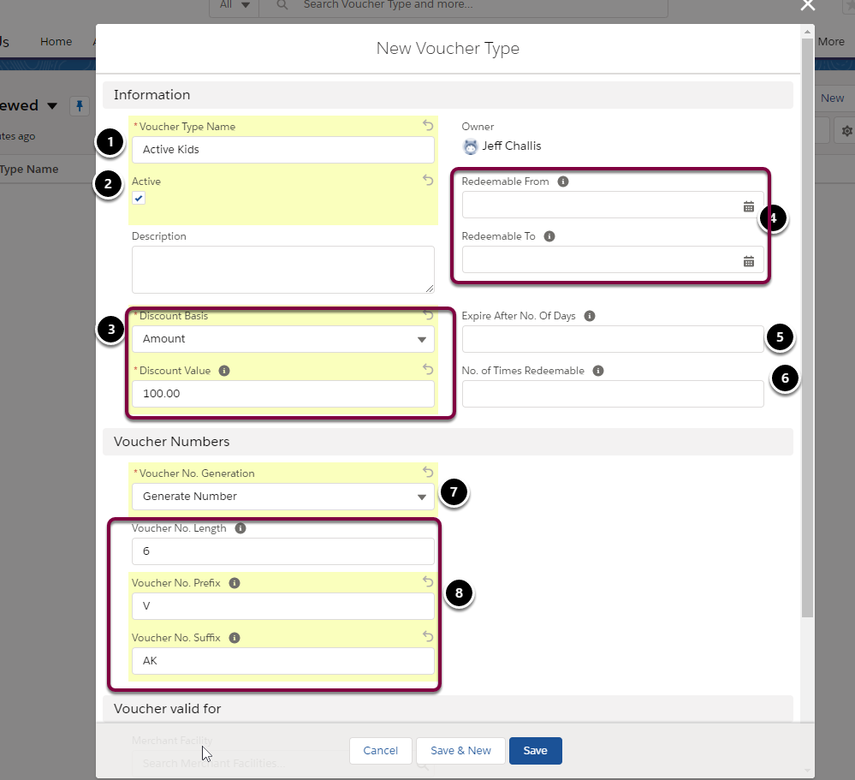
If the Voucher can only be used for a specific Merchant Facility, Payment Form or Payment Option (Membership Type ONLY) then enter those details here. If these fields are blank, then no filtering is applied for the voucher use.
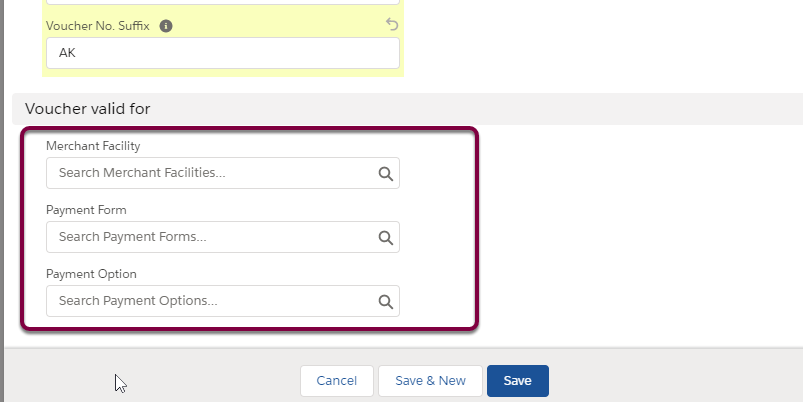
3. Creating a Voucher
From the Voucher Type (1), click on the Related List (2) and click new for the Voucher list (3)
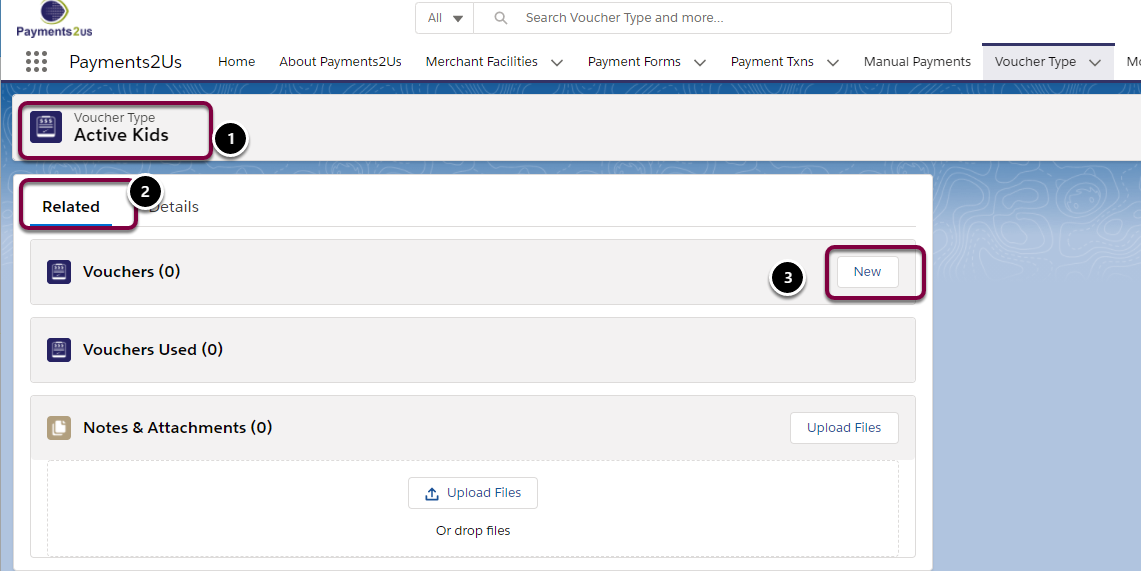
- Only Active Vouchers can be redeemed
- Expires can be manually entered, or will be assigned a value on save based off the Voucher Type - "Expires After No. Days" value
- Voucher No. can be manually entered, or will be assigned a value on save based off the Voucher Type - "Voucher No. Generation" option selected
- If a value is entered in any of the "Voucher valid for" fields, then a filter is applied at time of redemption to make sure the Voucher is being used for the intended purpose. NOTE:
- If an account is associated, then the "Donation by" field free text value is used to match with the Account Name selected.
- If a Contact is associated, then the First Name and Last Name fields entered on the checkout is used to match with the Contact Name selected.
- Account Subscription and Contact Subscriptions are assigning the Voucher is being used with a Membership/Subscription renewal.