1. Navigate to the Merchant Facilities tab
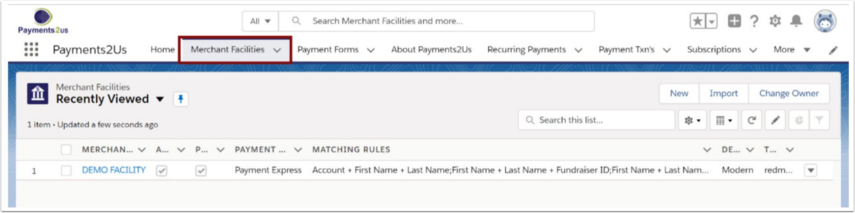
The Merchant Facility tab can be found within the Payments2Us menu (Top right picklist in Salesforce - Select Payments2Us), or it can be found under the "More" at the end of the tabs. (In Salesforce Classic - It can be under the "+" at the end of the tabs)
Once you have clicked on the Merchant Facility Tab, select the appropriate List view (Example - "All Merchant Facilities") and click into Merchant Facility you wish to update.
2. Select Payment Forms and select the online form that will be used.
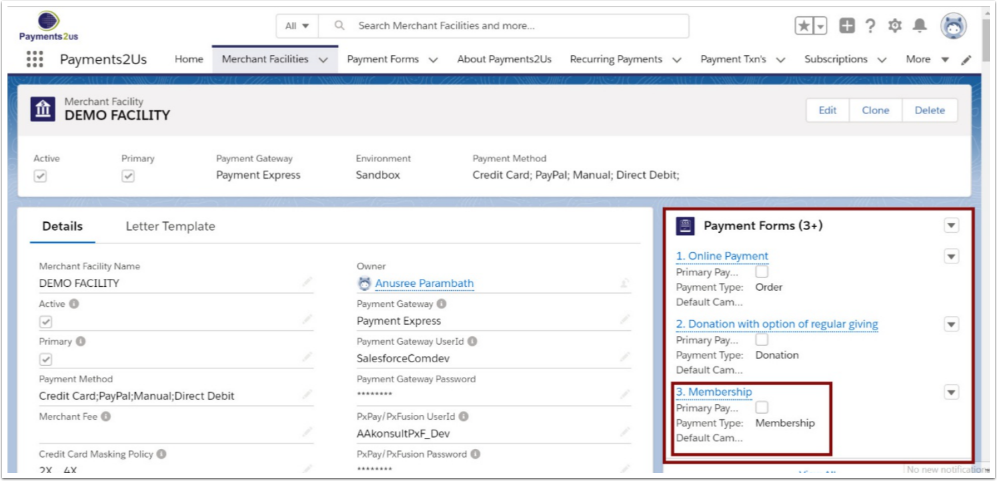
Classic - Scroll down to Payment Forms heading and select the online form that will be used.
Lightning - Select the Payment Forms from right tab and select the online form that will be used.
3. Select the New Payment Option button
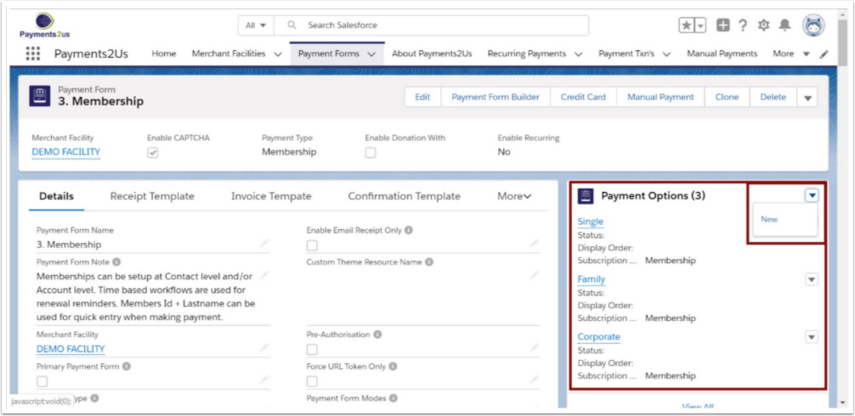
4. Select Subscriber from the drop down menu and Continue
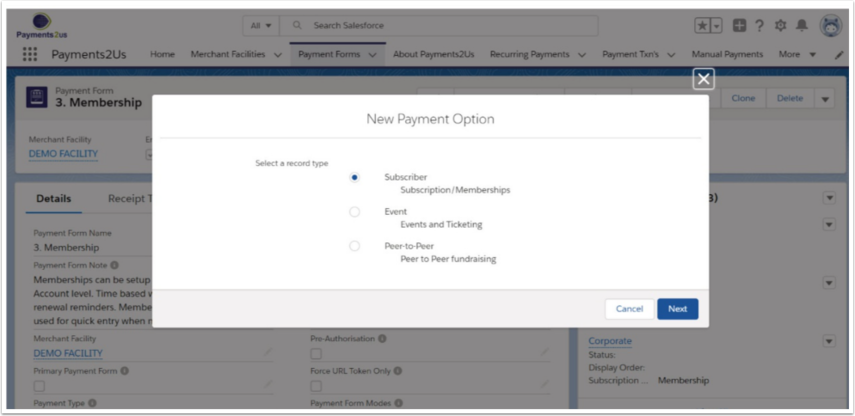
5. Fill in the details
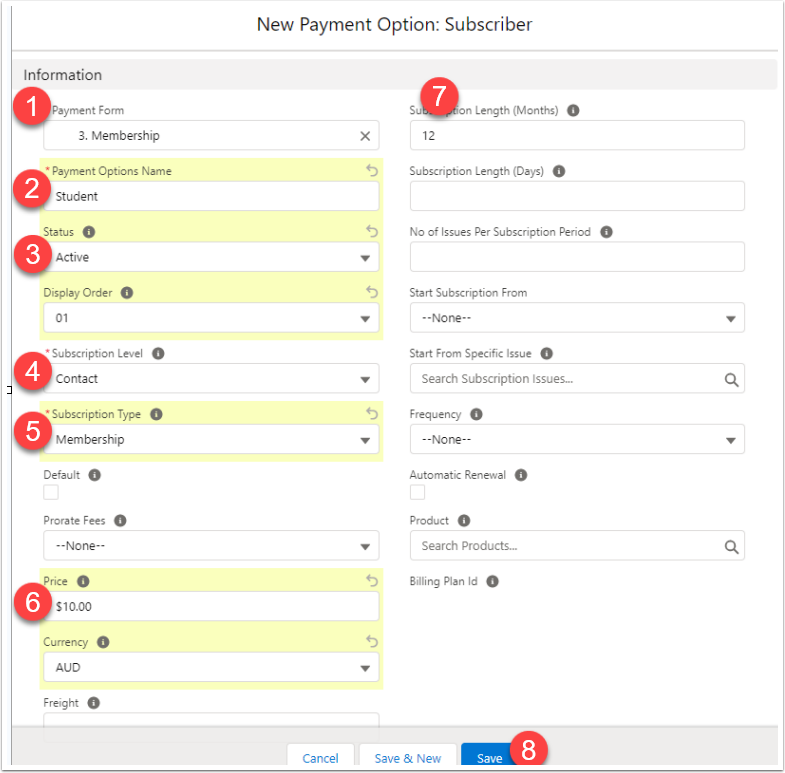
- Link to the web payment form
- Create a unique name for the grouping
- Ensure the status is Active
- Keep the subscription to Contact (individual)
- Choose the subscription type
- Allocate pricing information
- Allocate term of subscription/membership
- SAVE