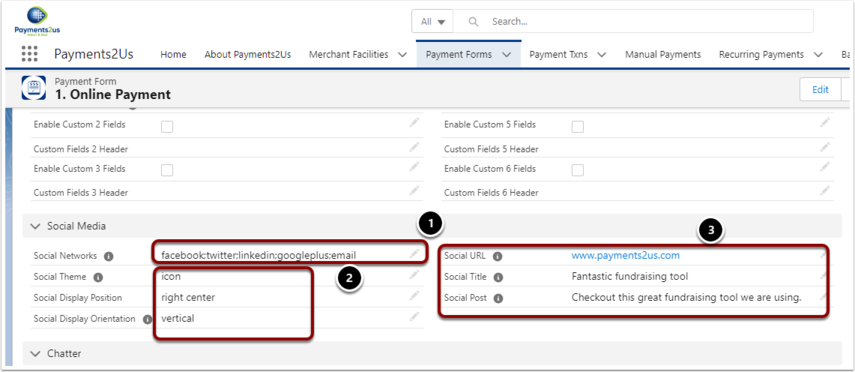You can easily add one or more social shares to your checkout form as per the sample screenshot below.
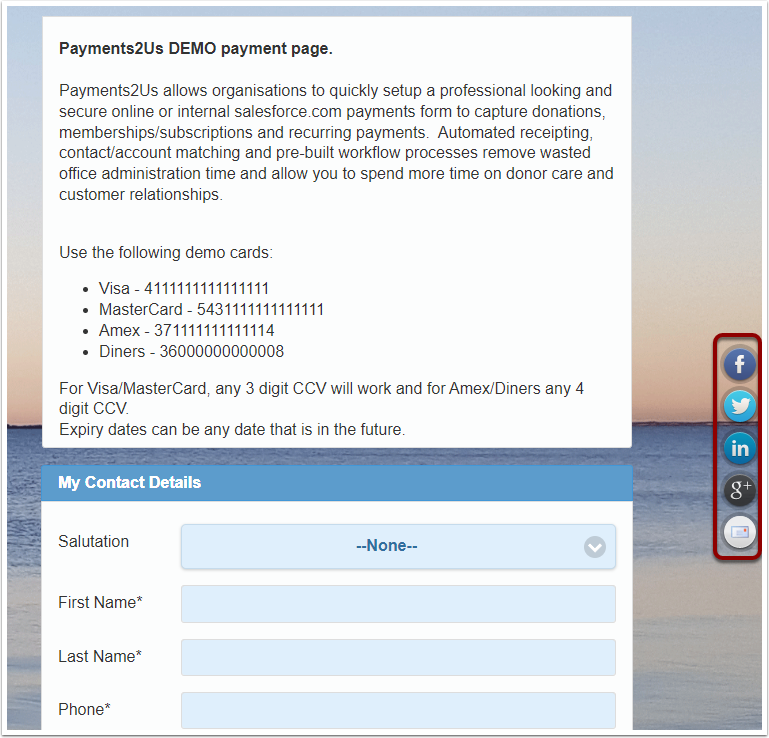
Locate the "Payment Form" Tab inside Salesforce that you wish to enable Social Shares for, then:
- Select one or more social media platforms to enable
- The theme, position and orientation
- Links and titles to share