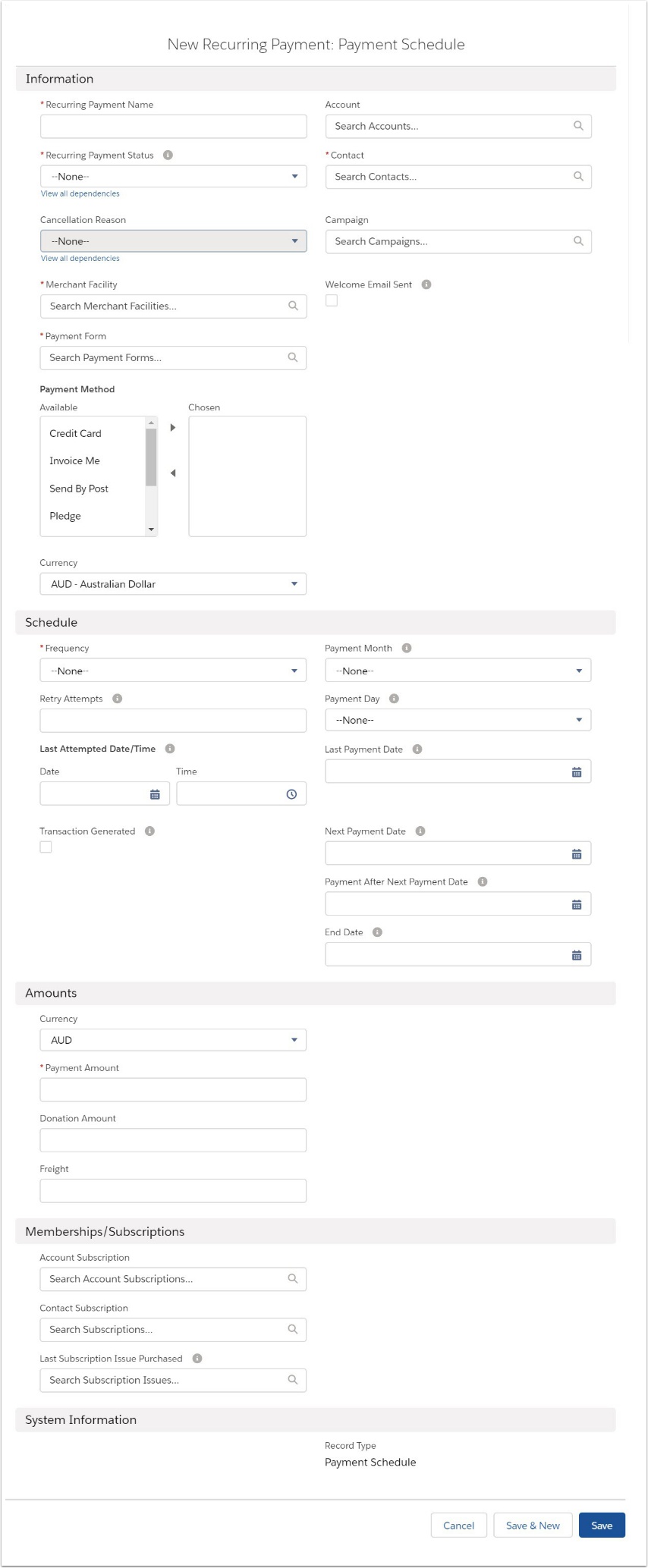Payment schedules provide the ability to set up a schedule of payments notifications for customers.
For example, a customer may need to pay 6 monthly installments of $100 each and they don’t want to always pay for this by credit card. To cater for this, a Payment Schedule would be setup using the Recurring Payments tab and then creating a new entry with a record type of Payment Schedule. On the payment record you would enter the amount, payment frequency and other details, such as payment method options.
The background “Recurring Payment” processor would generate a new Payment Txn record and a new URL token on the date the next payment is due.
The workflow "Send Payment Schedule Invoice" emails details of the next payment due and includes the “Pay Now” link for payment by Credit Card. If the Payee mails in a cheque/money order or EFT's the payment then you simply locate the payment and press the Payment Received button to acknowledge receipt.
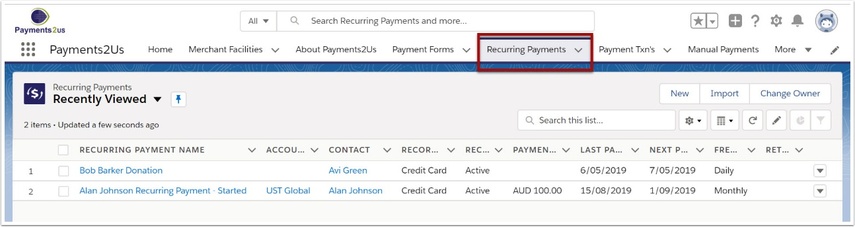
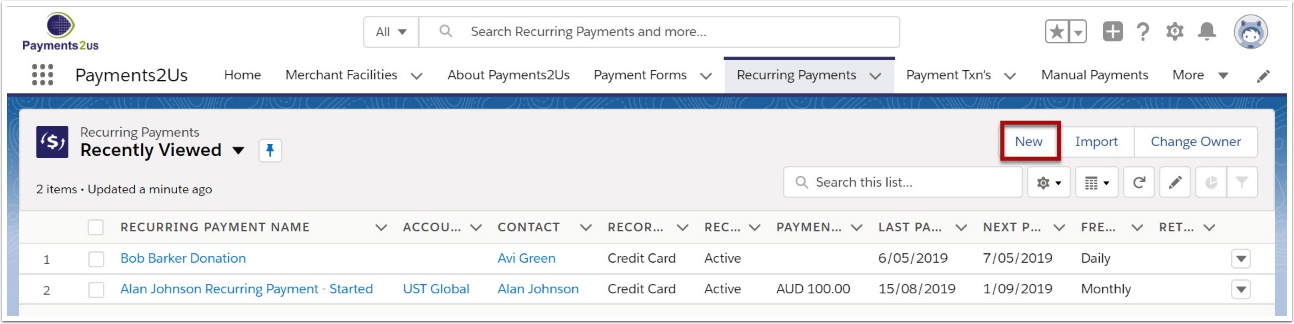
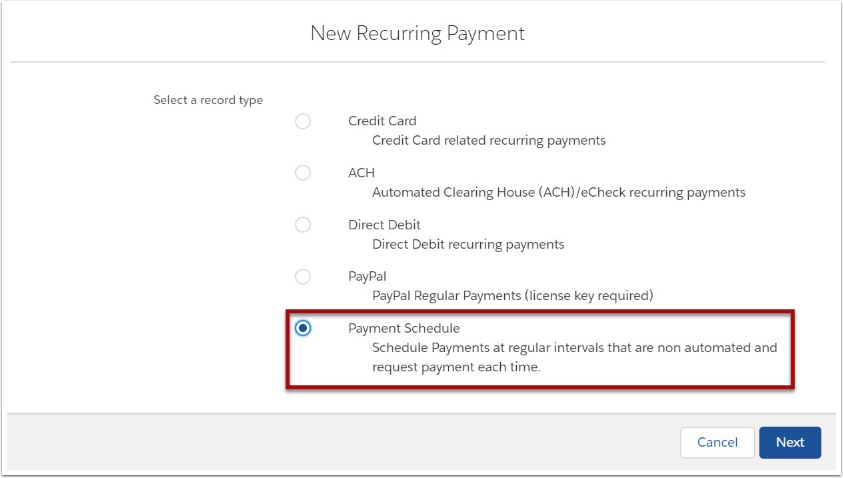
4. Enter details for the recurring payment and SAVE