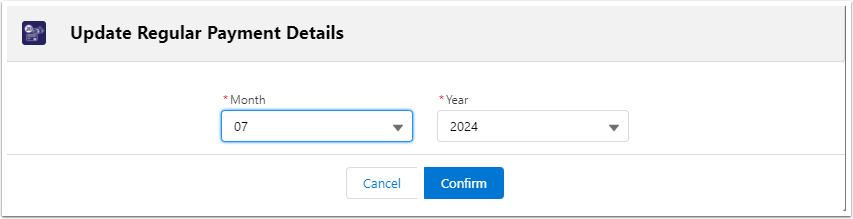Approximately 45 days before a card is expired, an internal email notifying staff off the upcoming expiry.
Alternatively you can also get a list of expiring cards, but navigating to the Recurring Payments Tab, then creating or selecting an existing list view filter based on the Card Expiry Date. Also, make sure you enter the details in straight away and staff do not write them down for updating later.
1. Contact payee for instructions
You'll need to call the payee or ask them to phone you with the new details. Please ensure they don't email you the Credit Card details.
If their card expiry date is the only option to have been updated, then you can select that option, vs. getting the full card details again.
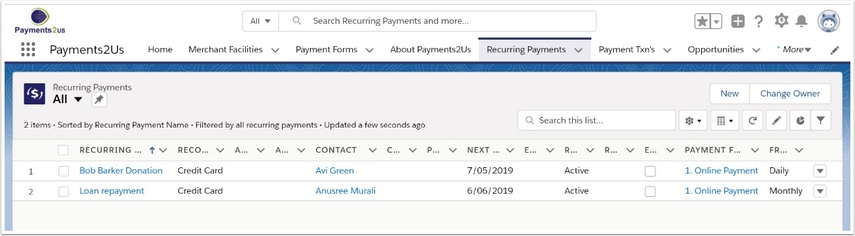
1.2. Find the recurring payment name
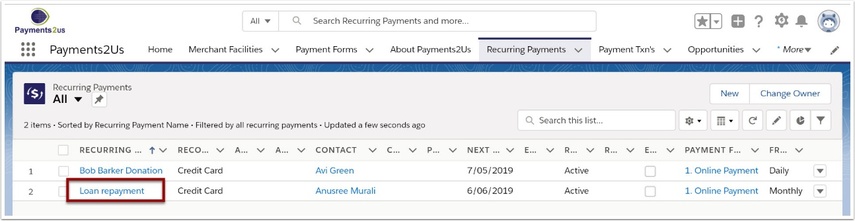
2. New Card
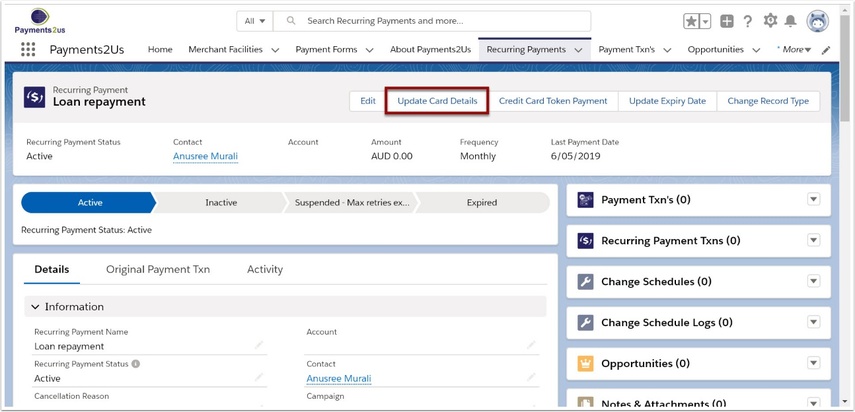
2.2. Update details and confirm
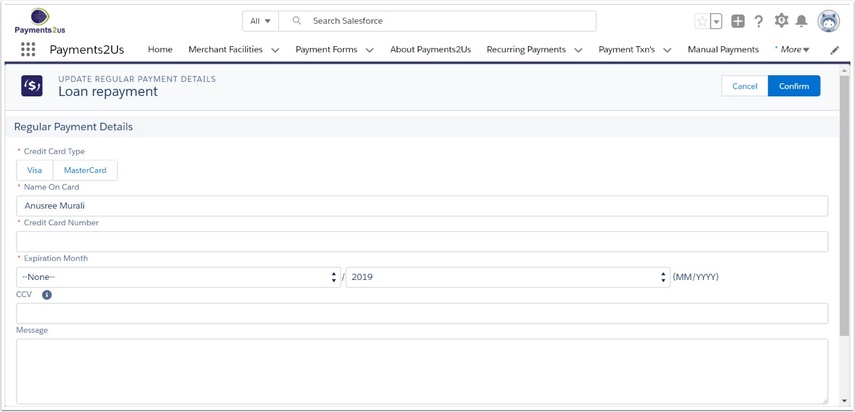
3. New Expiry Date
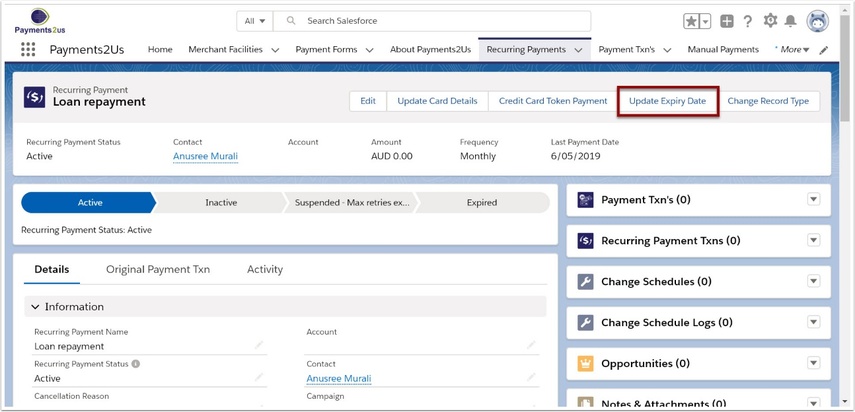
3.2. Update details and confirm