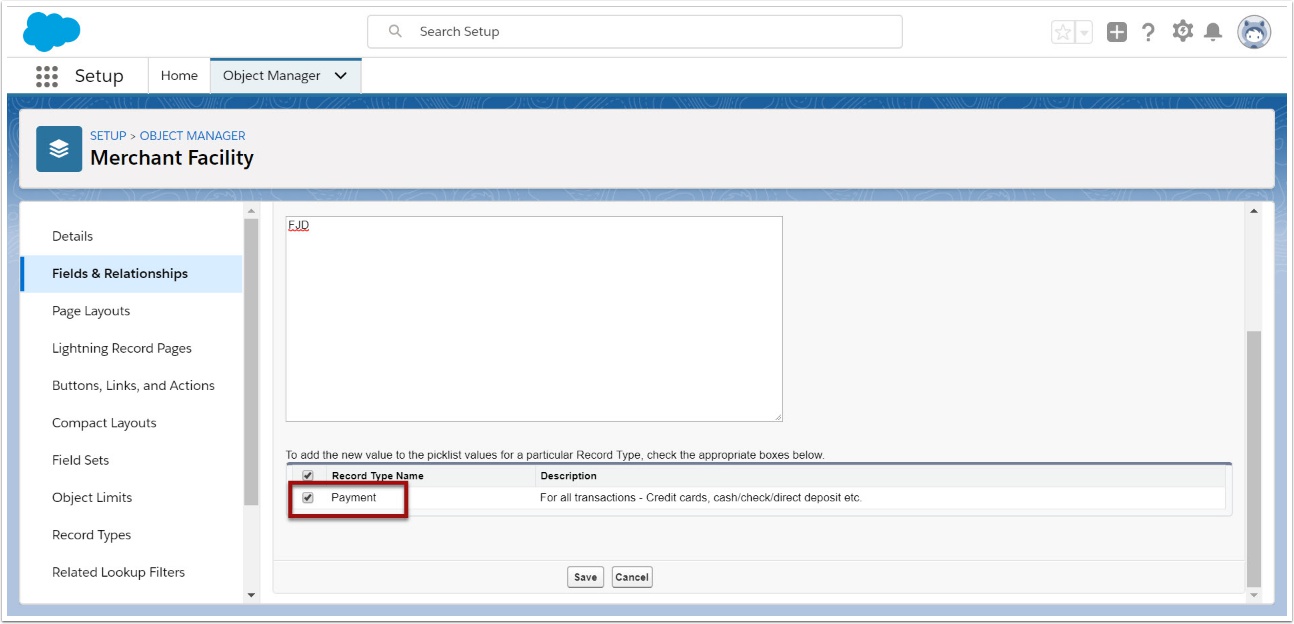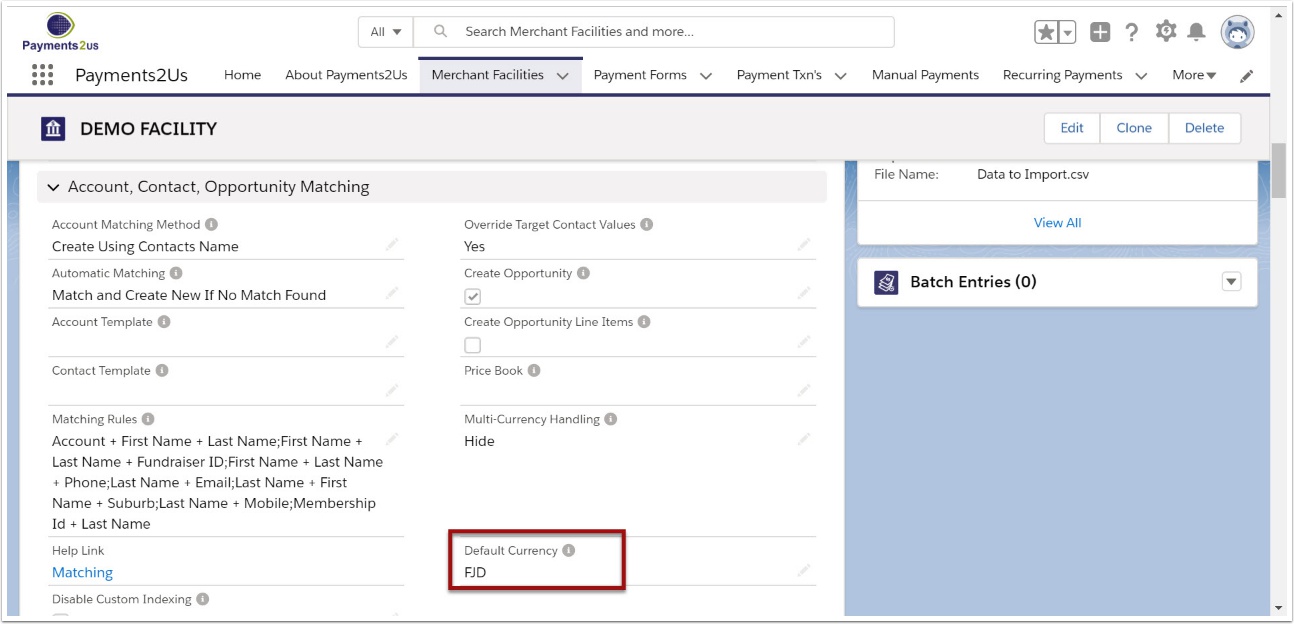If different currencies are being used, these can be added to the default settings
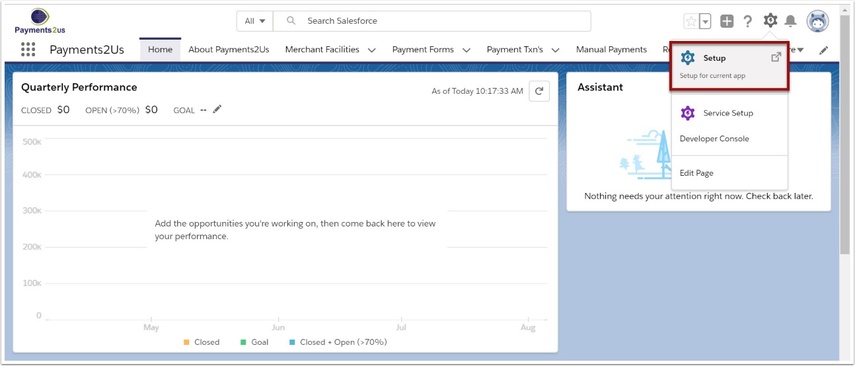
2. Select the Merchant Facility object from the Object Manager tab
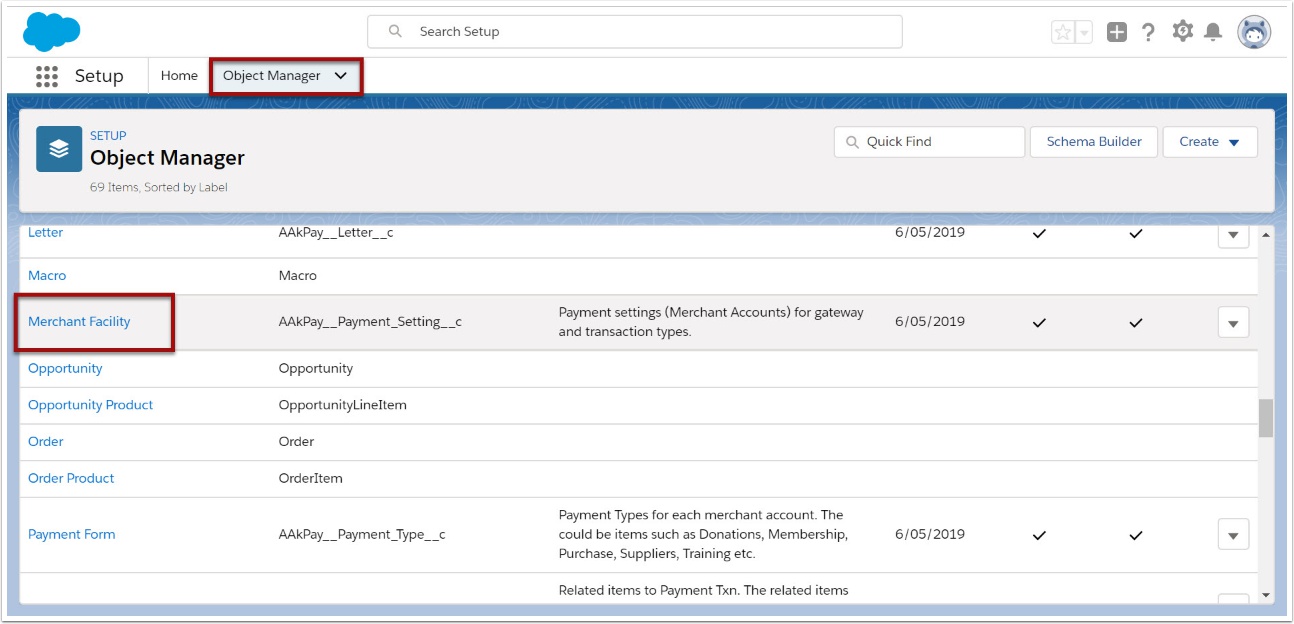
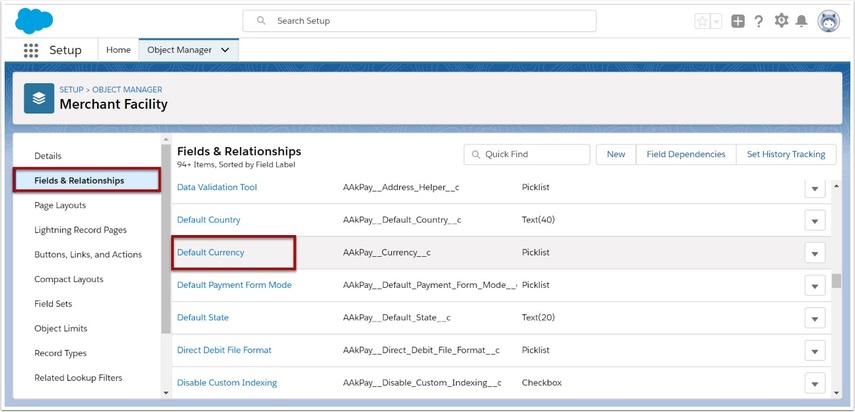
4. Scroll down to Picklist Values heading and select New
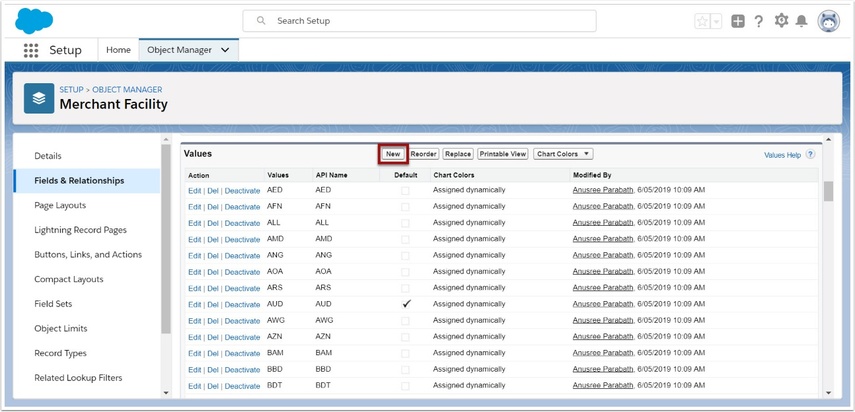
5. Enter the correct ISO code for the currency you wish to add
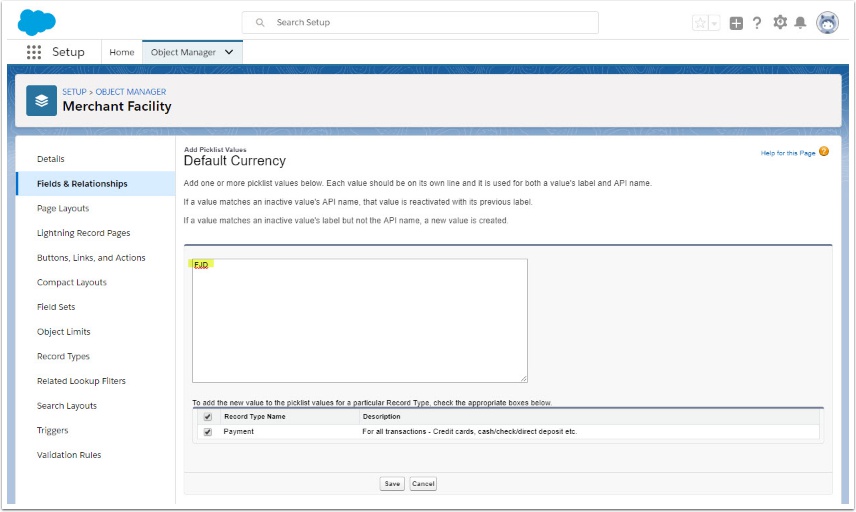
The example is for FJD (Fiji)
6. Tick the checkbox for the Record Type Name that you wish the picklist value to apply and Save