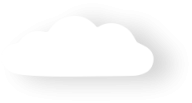How to create a web form
1. Navigate to the Merchant Facility tab
The Merchant Facility tab can be found within the Payments2Us menu (Top right picklist in Salesforce - Select Payments2Us), or it can be found under the "More" at the end of the tabs. (In Salesforce Classic - It can be under the "+" at the end of the tabs)
Once you have clicked on the Merchant Facility Tab, select the appropriate List view (Example - "All Merchant Facilities") and click into Merchant Facility you wish to update.
4. Fill in the fields relevant to your form and SAVE

The form must have:
- Name
- Merchant facility
- Credit Card types
There are many options available to tailor to your requirements.
6. View your creation

The order of fields and the appearance of the form can be changed to suit your organisation.
There are a few more steps required to publish your web form