1. Minfraud Overview
For publicly facing checkout forms, Payments2Us has built in integration to MaxMind Minfraud product. This looks at attributes on the form and user details to allocate a transaction Risk Score and an IP Risk Score. If the risk is outside the allowable values, then the transaction is rejected and internal logs are updated.
The Risk Scores are not checked/calculated when the checkout if access by a logged in Salesforce CRM User.
If any transaction exceeds the nominated maximum Risk Score then the transaction will be blocked AND their IP Address will be blocked to stop future submissions. In addition, a Payments2Us Error Log is created.
Higher score means more risk on the transaction.
Raising the cutoff score allows more risky transactions through.
2. Minfraud Settings
You can specify the max allowed "Max Fraud Risk Score" and "Max Fraud IP Risk Score" on the Merchant Facility.
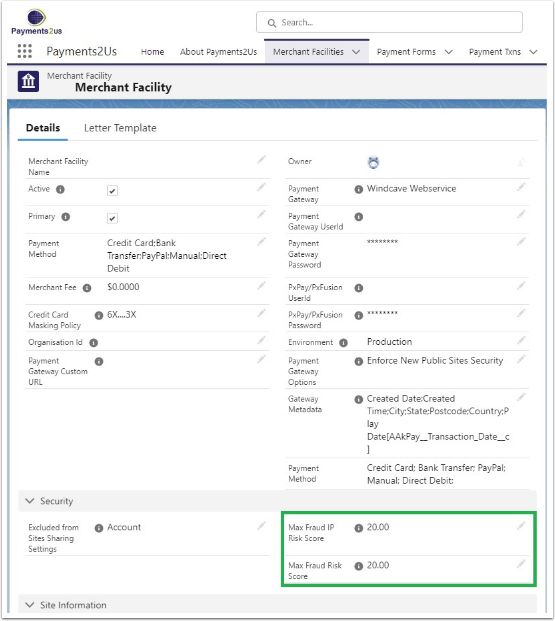
The risk scores calculated are saved on the Payment Txn. If you are seeing transactions that look suspicious, then you can use this information to adjust the Max Fraud Risk/Max Fraud IP Risk Scores on the Merchant Facility.
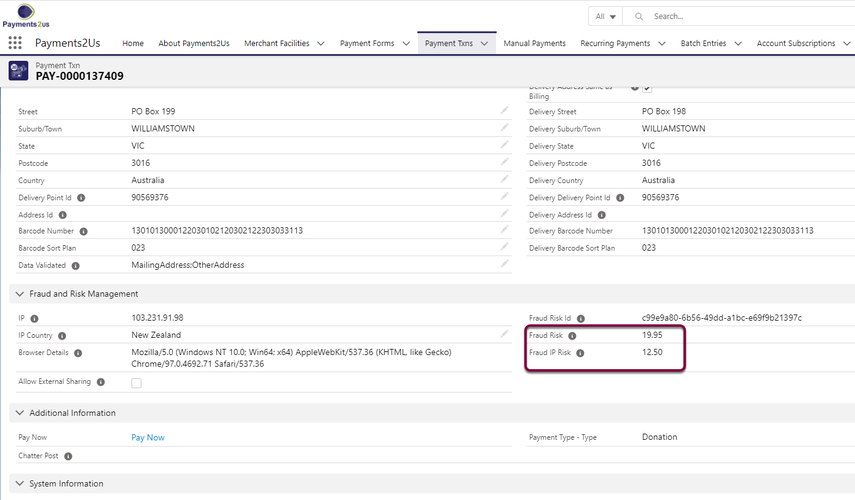
3. Minfraud FAQ
Please see FAQ in the Security - FAQ, MinFraud section.