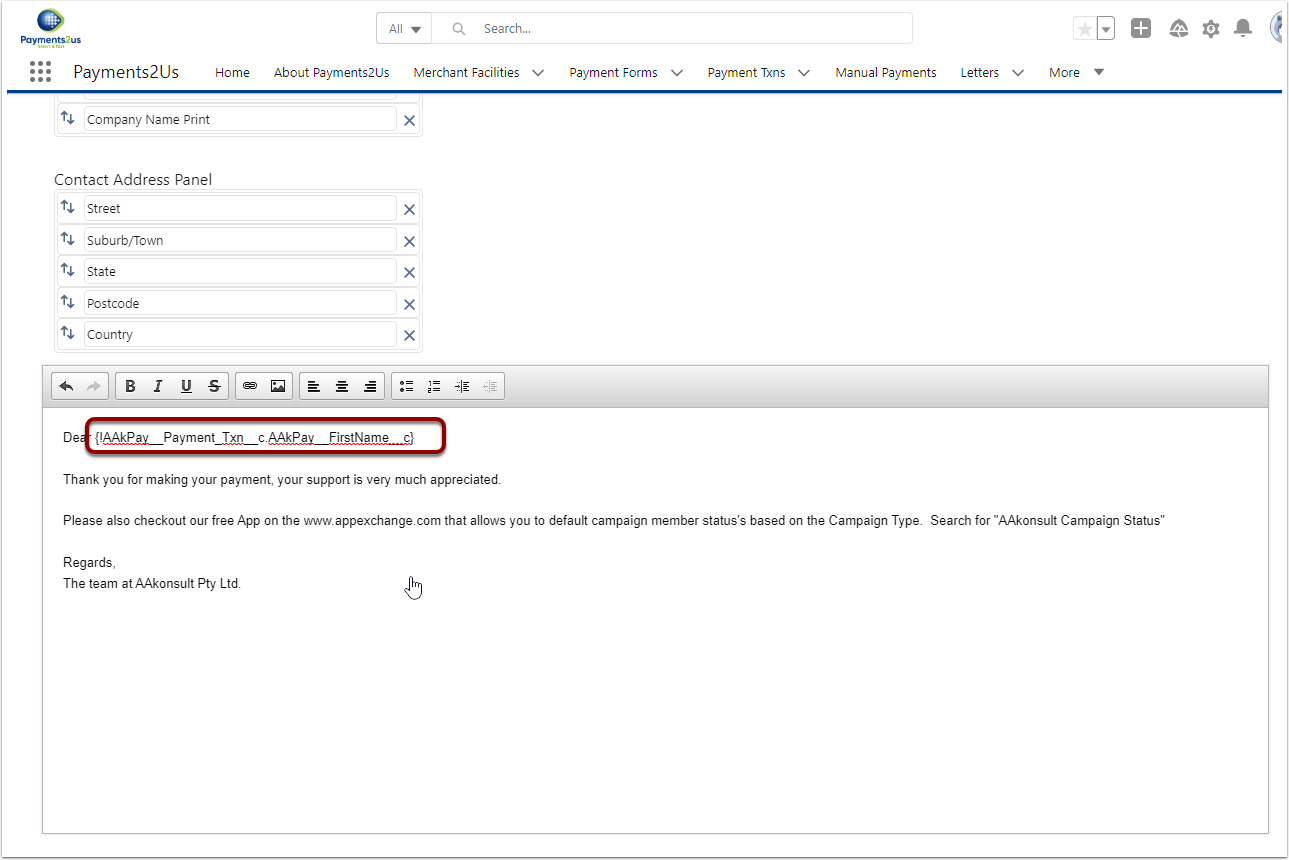From the Letter object, click on the Letter Builder Button.
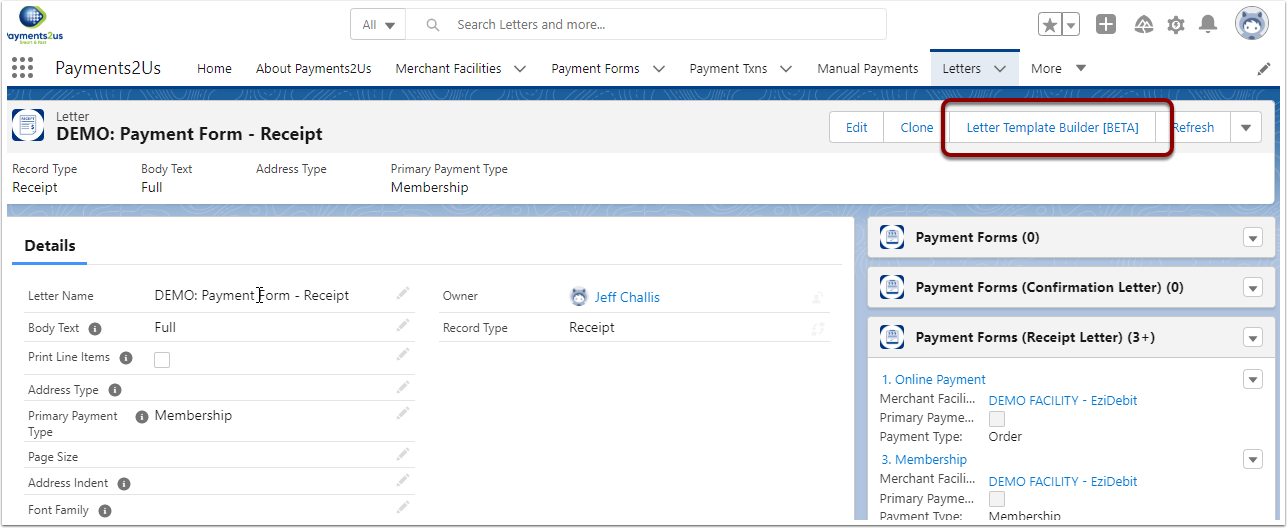
In the list of available fields, locate the field you wish to merge in the receipt body. RIGHT-CLICK, then copy.
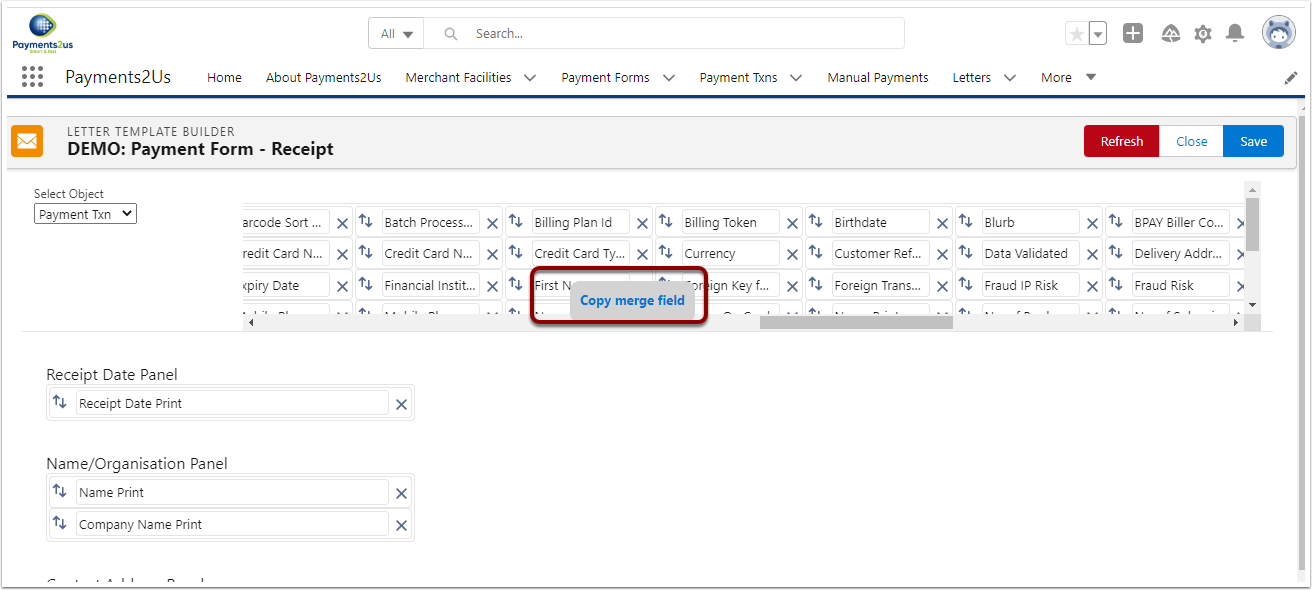
In the Rich Text Field for the receipt body, place your cursor where you would like the merged field to go, then RIGHT-CLICK and select paste.
After making all your edits, press SAVE button.