When a web visitor fills in the subscription web form the details are automatically recorded as a subscription.
Subscription history and current status are all stored/related to in relation to the individual (Contact)
Time based workflows are used to send reminders that a membership is due to expire, or has expired. For more information about workflows, refer to the Payments2Us Installation Guide.
1. Check entries created by web form
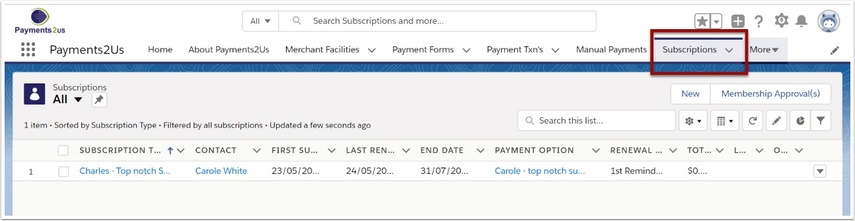
3. Select 'All' from the list view

4. View recent subscriptions entered via the web form
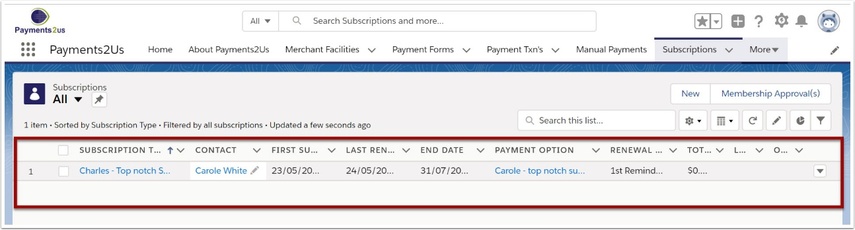
5. Manage details
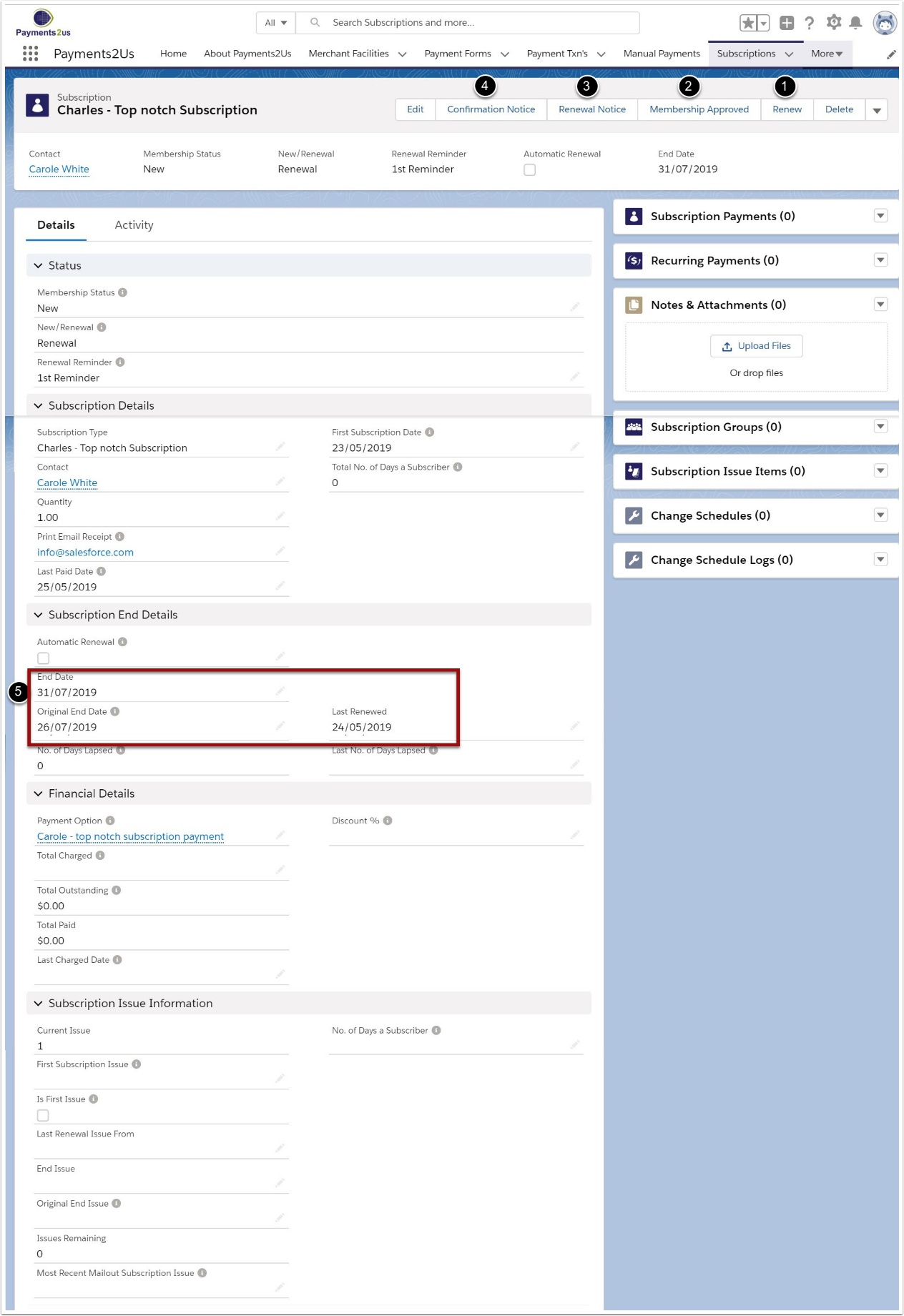
Renewal and confirmation notices are generated automatically with workflows based on dates however you may wish to re-issue or edit the subscription to suit your organisation's requirements.
- Renew - provides a web-based form to send the the subscriber
- Membership Approved - activates the the subscription after subscriber acceptance
- Renewal Notice - provides a merged document with instructions to renew to send to the subscriber
- Confirmation Notice - provides a merged document confirming subscription to send to the subscriber
- Dates are used in conjunction with "Renewal Reminder" renewals and membership confirmation workflows. The workflows used are described in the Installation Manual - Workflows - Optional