For organisations that have a membership base where products are delivered as part of their subscription.They are only charged before the goods are sent out then the “On Shipment” Recurring Payments is used.
Examples of organisations of this type are wine clubs where subscribers are only invoiced when the next shipment of the wine pack is ready.
1. Set up subscription issues
1.1. Follow set up for subscription issues
How to set up magazine style subscriptions
2. Set up recurring payment
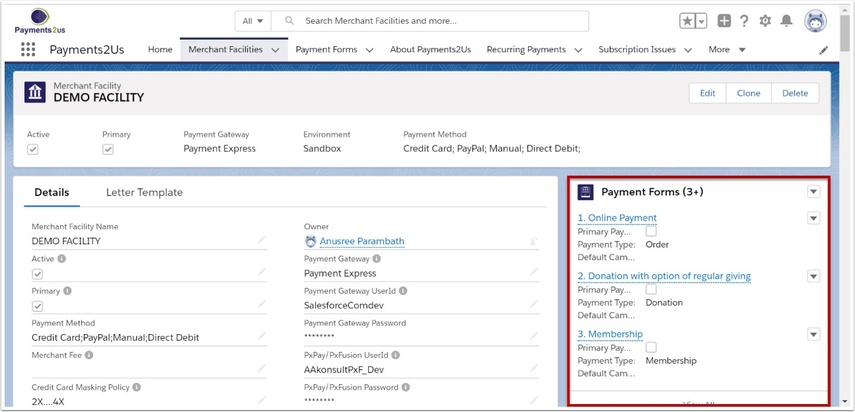
2.2. Select the payment form set up based on issues
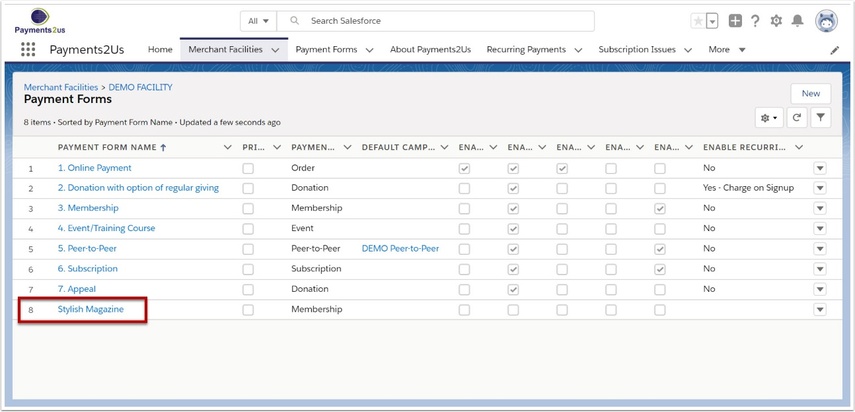
2.3. Scroll down to the Recurring Payments heading
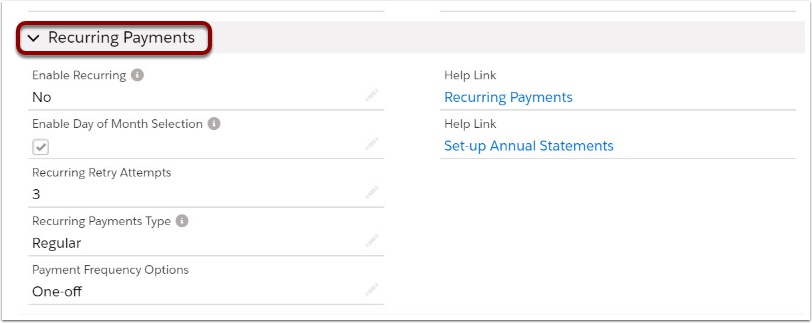
2.4. Select Yes for the Enable Recurring field

This ensures that details entered from the web form are brought forward.
2.5. Set the Recurring Payment Type field to 'On Shipment' and SAVE
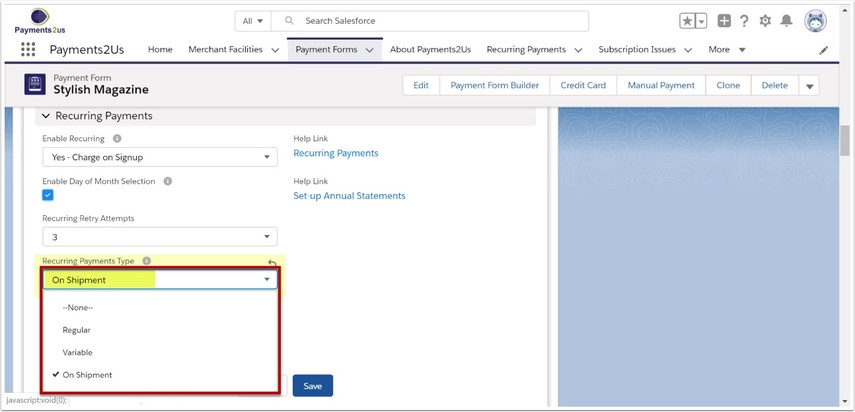
Subscriptions set to 'On Shipment' will only be processed when you are ready to ship your product.
When you wish to process the payment, refer: How to manage subscriptions - charge on shipment