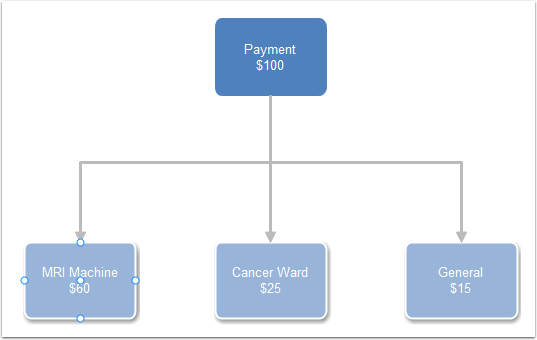Splits Entry requires a License Key to be able to use. Please contact support @ payments2us.com for a Split Payments key.
Splits Entry currently requires a minimum Premium Support block of 8 hours to be purchased.
Splits Entry Requires version 9.4 or higher of Payments2Us.
Split Payments are used by some Not-for-profits where they receive a single Payment from a donor and where the donor wishes to allocate that donation to multiple projects/campaigns.
The example donation below shows a payment was received by a donor for $100. They wish to allocate their donation to 3 funds
- $60 to go to a new MRI Machine fund
- $25 to the Cancer Ward
- $15 as a general donation.
Payments2Us stores the main donation ($100) in the Payment Txn object and the splits ($60,$25,$15) in the related Payment Object.
The individual splits are often tied to GL Accounts or General Accounting Units (GAUs). The default setup delivered with Payments2Us Splits is using Products for each of the funds/tie allocation. The design of Splits is flexible and configurable and had the GAU/GL Codes in mind with the design. Please see the Split Payment Setup section for more details on how to configure Splits Entry.
The break down of the donation can be shown on Receipts by selecting the Print Line Items checkbox on the Letter record.
When recording the Payment, if a recurring frequency is selected, then the Splits (Payment Item) details are copied over to the "Recurring Payment Payment Items" list that is related to the Recurring Payment. When a new charge is processed for a Recurring Payment, this copies these related records back and creates Payments Items for the generated Payment Txn.