There are several ways of taking a Credit Card payment and the option you choose will depend on your needs. Options include:
- Public website - taking an online payment
- From within Salesforce, taking a payment against an Account, Contact, Opportunity or any object
- From within Salesforce, using the Transact Payment Lightning Component against on the Home Page or any Object Page
- Charging a card already stored on file. For example, if you have rental equipment and the item is returned damaged.
1. Public Website
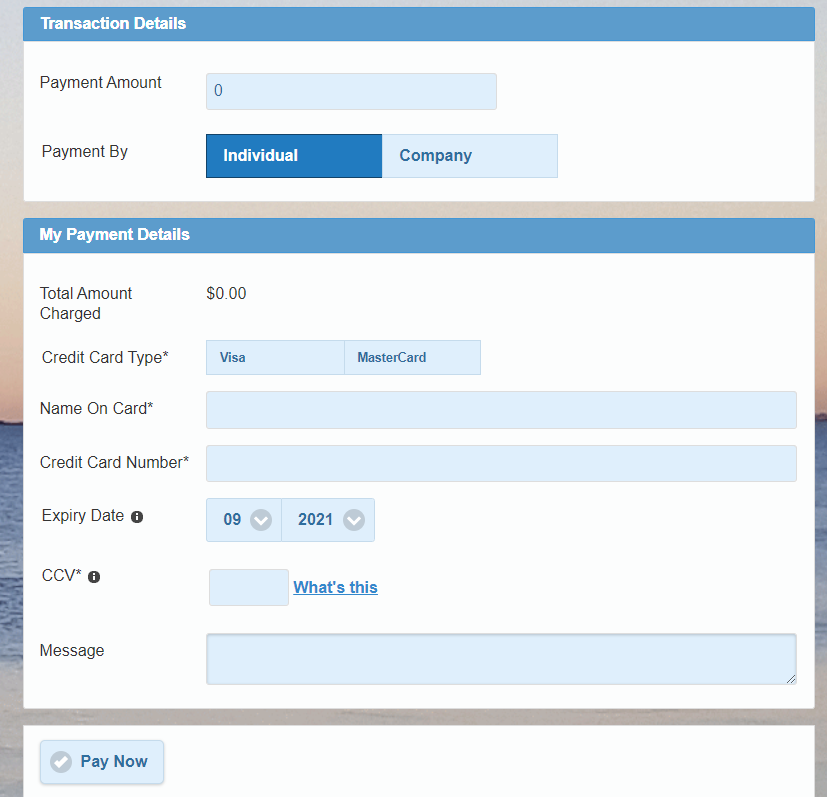
Online payments can be captured directly from your website, or by sending a link to your customer/donor asking for payment.
Please see the installation manual How to add your form to your website for more information on adding your form to the website or locating the URL's where the public facing web form is located.
2. From within Salesforce
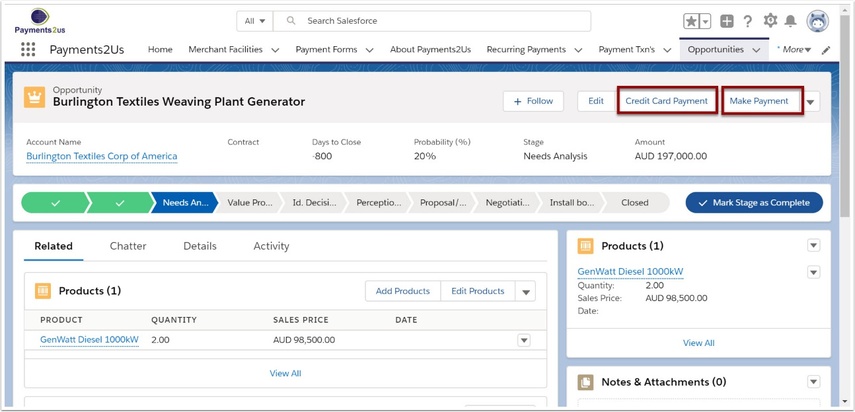
Pre-defined buttons exist for charging a Credit Card against and Account, Contact or Opportunities. Custom buttons can be added to any object in Salesforce.
Please see the Installation Manual Buttons - Optional section for setting up buttons in your instance of Salesforce.
There are two button options available as Standard.
- Credit Card Payment. This button simply launches the online checkout form and pre-fills the related information (e.g. Contact details if available)
- Make Payment. This button prompts for some options on the type of payment and related options such as Subscription/Membership Renewal or Token Card Charge.
2.1. Make Payment Example
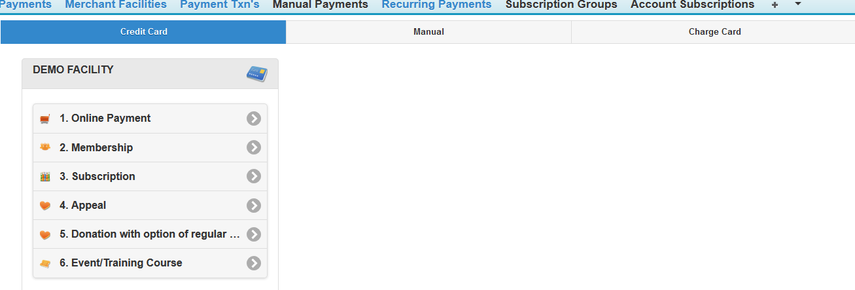
After selecting the Make Payment Option in the previous section, the following screen is shown. This allows for quick selection of any of the currently setup Payment Forms. Also, going across the top is "Credit Card", "Manual Payment" or "Charge Card" options providing different ways/methods of transacting.
The Charge Card option will only appear if there is a valid related Recurring Payment associated with the contact. This allows for a card to be tokenised, saved and then later on charged.
3. Charging a previously tokenised card
With the appropriate permissions, you can charge a card that has been previously tokenised and stored.
Please see How to make an additional payment to a recurring payment (Token Charge) for more information.