When would linking payments to Opportunities likely be required.
This procedures is more applicable for Payments/Donations that were made online using the public website form and where an existing opportunity has been generated (e.g. NPSP recurring donations) or entered by a Sales person or user and where the opportunity is expecting a payment from the Recurring Payments Processor on payment online.
If you are creating the Payment From the button on the Opportunity, then the Opportunity is already linked and is NOT updated as part of the matching process.
Or, if you have passed in the Opportunity record Id using URL Parameters, then the opportunity is already linked and is NOT updated as part of the matching process.
How to enable linking to Open Opportunities
Click on the Payment Form Tab (1), locate the Payment Form that you wish to apply this processing too.
Update the "Existing Opportunity" field, select:
- leave blank or "Do Not Link" to always create a new opportunity
- "Link if open" to locate and link Opportunities that are Open and have the same record type as entered in "Opportunity Record Type" (4).
- "Link if open and Apply Opportunity Sales Stage" to locate and link Opportunities that are Open and have the same record type as entered in "Opportunity Record Type" (4).
This option will also update the Opportunity Sales Stage to the value selected in field "Opportunity Sales Stage" (3)
This option will set the Amount on the Opportunity to the Amount paid.
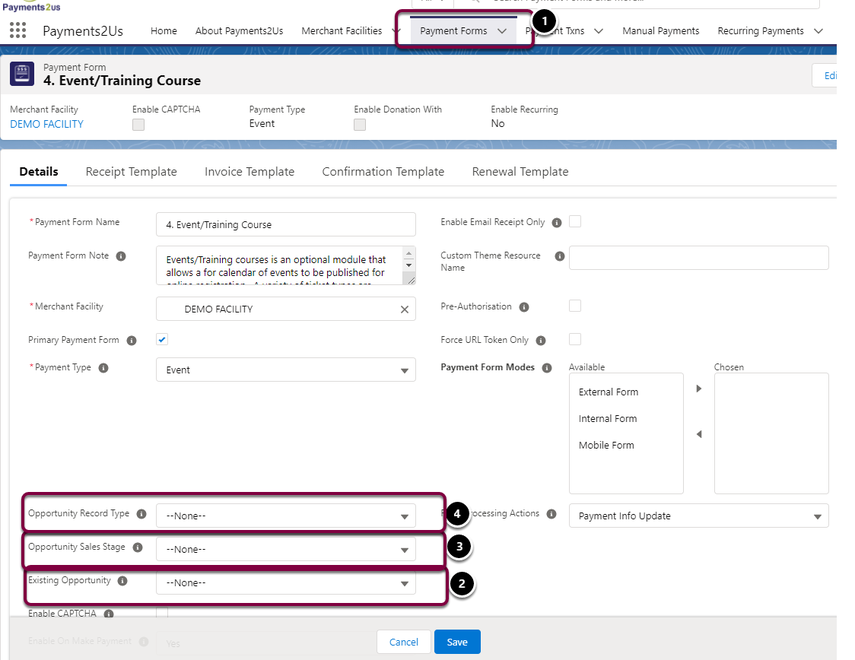
Matching Process
During the Matching Process, Accounts and Contacts are located/created and linked to the Payment Txn. After this, Open opportunities are located for those Accounts/Contacts as per the settings on the Payment Form - field "Existing Opportunity".
Should there be multiple opportunities that are open, then the one selected will be based on the first criteria met below:
- If the NPSP is installed and the npsp__Primary_Contact__c matches the contact, plus either the Opportunity Amount matches the Payment Amount, or the Opportunity Amount Outstanding Matches the Payment Amount.
- If the NPSP and 2FundraisePro are installed and the npe03__Recurring_Donation__c is not null or matches field TFPro__Recurring_Donation__c on the Payment Txn, plus either the Opportunity Amount matches the Payment Amount, or the Opportunity Amount Outstanding Matches the Payment Amount.
- If Opportunity Amount matches the Payment Amount, or the Opportunity Amount Outstanding Matches the Payment Amount.
- Otherwise the first Opportunity found by oldest close date
Special notes on linking to Open Opportunities
Does not create/update line items.
Does not link if refund is there is no opportunity on the original Payment Txn. The original transaction being refunded is most likely already linked, so refunds would be applied against the Opportunity.
Requires create opportunity to be enabled on the Merchant Facility
Note, will not re-assign if Opportunity was passed in URL Token, URL Parameter
Does not change the name of linked opportunities
If record type set on Payment Form, related Opportunity must be of same record type