Turn this workflow on if you wish to be notified of all new online payments (exception memberships).
Quick Steps:
- Locate workflow: New Online Payment Notification
- Update the recipient of the workflow email
- Enable this workflow
1. Open Setup
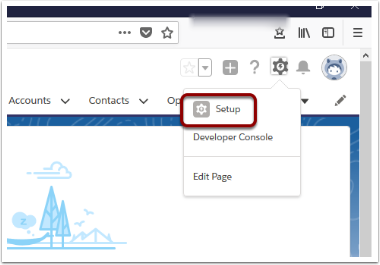
2. Search and select ‘Workflow Rules’

3. Use the alphabetical look-up to find 'New Online Payment Notification', and Activate

4. Click into the New Online Payment Notification and into the Email Alert
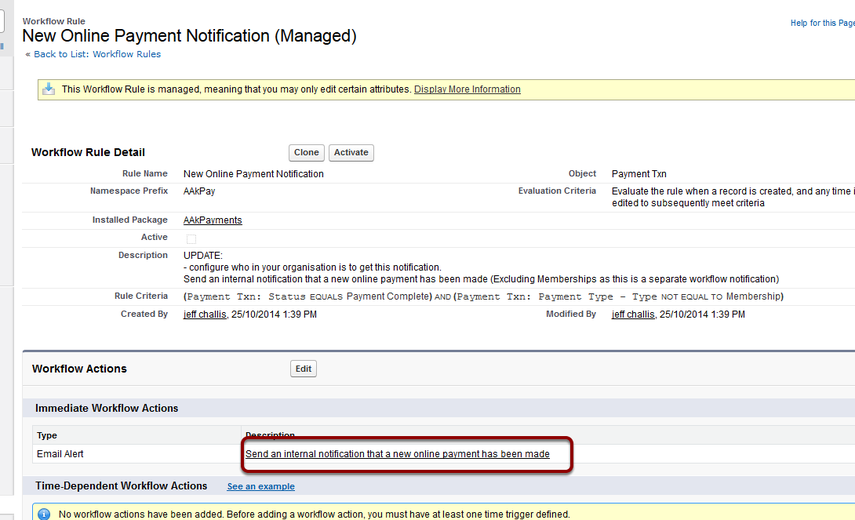
5. Edit the Email Alert - Send Send an internal notification that a new online payment has been made

6. Update the recipient(s) and Save
