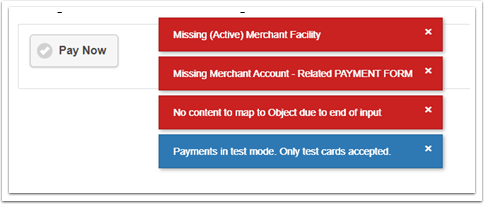If there is a message on the Payment Form that says “Missing (Active) Merchant Account” then check:
- You have at least on Merchant Facility marked as primary. To update, navigate to the Merchant facility tab and update one facility to have the Primary checkbox selected.It is also a recommendation that at least one payment type is active per Merchant Facility. To update, locate the Merchant Facility being used, then scroll down to the Payment Types related list. Select a payment type and mark it as Primary.
- The Salesforce Organsiation Id on the Merchant Facility matches your Salesforce Organisation Id under - setup "Search: Company Information", click into "Company Information"NOTE and WARNING: If this is a sandbox with data (e.g. Full Sandbox), then DO NOT Update if you have Recurring Payments. Doing so could cause these payments to be charged in Sandbox as well as production. We recommend instead, using the About Payments2Us Tab, then create samples.NOTE: This error message often occurs for organisations that have created or using a sandbox. Please checkout the Sandbox FAQs.
- Check Sharing Settings have been added for Merchant Facility. See procedure: How to setup Sites Sharing Settings. In particular, check the settings for Merchant Facility. In particular, when checking the sharing settings, make sure "Share with" in "Step 4: Select users to share with" is set to the correct site. This needs to be your force.com sites setup for Payments2Us. If you are using Experience Cloud/Communities then this picklist will have multiple options. If you are using Payments2Us on both your public website and Community/Experience Cloud, then you'll need to have these sharing rules setup twice (for each site/community)
- Re-Authorise Payments2Us App as per procedure Section 5: Authorise Payments2Us.