Go to Setup->Custom Metadata Types
Then select "Manage Records" link next to "Payments2Us Country"
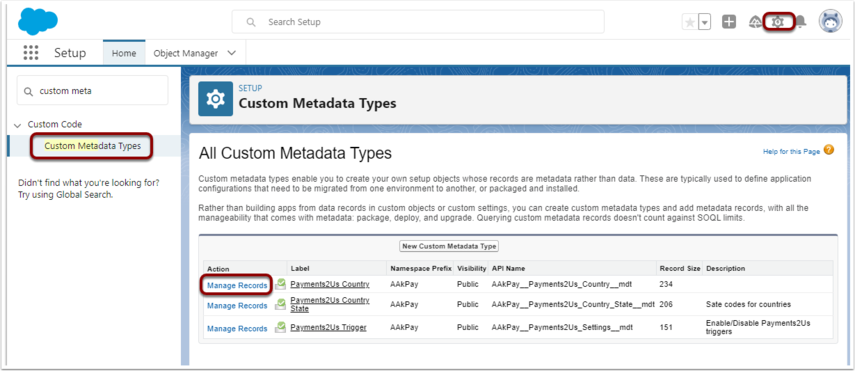
Click New Button
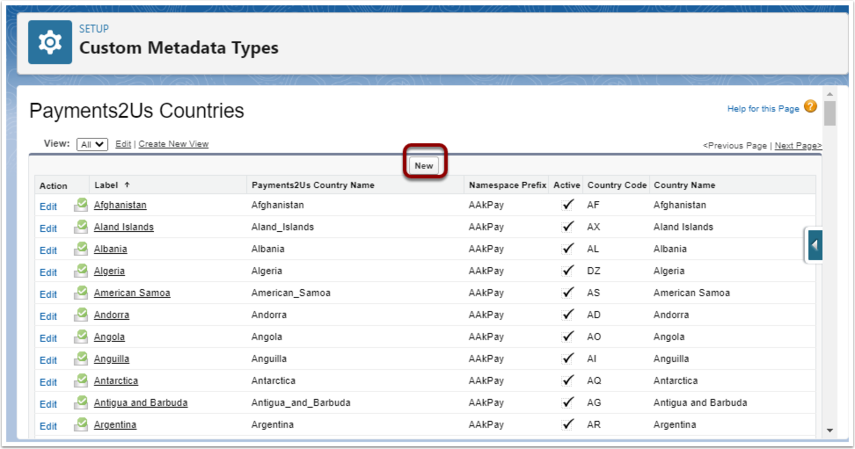
Enter Details and press Save button.
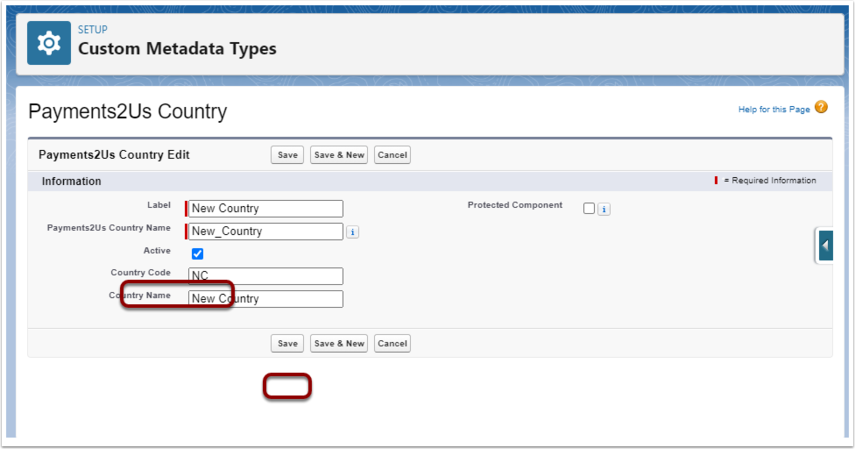
Send us your queries using the form below and we will get back to you with a solution.
Go to Setup->Custom Metadata Types
Then select "Manage Records" link next to "Payments2Us Country"
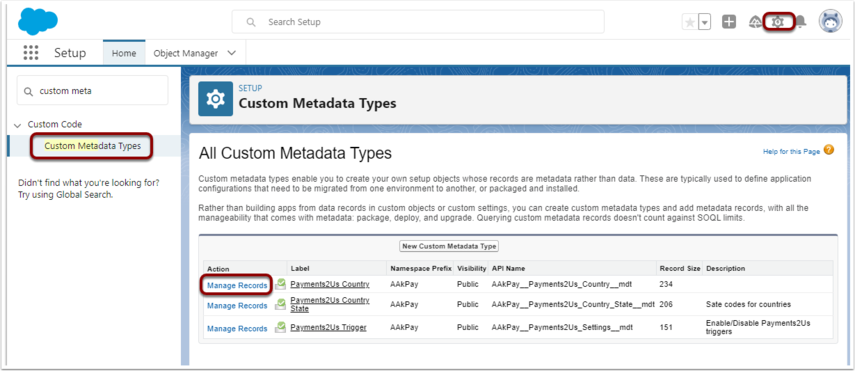
Click New Button
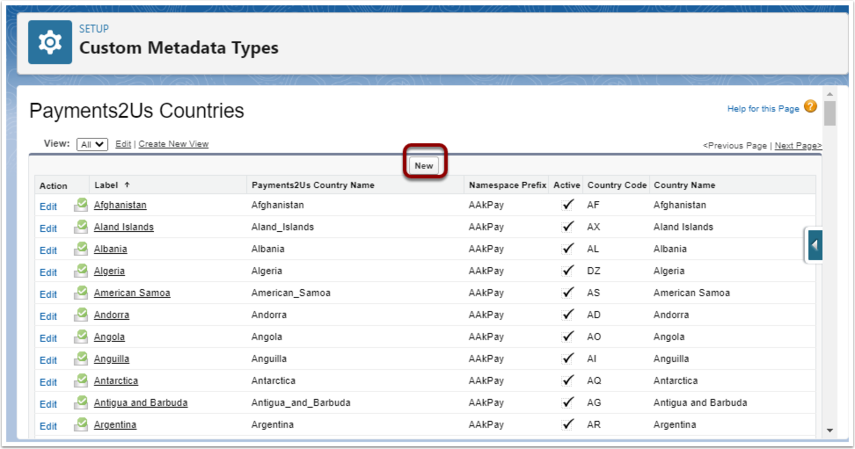
Enter Details and press Save button.
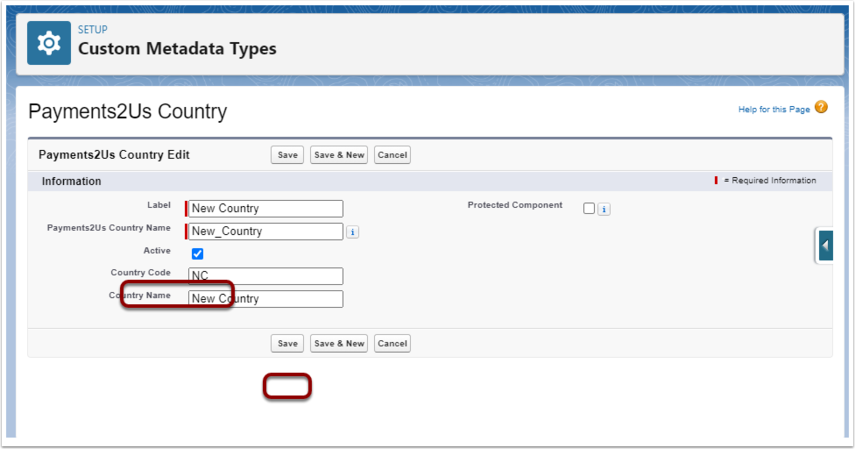
Updated at July 27th, 2024