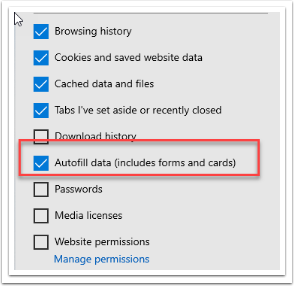If you are just getting Invalid date with Birthdate field on the form, please see THIS FAQ
This is for the error “Invalid Date” or “Birthdate: invalid date” on the checkout form:
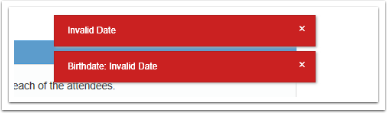
What's causing the issue:
In recent updates (Feb 2020) with Salesforce there have been some errors with date fields. If there had been a date field that was previously filled in, the autofilling component on the browser has retained the information, even if the field is no longer on the checkout form.
How do I fix it?
Find the history section of the browser and clear history of the Autofill options. Some browsers might have different names for these actions.