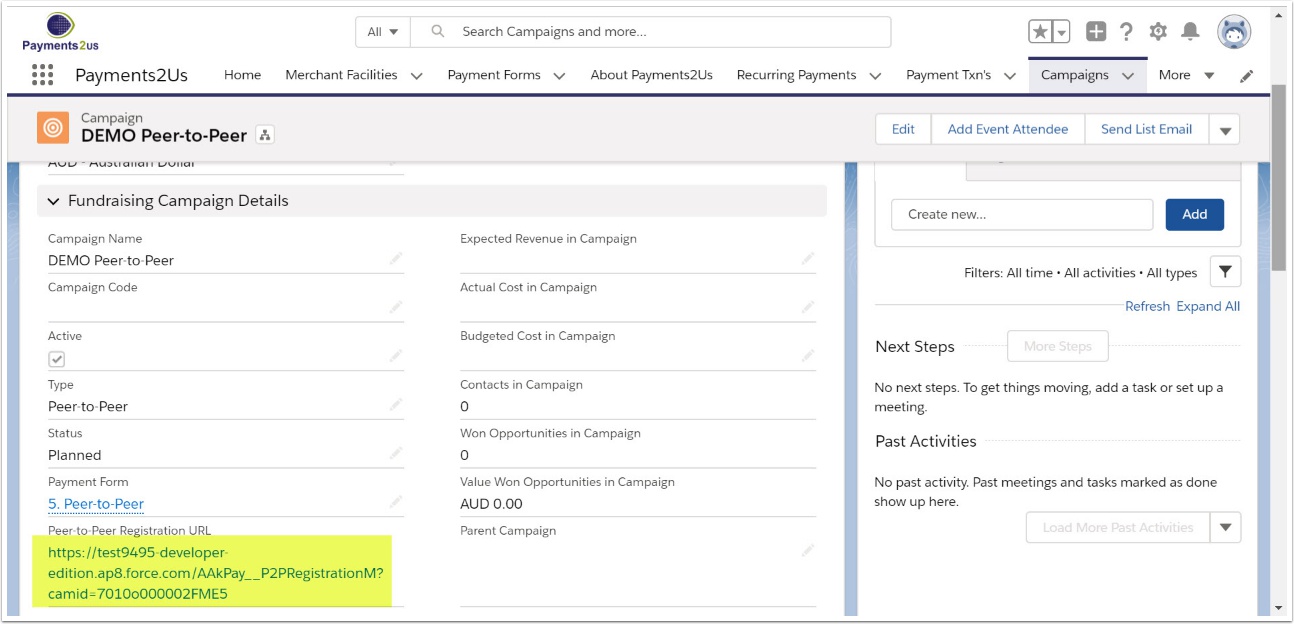After creating of a Peer-to-Peer Parent Campaign as described at: How to Create Peer-to-Peer Parent Campaign you are then ready to make the registration form available by either:
- Publishing a link from your website
- Sending a link via email
See the following sections for where to obtain your Peer-to-Peer Campaign Link
Related procedures that may be useful:
- How to set up URL Tokens - This option can be used to generate a more unique URL and to apply other form changes
- How to publish a web form using URL tokens (preferred method)
- How to publish a web form
1. Where to obtain your Peer-to-Peer Campaign Link
After creating your Parent Peer-to-Peer Campaign and then saving it, you will see a link called "Peer-to-Peer Registration URL".
Copy and use this link in your website, or as part of a personalised or mass email Campaign.