Peer-to-Peer fundraising helps you achieve your fundraising goals by empowering your supporters to quickly setup their own fundraising page and raise funds on your behalf.
Peer-to-Peer Fundraising allows you to:
- Allows you to expand your networks by connecting to your supporter’s friends, family and work colleagues.
- Peer-to-peer fundraising uses the personal relationship of the fundraisers to reach their friends and family. This drives more donations and raises the awareness of your cause as people listen and react better when the message comes from someone they personally know and trust.
- All data is stored in Salesforce allowing you to have real time reports and dashboards on results as they come in. You can also utilise these contact details for future fundraising and awareness campaigns.
The Peer-to-Peer Fundraising module requires the Batch Processor to be running.
Please review Peer-to-Peer Fundraising FAQs
1. Peer-to-Peer Process Flow Overview
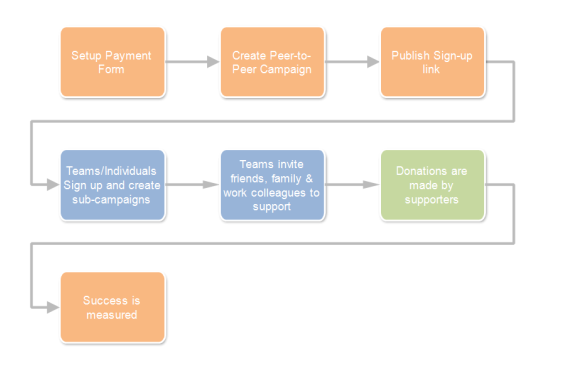
The broad overview steps of Peer-to-Peer setup and running of a Peer-to-Peer Campaign are:
- Setup a new Payment Form (or utilise and existing one). The Payment Form contains configuration options the determine how the registration and donation forms will look and behave.
- Create a parent Peer-to-Peer Campaign. All individual fundraising campaigns will be linked to this campaign. The parent campaign contains receipting text and overall campaign text and definitions.
- Teams and individuals can sign up to run their own fundraising page. Each new sign-up will have their own registration page that they can invite donors to sponsor them. They can also see their progress of their page to their overall goals.
- Teams send a link to their family and friends inviting them to assist them with their fundraising by sponsoring htem
- Donations are made towards the teams
- All data is store in Salesforce and reportable on. Use this to measure the success of campaigns, or to assist those teams/individauls that may need a little extra help.