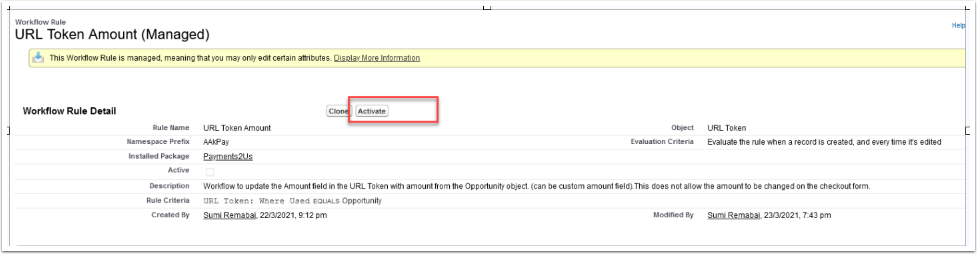This workflow is required if you wish to pass the Amount field or custom amount field from the Opportunity object to the Amount or Default Amount field in the URL Token.
There are two workflow rules related to this:
- Workflow to update the Amount field in the URL Token with amount from the Opportunity object. (can be custom amount field).This does not allow the amount to be changed on the checkout form.
- Workflow to update the Default Amount field in the URL Token with amount from the Opportunity object. (can be custom amount field) This allows the amount to be changed on the checkout form.
To Activate the workflows follow the steps below:
- Open Setup
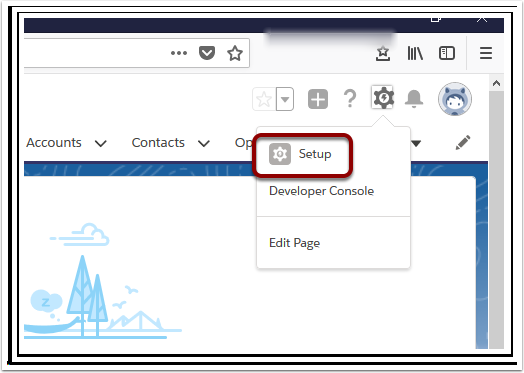
- Search ‘Workflow Rules’
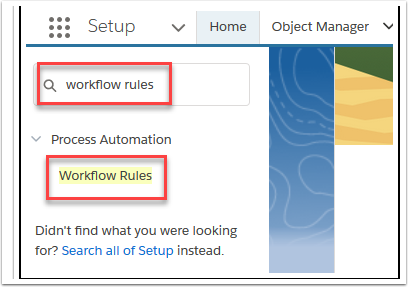
- Read about Workflows and select ‘Continue’
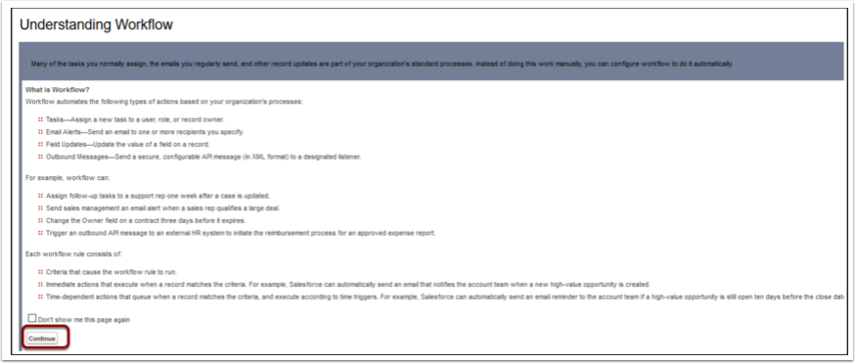
- Find "URL Token" by doing Alphabetical look-up.
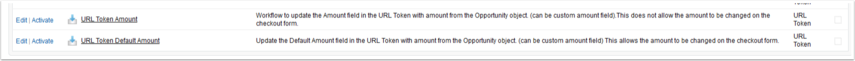
- Activate the Workflow which is relevant to you.