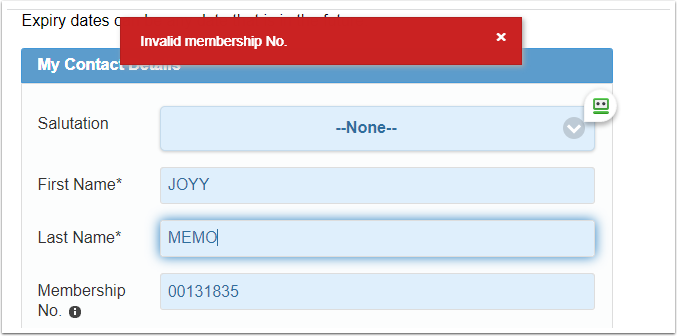
The "Invalid Membership No" error occurs when either the Membership No or the Last Name is Incorrect. This is done to provide security otherwise you could just enter a membership number that was around your number and bring up phone, email, address for a member.
If the Payment form has the field "Enable Membership Search" set to "Yes- External Validate, Internal Search and Display", then when a user making a payment on the public website, the “External validate ” means the membership number is only validated on submit (or Pay Now button). This option does not retrieve and show the members contact details. This option is available so as to protect a possible privacy issues should someone know the persons membership number and last name, they could retrieve the members personal contact and address details.