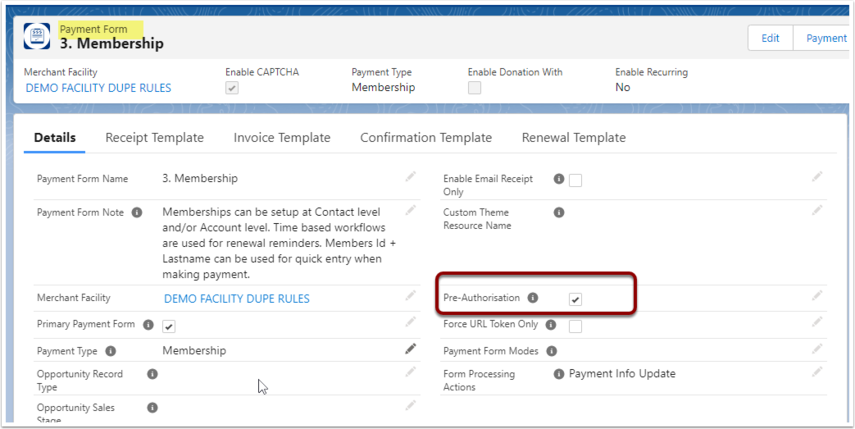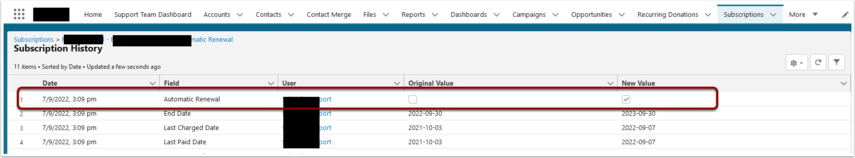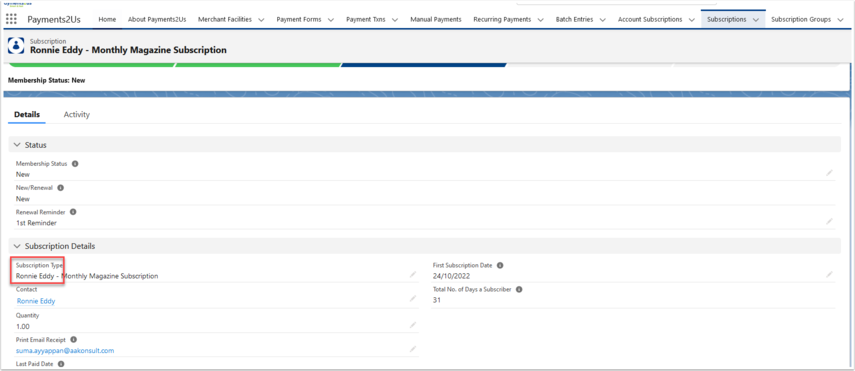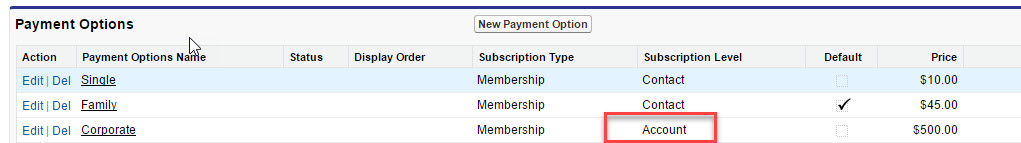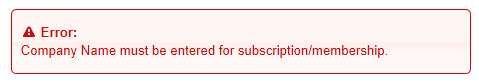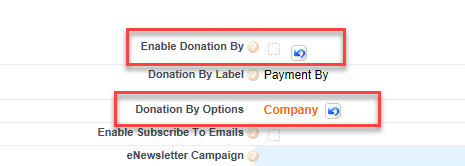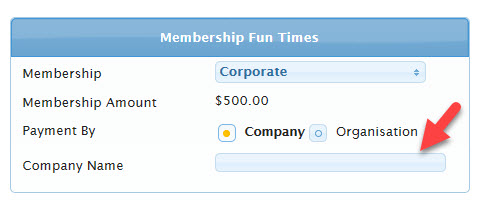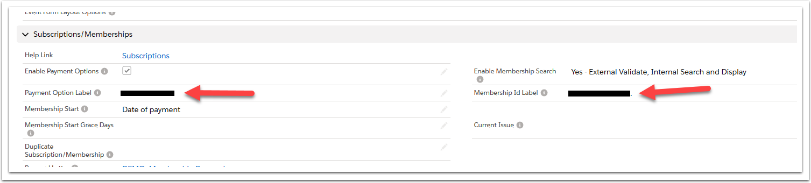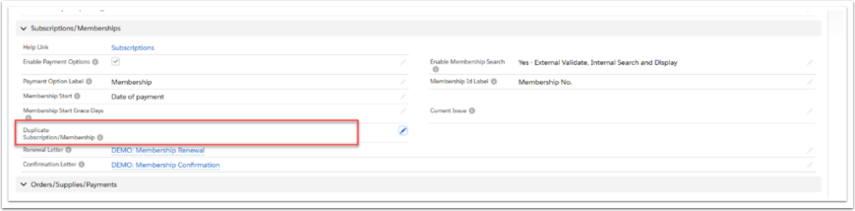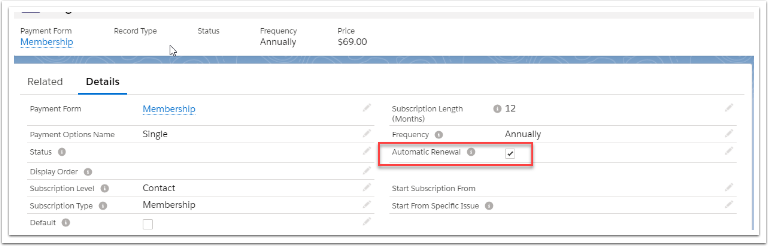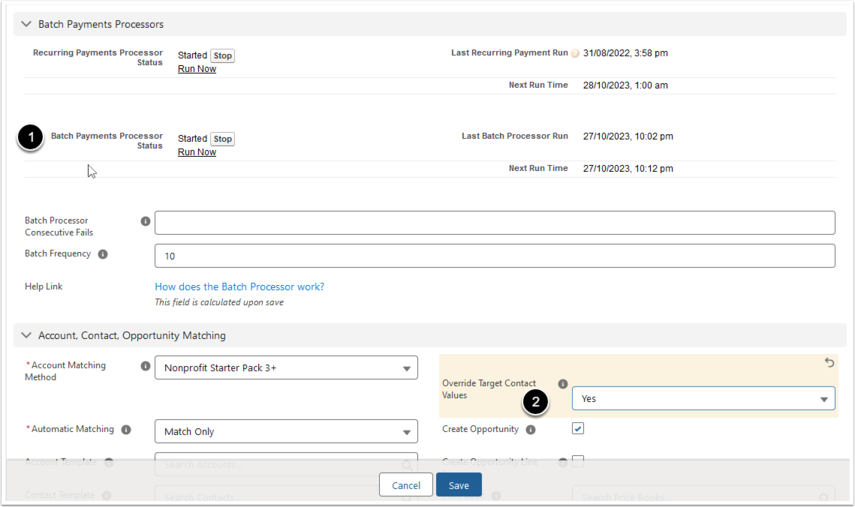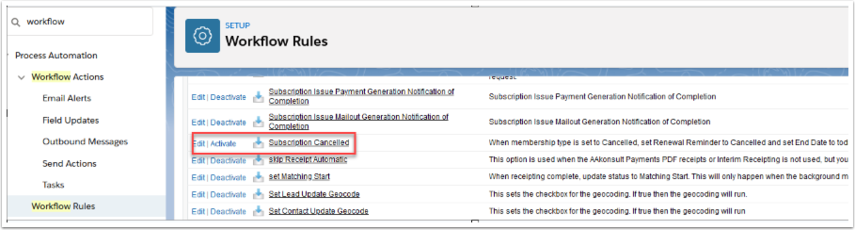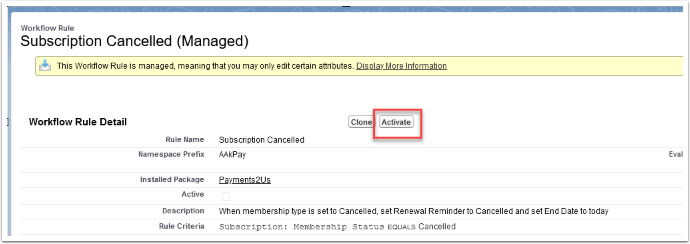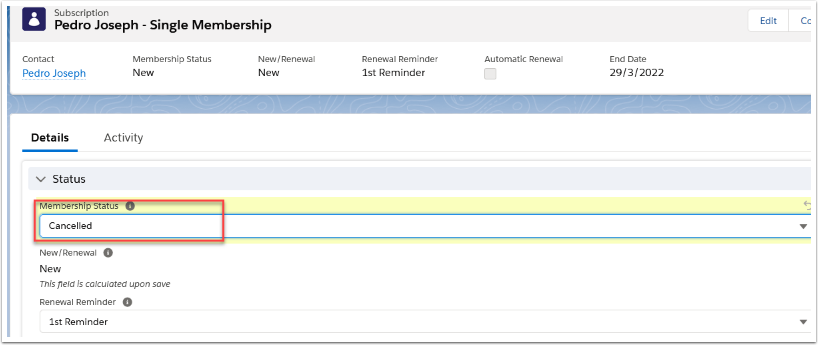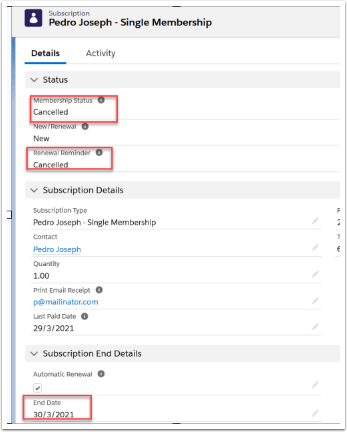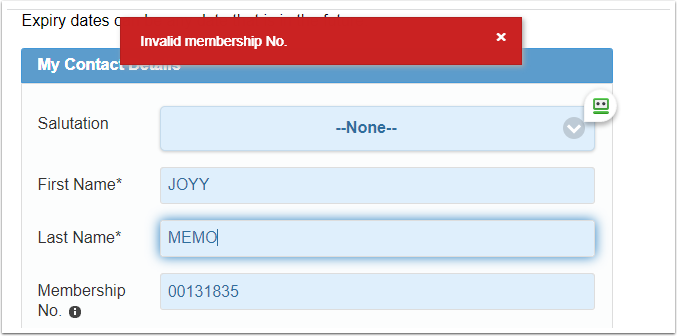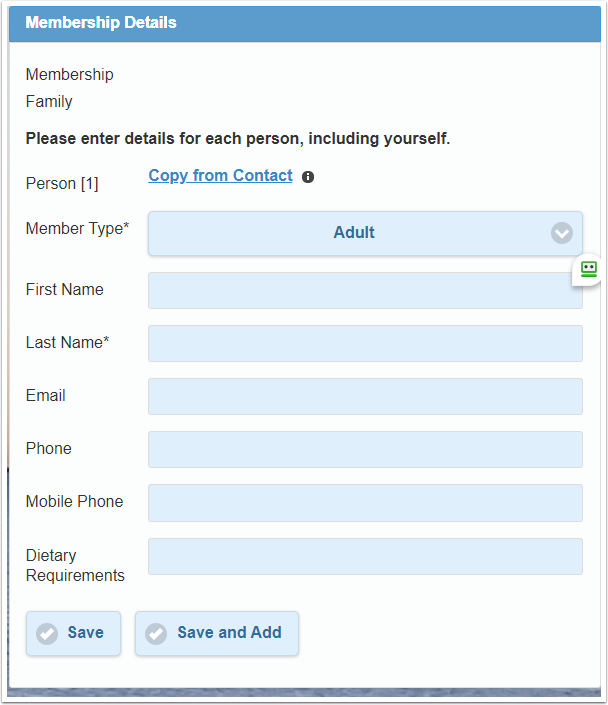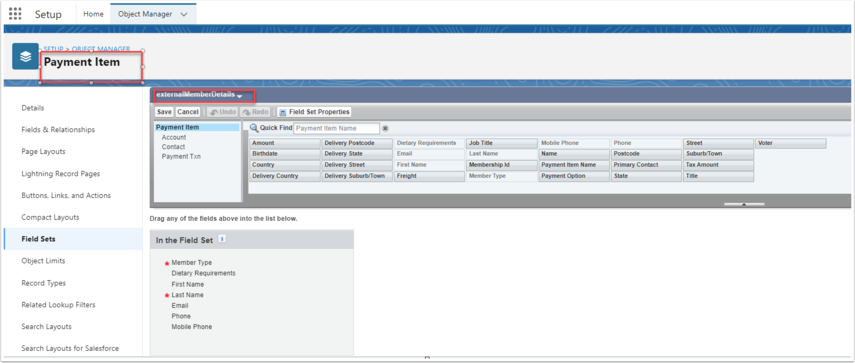If the Recurring Status is changed, then it will update the Membership Status if the SAME picklist value exists on both the Recurring Status AND the Membership Status fields.
FOR EXAMPLE:
The following is true for picklist values as they are delivered with standard Payments2Us. This may differ if you've added your own custom picklist values to BOTH the Recurring Status AND Membership Status.
If you change the Recurring Payment status from Active to Suspended Max retries.. then this will update the related Subscription record status also to Suspended Max retries.
But if you change the Status to any other values, it will not change/cancel the related Subscription record.