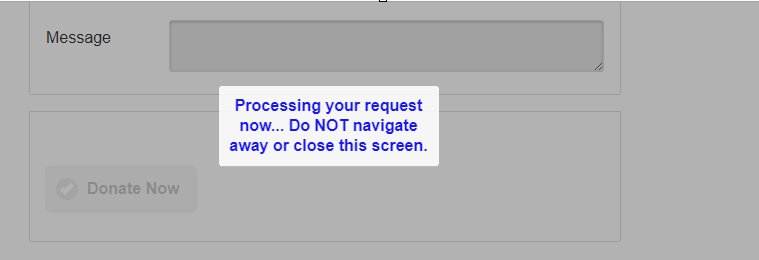If you are observing the in progress message as per the screenshot below showing and not going away, then please follow the procedure "Installing your language" in the setup guide.
This seems to be a requirement particularly for customer on the Australian Salesforce servers.
If you are still experiencing this issue after doing the update, then make sure you language you have applied matches the language used for the Force.com sites / public facing page:
Check the language/locale that you are using for the Force.com Sites - public user. You can see the locale in your instance in the installation guide for setting up external sites security. At a high level, the navigation is setup (icon top right) > search "sites" - click into "Sites" Under the "Sites and Domains" menu. Then click into the site used for Payments2Us. Click "Public Access Settings" button. Click "View Users" button. Click into the User.
If you are using a Payment Gateway of "Stripe" and are on version 9.2 or 9.3 and you have Direct Debit enabled and are trying to select Direct Debit, then there is a known issue where the form will hang.
For now, change the Payment Gateway on the Merchant Facility to "Stripe SCA"