It is simpler to revert Salesforce back to the older version while adjusting Security settings. Be sure to reset back to enhanced version.
1.1. Select the Cog symbol on the right hand side of your Salesforce home screen.
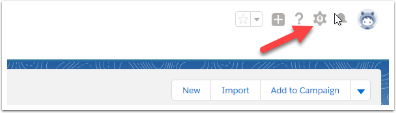
1.3. A new window or tab will open. In the quick search bar on left hand side type 'User Management Settings'. Disable Profile List Views and Enhanced Profile Interface Toggles
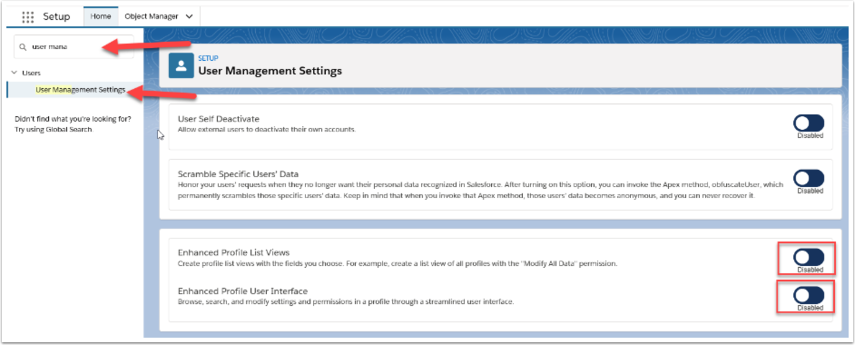
Remember to return to these areas and reverse these steps when you have completed setting up your security.
2. Refer to the 'How to set up external site security (Salesforce Classic Version) procedure
How to set up external site security (Salesforce Classic Version)