This procedures is provided as some general guidance. Should you need more information, you will need AAkonsult consulting services or Premium support services. Contact support@payments2us.com for more details.
If your current instance of Stripe has Stripe Subscriptions already in use, you will need to make sure you disable these in order to stop the charging with the existing Stripe solution and also Payments2Us. Work with Stripe or your consulting organisation if you need a hand or more information on this.
1. Tokenising Cards for Stripe overview
To get cards tokenised from another payment gateway to Stripe.
To import customer and payment data to your Stripe account from a previous processor, you will have to fill out and submit our Data Migration form located at the following link:
https://support.stripe.com/contact/email?topic=migrations
For security purposes, you must be logged in to the Stripe account involved with the migration at the time you use this link. Once logged in to the correct Stripe account, navigate to the link above. Then, for an import, select "Import data from a third party into a Stripe account" for migration type. After you submit that form, we'll email you directly to continue the process. If you have general questions about the migration process before initiating a migration, please select "Tell us about your other data migration use case".
I hope that the provided information is useful, so we go in the right direction. If you have any other questions, I would recommend you to contact us through your Dashboard, for us to have more information and that way being able to help you accurately, according to your account. You can do so, through the following link:
https://support.stripe.com/contact/login
Sending a message using that form while logged in will securely connect your message to the account you're writing in from.
In the meantime, if you have any other questions related to Stripe, please contact Stripe Support
1.1. Stripe loading questions
When working with Stripe, should you come across a question similar to the below, please select "Payment Methods" (pm_)
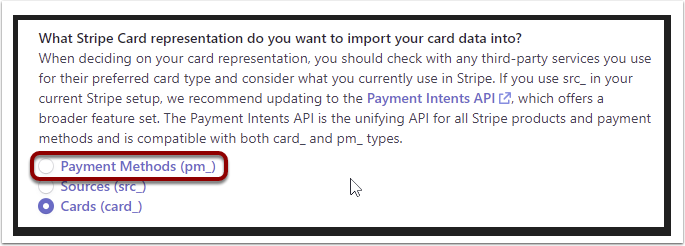
2. Loading Tokenised Cards into Salesforce
You will need to run a report or get Stripe Assistance to export customer and card details.
You are are the identifier beginning with "cus_" (1) for the customer number and "card_" (2) for the Billing Token (
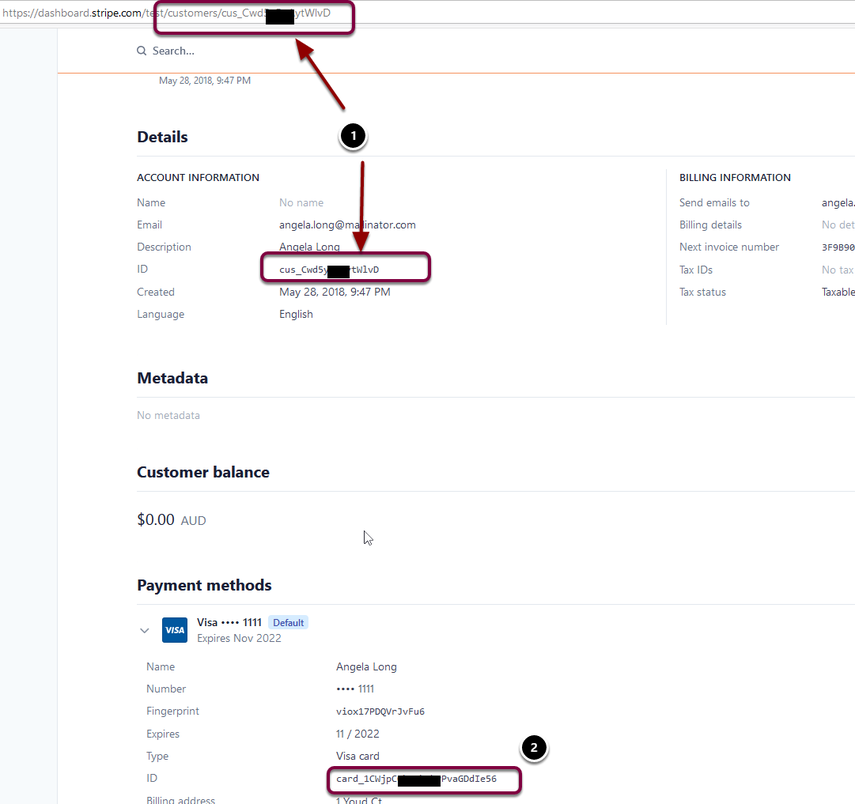
The "card_" field needs to be uploaded to the "Billing Token" field.
The "cus_" field needs to be uploaded to the "Payment Gateway ProfileId" field.
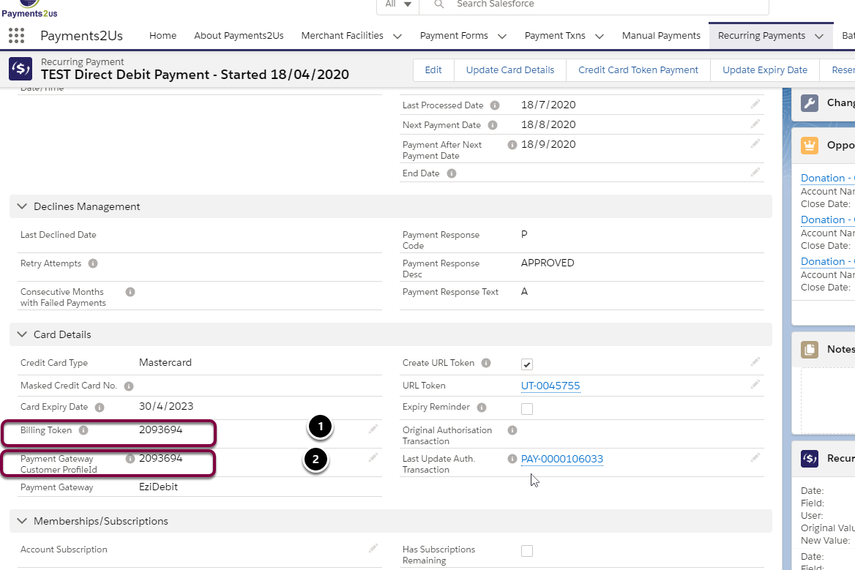
3. Exporting a CSV list from Stripe
- Click on the Customers Tab
- Click Export Button
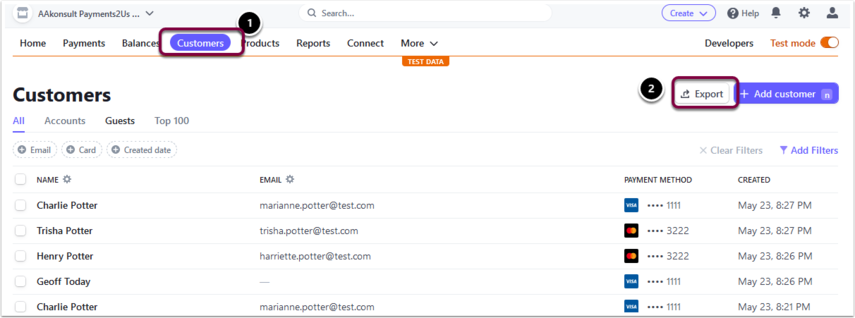
- Select the date range and other filter criteria as needed
- Select the columns you need. Make sure you include "ID" and "Card ID" though
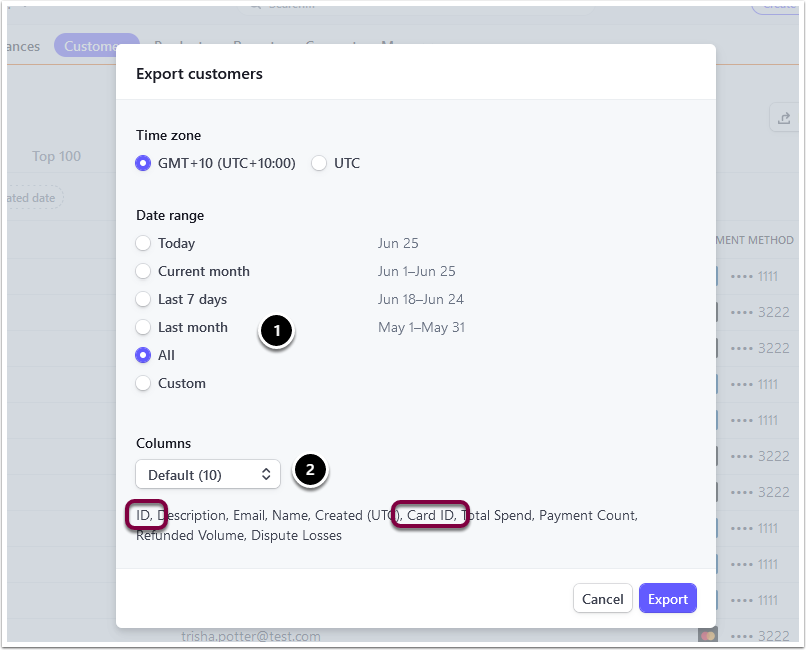
This will generate a CSV file for you, including the details needed
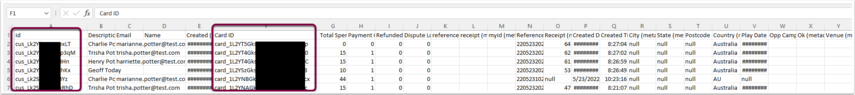
4. Testing your migration
We would suggest doing a Token Charge against your card that was migrated. You could do this for a small amount, say $1, then do a refund.
We would also recommend having a first Recurring Payment Run be over a small number of Active Recurring payments. If for some reason there are any migration issues then it would be more manageable.