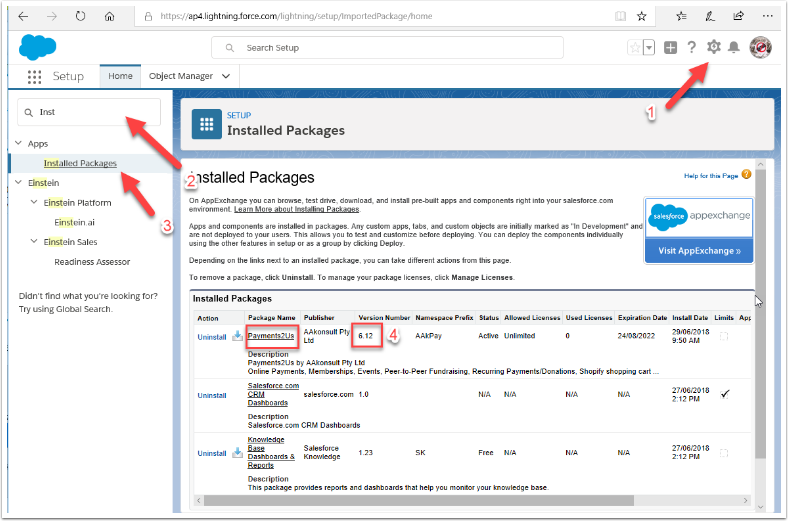- Go to the Setup cog on the top right hand side of the screen. Click Setup.
- Star Typing Installed Packages and it should appear in the side menu.
- Click on Installed Packages.
- Next to Payments2Us in the Version heading is the release edition number. Click here for instructions on how to perform an upgrade.