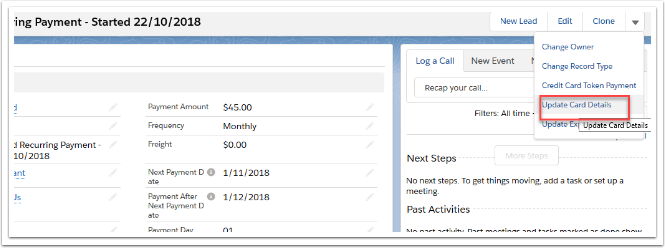Against the contact record, related list “Recurring Payment”. Go new, Select record type “Credit Card” – Press “Next” and enter.
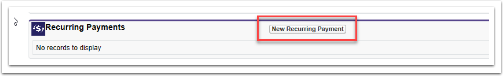
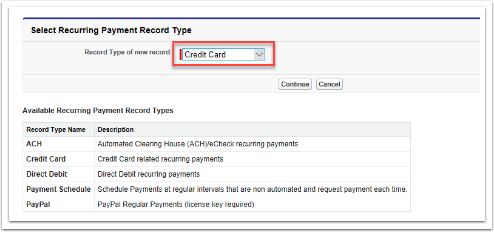
Add the following information
- Recurring Payment Name (Perhaps Persons Name + start date)
- Merchant Facility
- Payment Form
- Contact (should be populated)
- Account (household account for contact)
- Recurring Payment Status (“Active”)
- Enter a value for Payment Amount or Donation Amount.
- Last Processed Date – set to today
- Next Payment Date – date of next charge
- Frequency (e.g. Monthly)
- DO NOT ENTER credit card number, exp date - this will not successfully charge the cards
Press “SAVE” button
Press the “Update Card Details” button. Enter details. This process will also Tokenise the credit card (This step is required, otherwise the card cannot be charged)