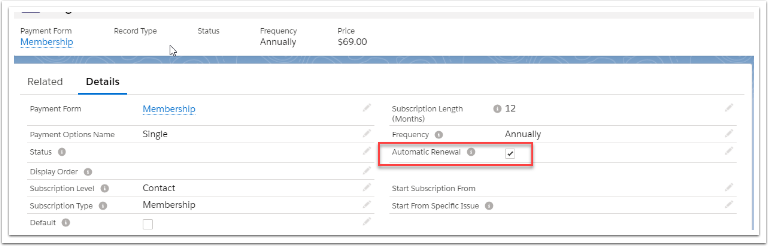There are some different options:
- Add the Automatic Renewal checkbox to your payment form and the member can select this option when they sign up. See how to add fields here, and add it to the field set you wish to have it display. The field is part of the Payment2Us package, so you do not have to make a new custom field, just add the existing field to your Payment Form.
- Find the Payment Options that you wish to have renew automatically, and check the Automatic Renewal checkbox. This will apply auto renewals to all memberships from then on using these Payment Options. Existing Memberships will need to manually be updated.
- Make sure the payment option has a frequency that is not blank or Once-off. For example "Annually". This is required so a Recurring Payment is created and linked to the Subscription. The Recurring Payment is what will actually charge the renewal.