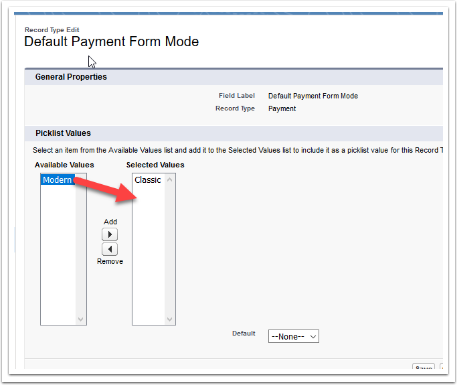When a picklist is created, the user is given the option to add the values to all or particular record types in a single step during the creation process. When values are added after the fact, values need to be added to the desired record types. They might be visible, but the will not be able to be selected unless they've been added as available to that record type.
- Go to Setup>Object Manager, and select the object the field is part of.
- On the left hand menu in the Object, select Record Types.
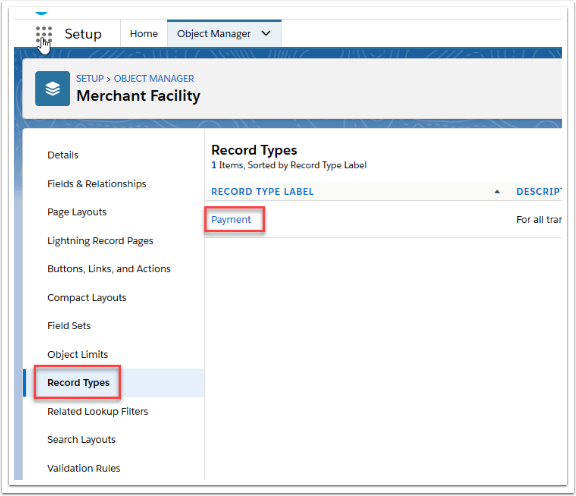
- In the record type(s) find the field the new values have been added to. Click Edit next to the field name.
- Move them to the selected column on the right.