1. Go to setup>sites and select your site. Update the Active Site Home Page to AAkPay.checkoutM
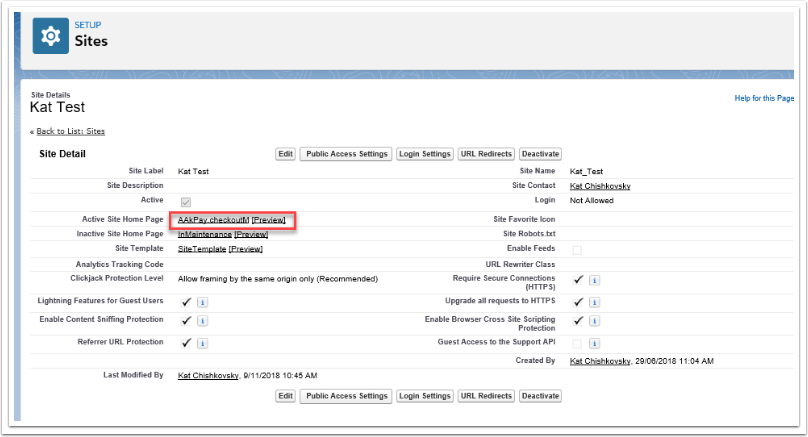
2. Go to your Merchant Facility and select Modern on the Default Payment Form Mode.
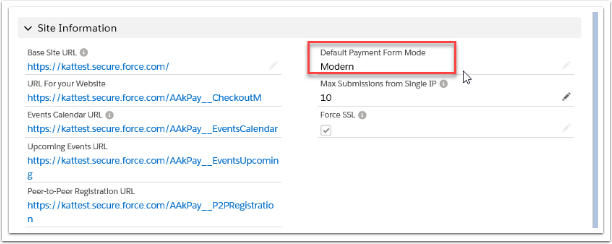
NOTE: From 1st March 2020, Classic forms are no longer supported
Custom Themes: If you previously created your Custom Theme in Jquery Themeroller (classic), a new Theme will need to be created in Jquery Mobile Themeroller (modern). See here for further information and instructions.