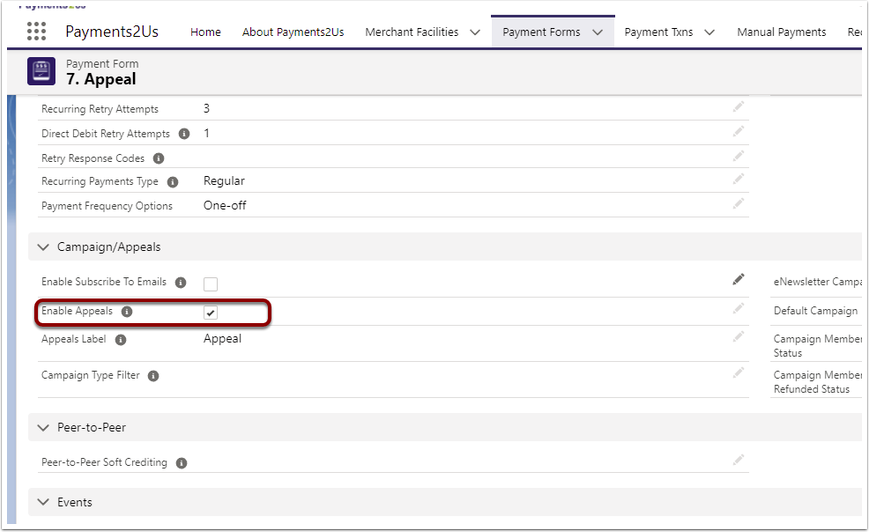
If you have enabled appeals, but the options for the end user to select the Campaign/Appeal is not showing then check the following for the Campaigns you would expect to see:
- The Campaign is Active
- The Campaign Publish on Web is selected (only required for public facing forms, not required for internal forms)
- The Start Date is on or before today
- The End Date is on or after today
- If you have entered a value in the "Payment Form", field: "Campaign Type Filter", then make sure the Campaign "Type" field has the same value
- If the Campaign is linked to a "Payment Form", then the Campaign is excluded if the related Payment Form field "Payment Type" is "Event", "Program" or "Training"
- If the Campaign is not showing on the Public Website (Force.com sites), but is showing internally (as a logged in Salesforce User), then make sure the "Campaign" Object sharing rules have been setup correctly.
If you are seeing the "Appeals Label" on the screen, but there is not picklist/input field, then make sure you've given the correct level of access to Campaigns on the sites - public profile. See step 5 of this installation procedure - How to set up external site security for payments (Classic version)
A maximum of 100 Campaigns are shown on the Public facing forms or 200 for internal facing forms.