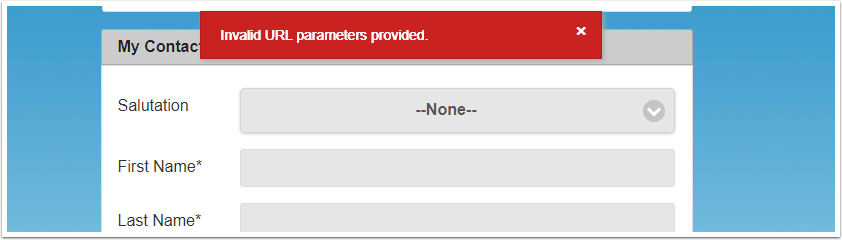
Should you receive this error message and it is not expected, then navigate to the Payment Form that would be related to this checkout form. Payment Forms are a related list to the Merchant Facility Tab in Salesforce.
On the Payment Form, locate the field "Force URL Token Only" and de-select - SAVE and retry the process.
The "Force URL Token Only" is an enhanced security feature. This is best used with checkout forms that are using the URL Tokens, or are only managing things like membership renewals.
If the above looks correct, then please check:
- Sharing rules for URL Token have been setup correctly as per procedure: How to setup Sites Sharing Settings
- Installation security setup is correct as per procedure: How to set up external site security for payments (Classic version) including the later steps of assigning Permission Sets to the Sites User.
- Check the URL being used includes the key and token ("?key=xxxxxxxToken=xxxxxxxx") as displayed on the URL Token object, field "URL Parameters". We have found that even an extra space or a slash at the end of the URL could cause this error. We refer to a potential cause of this (extra slash) in our FAQ touching on a hyperlink not working.