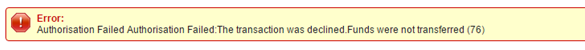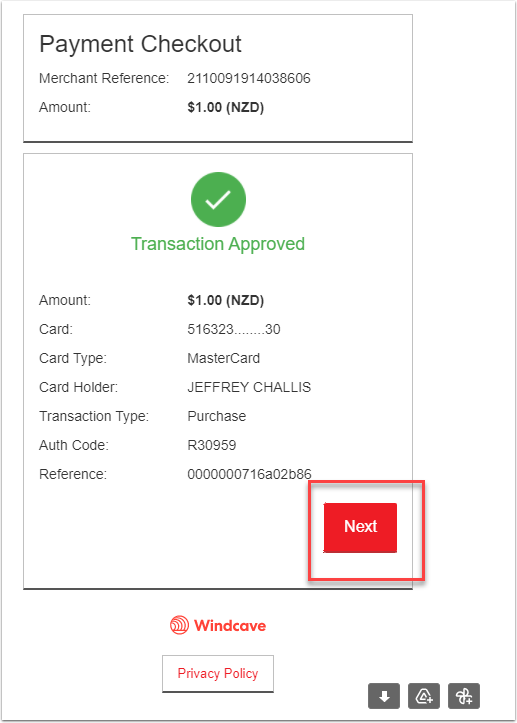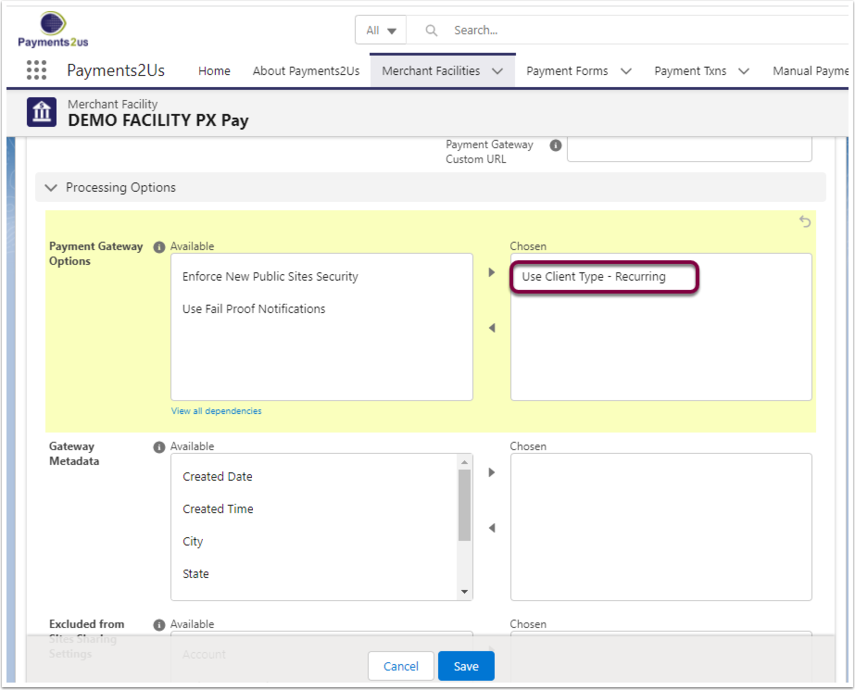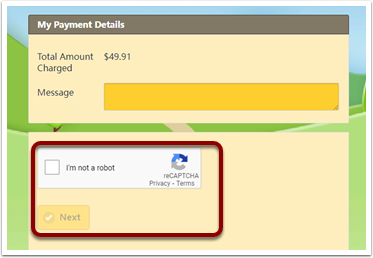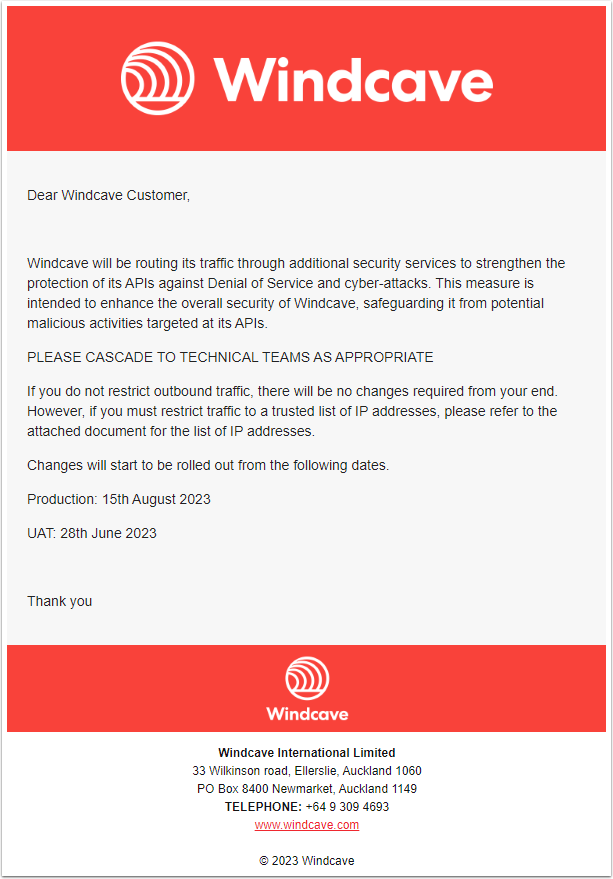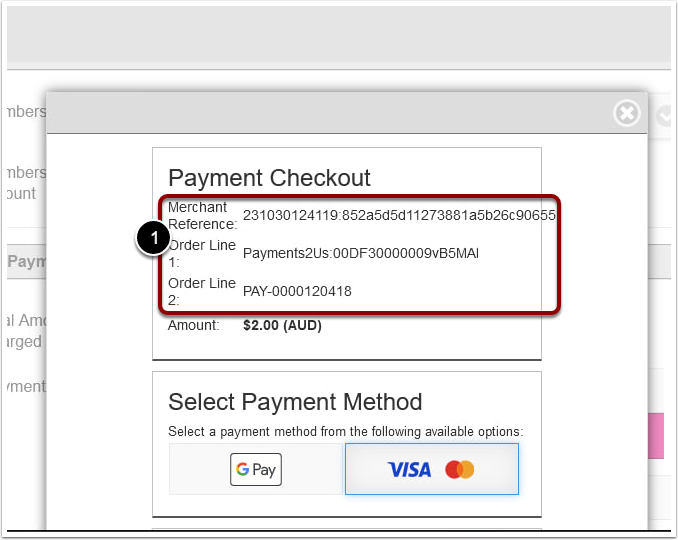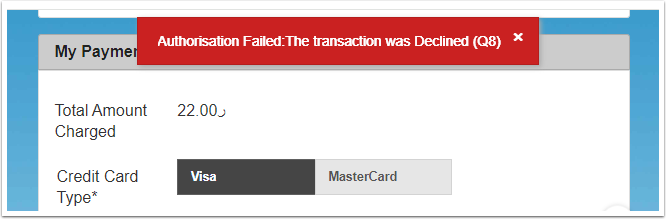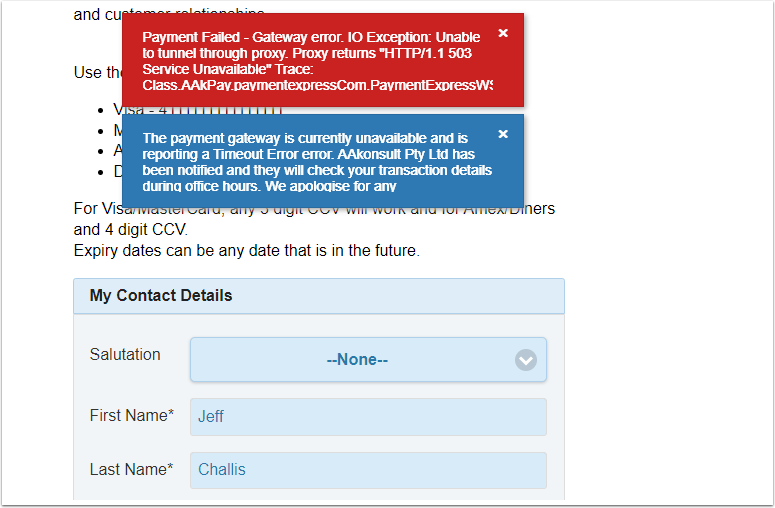Below is the notice sent by Windcave in Mid October:
Customer ID: XXXXXX
According to our records [Your Organisation Name] utilises licensed Windcave products and services for processing certain payment transactions in conjunction with a merchant service facility from other parties.
Windcave is streamlining its processes to align with a global model and the services you currently license from Windcave will need to be bundled with a Windcave Merchant Services Facility – an all-inclusive model, where Windcave interacts directly with the payment brands such as Visa, Mastercard, Amex, Discover andUnionPay, on your behalf, without the involvement of third parties.
This switchover is seamless and there are no changes needed to the IT, ecommerce or technology environment, however an additional commercial contract containing the terms of the Merchant Services Facility must be agreed to and signed to board as a Windcave merchant.
To ensure uninterrupted service on your Windcave account, you will need to have completed your Windcave application prior to the 1st of November 2024.
Please email your me directly, or our Customer Success team at nextsteps@windcave.com for more information on setting up a new merchant account.
Sincerely,
Daniela Rodriguez
Business Engagement Specialist
+61282687721
www.windcave.com