On the Merchant Facility, select "eCheck Once-off" in the "Payment Gateway Options" field
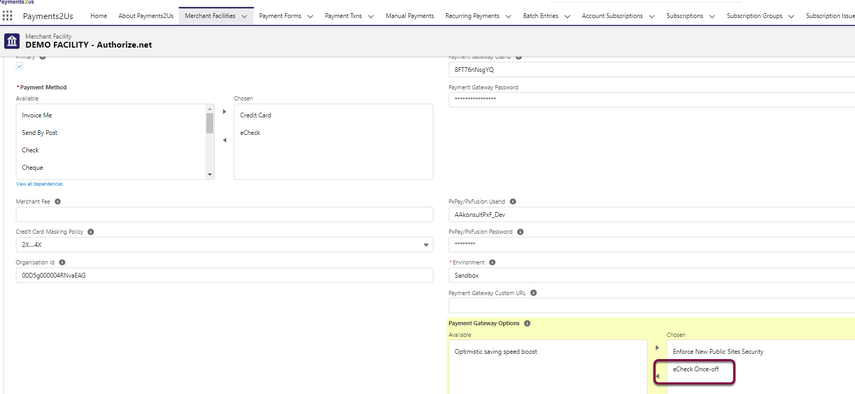
Send us your queries using the form below and we will get back to you with a solution.

eChecks can take up to 6 days to clear and settle into your bank account. The Pay ...
eChecks can take up to 6 days to clear and settle into your bank account. The Payment Txn will have a status of "eCheck Pending" until it is settled.
When the daily Recurring Payment Processor finishes, a second process is started that checks Authorize.net for transactions over the last 7 days to see if the transaction have settled successfully or not. The Payment Txn status is updated to "Payment Complete" if the transaction was successful and "Error" if it was not. The transaction check processor also updates the Payment Txn field "Settlement Date/Time" and assigns the Authorize.net Batch Id to "Payer Id" field.
For more on Authorize.net eCheck settlements, see How does the eCheck.Net settlement process work?
Please see the FAQ Above "When do eChecks's settle". The Recurring Payment Proces ...
Please see the FAQ Above "When do eChecks's settle".
The Recurring Payment Process MUST be started, even if you are not using Recurring Payments. The Recurring Payment Processor when finished then triggers another processor that checks for eChecks being settled and will then mark the transactions as Payment Complete or Error.
See FAQ on starting batch processors (but select the one for "Recurring Payment Processor")
This is an error message returned from Authorize.net. It generally means you have ...
This is an error message returned from Authorize.net. It generally means you have the wrong username/password details entered in the Merchant Facility Tab in Salesforce. Or, you may have the Environment on the Merchant Facility incorrectly set (Production/Sandbox).
Please note, the "Sandbox" environment is used with Authorize.net accounts located at: https://sandbox.authorize.net/ If you are using a production account, but in "Test Mode", then this will most likely require the environment to still be set to Production. When "Test Mode" is enabled, authorize.net will only allow test cards to be used.
If using https://sandbox.authorize.net/ and environment of Sandbox, please make sure "Test Mode" is also set in the Authorize.net portal.
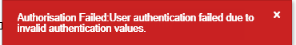
To take a payment, you need 3 components. An Online form/App - This is Payments2U ...
To take a payment, you need 3 components.
The Merchant Facility then puts the funds into your bank.
For item 2, your organisation has selected Authorize.net.
For item 3, this can be with Authorize.net or any other provider of Merchant Services.
You will also see in the error message "The FDC Merchant ID or Terminal ID is incorrect. Call Merchant Service Provider" that says to contact the "Merchant Service Provider" - This is what is described in item 3 above.
You will see when signing up for Authorize.net that they have the option of item 2 only OR item 2+3 - https://www.authorize.net/en-us/sign-up/pricing.html
So, you need to contact Authorize.net and ask them to add/setup a Merchant Facility. Or, ask them for guidance on how you get this setup.
After the recurring payment run, we do a check for direct debits(eChecks) / cards ...
After the recurring payment run, we do a check for direct debits(eChecks) / cards that have settled.
The Authorize.net processor has run and has found transactions that do not have a corresponding entry in Salesforce hence the error.
This could be as you are doing payments with Authorize.net in another system and not just Payments2us/Salesforce, then the transactions do not exist in Salesforce. When we do a check, we cannot locate those payments and mark them off.
The error message includes the Trans Id. You can use that to locate the transaction in Authorize.net
This is an error message returned by Authorize.net not Payments2us. Please login ...
This is an error message returned by Authorize.net not Payments2us. Please login to your authorize.net account and check if you have First Name as required field.
Also if the payment is not settled please do a refund by checking the Void field in the refund screen.
What does ticking the "Void Transaction" checkbox do when processing a refund?
To take a payment, you need 3 components. An Online form/App - This is Payments2U ...
To take a payment, you need 3 components.
The Merchant Facility then puts the funds into your bank.
For item 2, your organisation has selected Authorize.net.
For item 3, this can be with Authorize.net or any other provider of Merchant Services.
You will also see in the error message ""The Global Payment System Identification numbers are incorrect. Call Merchant Service Provider." that says to contact the "Merchant Service Provider" - This is what is described in item 3 above.
You will see when signing up for Authorize.net that they have the option of item 2 only OR item 2+3 - https://www.authorize.net/en-us/sign-up/pricing.html
So, you need to contact Authorize.net and ask them to add/setup a Merchant Facility. Or, ask them for guidance on how you get this setup.