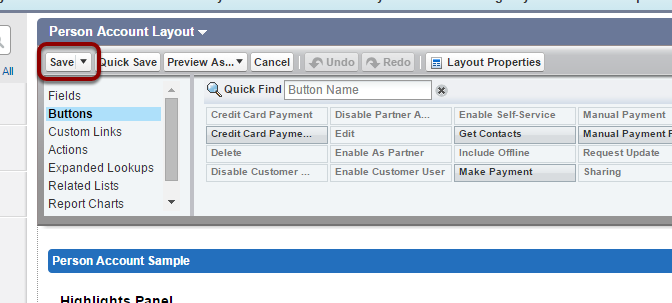Salesforce.com does not currently allow for Buttons to be packaged for Person Accounts. Administrators therefore need to create their own.
Quick steps:
- Add a new button called "Manual Payments" to the Account buttons and links. Use the URL value of /apex/AAkPay__manualPayment?aId={!Account.Id}&MailingStreet={!Account.PersonMailingStreet}&MailingState={!Account.PersonMailingState}&MailingCity={!Account.PersonMailingCity}&MailingPostalCode={!Account.PersonMailingPostalCode}&MailingCountry={!Account.PersonMailingCountry}&Phone={!Account.Phone}&firstName={!Account.FirstName}&LastName={!Account.LastName}&MobilePhone={!Account.PersonMobilePhone}&Phone={!Account.Phone}&Email={!Account.PersonEmail}
- Add new button to the Person Account Page Layout
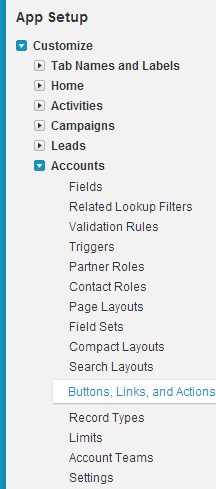
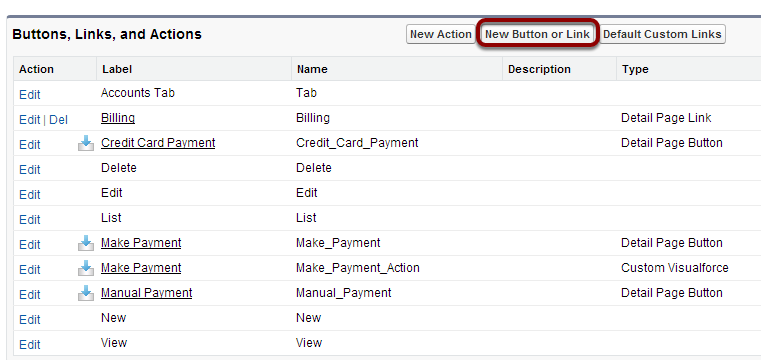

- Create a Label for your new button. This will automatically be the Name
- Select 'Detail Page Link' for Display Type
- Select 'Display in new window' for Behavior
- Select 'URL' for the Content Source
4. Cut and paste the following code into the text field
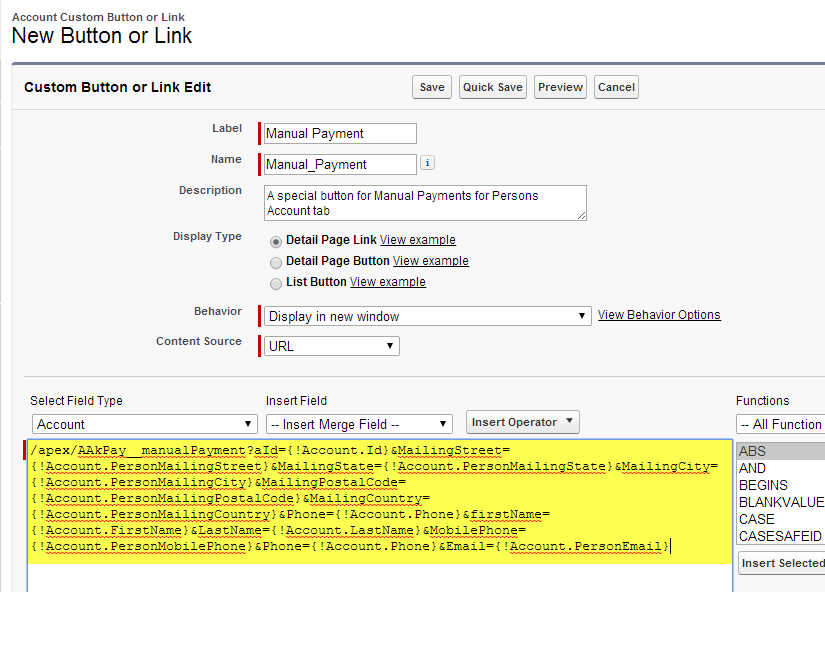
/apex/AAkPay__manualPayment?aId={!Account.Id}&MailingStreet={!Account.PersonMailingStreet}&MailingState={!Account.PersonMailingState}&MailingCity={!Account.PersonMailingCity}&MailingPostalCode={!Account.PersonMailingPostalCode}&MailingCountry={!Account.PersonMailingCountry}&Phone={!Account.Phone}&firstName={!Account.FirstName}&LastName={!Account.LastName}&MobilePhone={!Account.PersonMobilePhone}&Phone={!Account.Phone}&Email={!Account.PersonEmail}
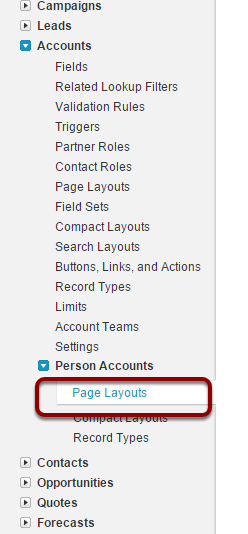
5.2. Select ‘Edit’

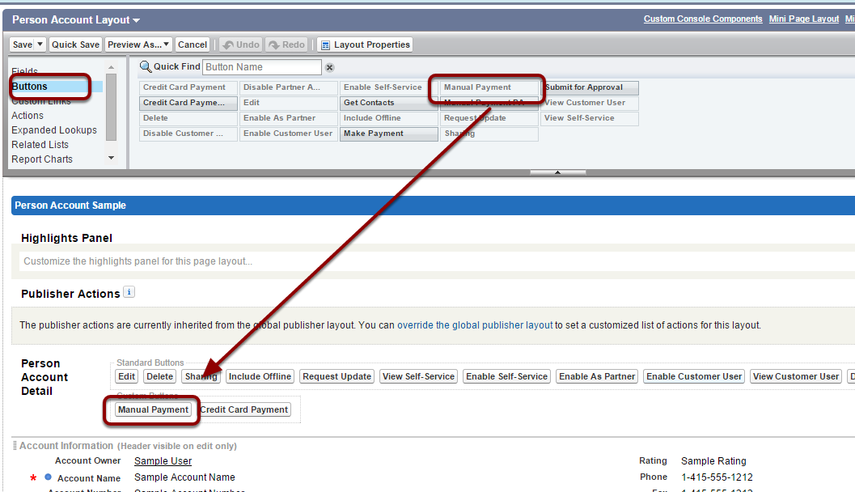
5.4. Save