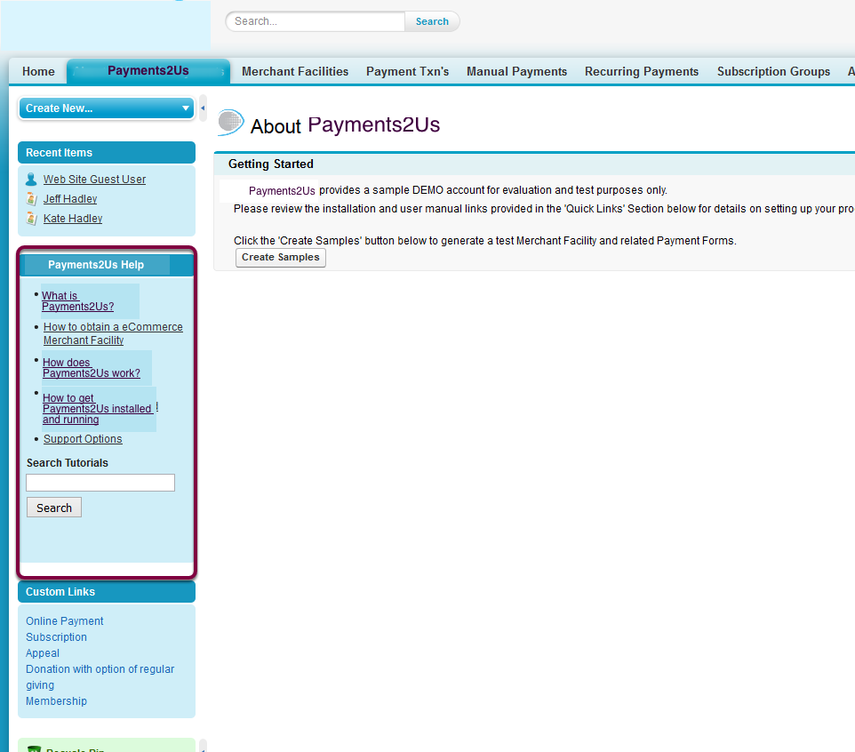Online help is available by navigating to Payments2Us.com/user-manual
In addition, you can enable the Payments2Us sidebar help. This will enable you to search the online manuals from within Salesforce and will show selected article links that are relevant to the tab you are on.
Quick Steps:
- Enable sidebar panel for all pages
- Include Payments2Us home page component
1. Tab aware integrated online help
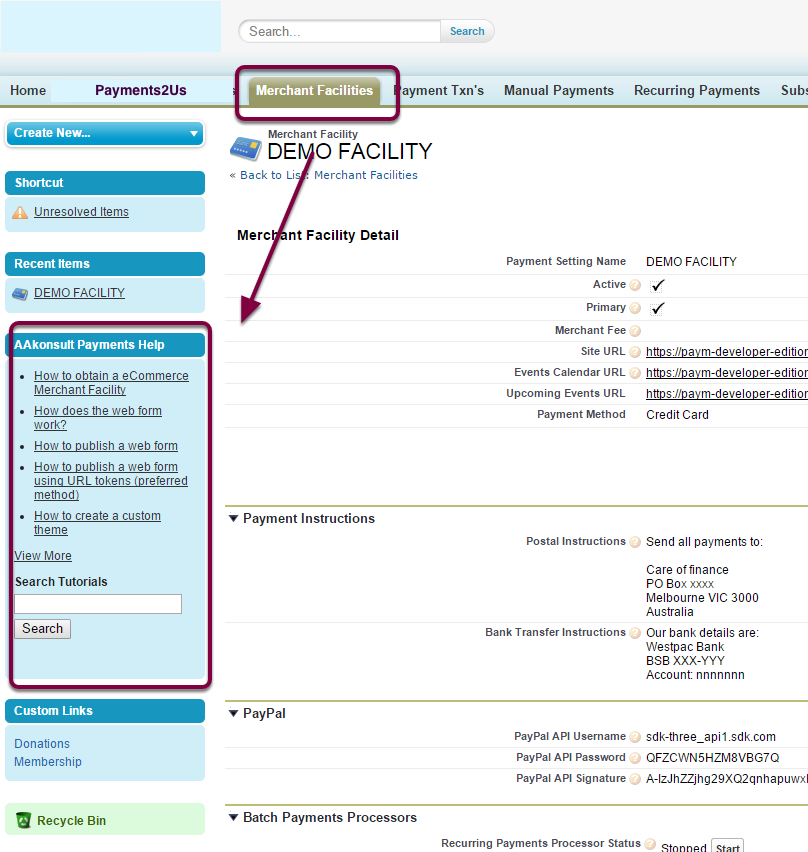
Once enabled, the sidebar will show related help article links, plus will enable you to search all online articles.
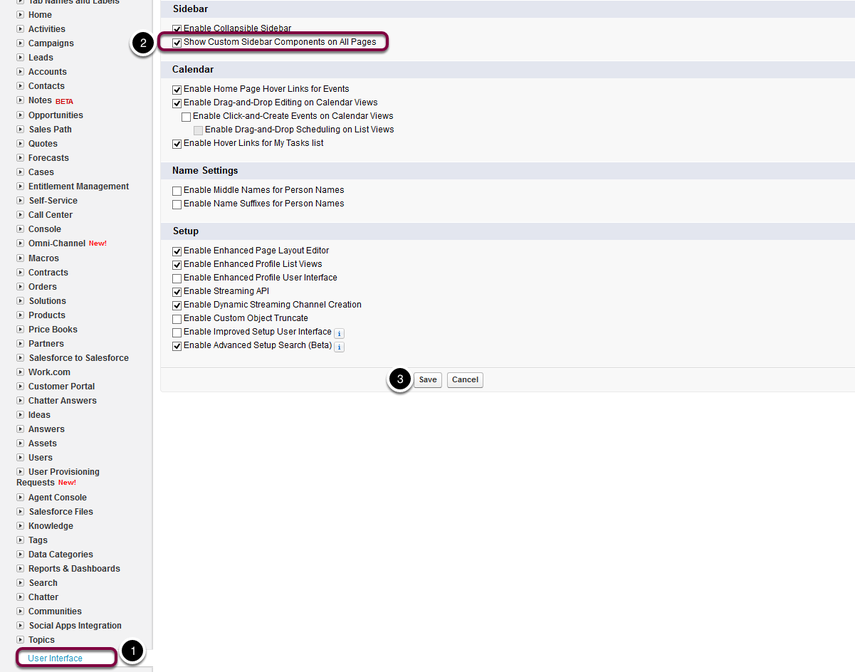
- Navigate to setup > Customize > User Interface
- Select Enable Custom Sidebar Components on all pages
- Save
3. Include Payments2Us home page component

- Navigate to setup > Customize > Home > Home Page Layouts
- Click Edit next to the currently active home page layout. If you have more than one, then you may need to repeat the next step for all pages.
3.1. Enable Payments2Us Help
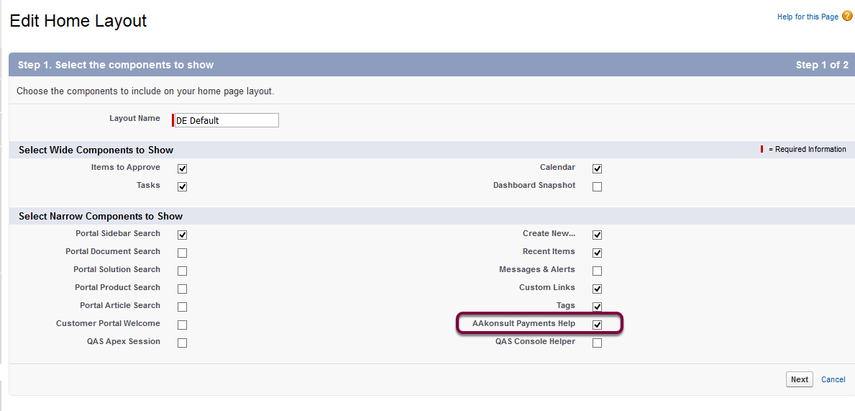
3.2. Reorder components as required

3.3. Check component appears on your home page