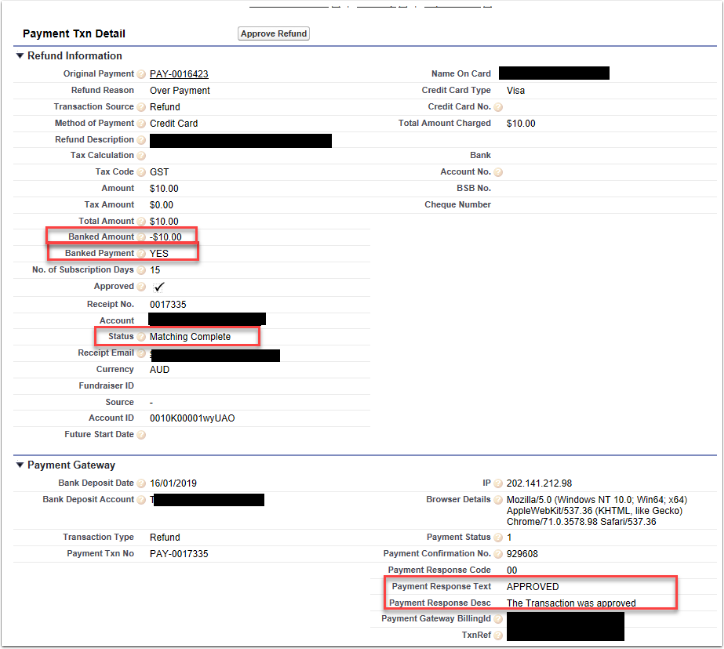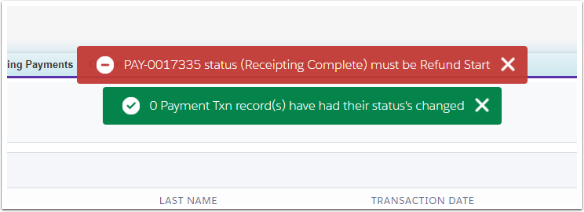
The Approve button is only required if the Refund Approval workflow is active. The workflow allows for there to be an approval process by certain members of staff, even if other staff originally actioned to the refund. The workflow stops the txn at Refund Start, and then when a user with the required access presses the Approva Refund button, it will process the refund and complete the matching process. The workflow will cause this error if the button is pressed and the status is NOT Refund Start.
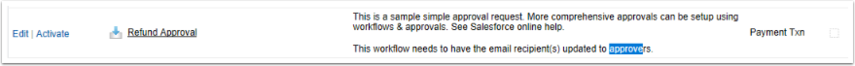
If this workflow is not active, then the refund will process and the payment txn should finalised on the Matching Complete status (so long as no errors have occurred). To confirm the refund was successful:
- The Banked payment field = YES
- The Banked amount is -$Amount refunded (negative amount). This can be partical or the full amount of the original transaction. Note: It cannot be more than the origanal transaction.
- The Payment Response Text contains APPROVED
- The Status is set to Matching Complete
- If in doubt, check your Payment Gateway and/or Bank statement