- Clone the Send Receipt Automatic workflow that sends all receipt emails. The managed workflow cannot be edited so a cloned copy is required. This will now be the general automatic receipt workflow
- Add in the criteria that Payment Form/Campaign does not equal the specific Form or Campaign you want to exclude from this workflow. Include the line in the filter logic.
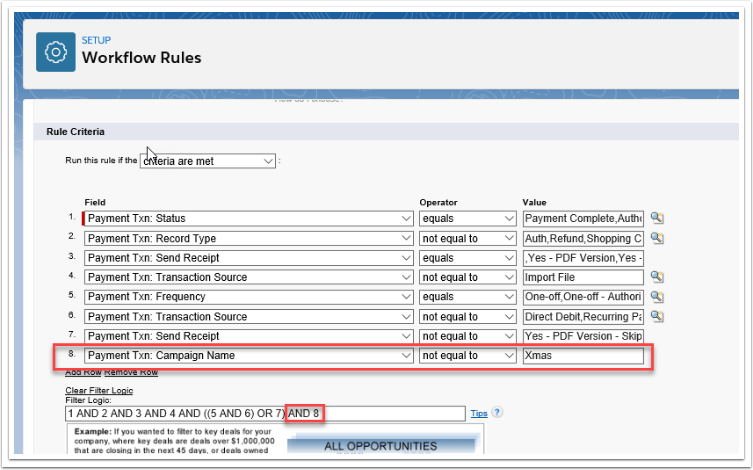
- Deactivate the managed Send Receipt Automatic workflow.
- Clone the new Send Receipt Automatic workflow, this will be the workflow specific to your Payment Form/Campaign.
- Change the criteria to Payment Form/Campaign name equals the form/campaign your are wanting to refer to.
- Change the send email task in your workflow to the email template that you are wanting to to send.
- Make sure your PDF receipt is included in the specific form/campaign.
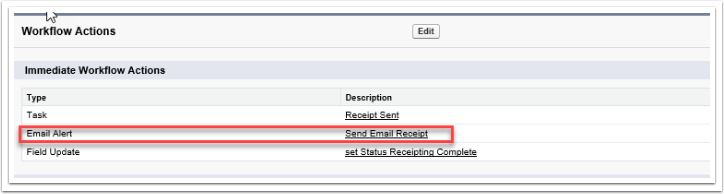
I want to send a different email template and receipt for a specific Payment Form/Campaign. How do I do that?
I've uploaded our logo against the Merchant Facility, but is not appearing on the Receipt
$Label error on receipt preview or usage
When does a receipt use the Receipt Letter or Receipt Text (OLD) field?
I want to send a different email template and receipt for a specific Payment Form/Campaign. How do I do that?
I added a field to a fieldset and now the whole fieldset is missing from my receipt/invoice. How did that happen?
I pasted an image into the body of my letter and it is appearing on the object, but when I send it a thumbnail with "image not available" instead. Why is it not showing in the sent PDF.
How to I apply a letterhead to a specific Receipt but not change the general letterhead on the Merchant Facility?
How do I remove the THANK YOU at the foot of the receipt, or change it to something else?
The changes I made in a field set have not applied to my receipt letter, why is that?
What size should the images such as logo, receipt header be?
Why Receipt Date Print field has value Error, Error?
Why are the receipts going over two pages?
How do I remove the Currency or how to show Currency Symbol?
Why do I get an error when opening the receipt template - "Could not resolve the entity from value binding ''. can only be used with SObjects, or objects that are Visualforce field component resolvable."
Why does the "Receipt Footer" text go over several lines?
How do I remove the membership No. from Annual Statements, Membership Renewal Notices, Membership Confirmation Notices?
Why do I receive "null" in the Receipt Body?
Is there a way to change the word RECEIPT to a different text or word?
How I can access our receipts? We need them to reconcile against our company credit card but I’m not sure where to access them?
Why are Letterhead images not appearing in my sandbox testing?
Why does my new Logo/Graphic updated not appear and the old one still shows?
When does the "(Includes Donation of $nn.nn)" show in the Item column of the totals section in the Receipt?
Why is Bolding of text not working on my receipts?
Why are receipts not being sent?
Letter Template Builder Button errors with "Page doesn't exist, enter a valid URL and try again."
Why are the Header/Footer Images on the Receipt missing or look strange?
Can I save Payment Txn Receipts automatically as attachments or files for each record?
Updated at July 27th, 2024