Payments2Us does not use, create or update the plan in EziDebit.
Payments2Us uses the "plan" / schedule on the Recurring Payment. The Recurring Payment Processor that runs each morning will generate and charge Cards/Direct Debits that are due on that day.

EziDebit Specific
Topics on EziDebit Specific
Do you use or update the Plan in EziDebit?
Payments2Us does not use, create or update the plan in EziDebit.Payments2Us uses ...
Do you charge the Direct Debit account holder when they sign up?
No, the online setup form is used to tokenise the account details and to create t ...
No, the online setup form is used to tokenise the account details and to create the Recurring Payment Schedule.
For EziDebit, the Recurring Payment is automatically marked as Active. The Recurring Payment Processor will generate a charge on the Next Payment Date.
Why Payment TXN Errors with message “Invalid value provided for the 'DebitDate' parameter. The Date cannot be more than 30 days in the past and valid values are in the format of 'YYYY-MM-DD'”?
This error occurs if the attempted charge date is more than 30 days of the Transa ...
This error occurs if the attempted charge date is more than 30 days of the Transaction date on the Payment Txn.
How can we process Credit Card payments without CVV?
You can use Transact Payment to process cards without CVV. See Transact Payment f ...
You can use Transact Payment to process cards without CVV. See Transact Payment for more information.
Why do I get the error "You must provide a value for either the ‘EziDebitCustomerID’ parameter or the ‘YourSystemReference’ "?
This error occurs when the "Payment Gateway Customer Profile Id" on the Recurring ...
This error occurs when the "Payment Gateway Customer Profile Id" on the Recurring Record is blank.
The most common reason for this is the Recurring Record was created manually and the Account Details were updated manually rather than via the Update Account Details button.
To solve this,
- Update the field with Contract Id from Ezidebit for the payee, if payee exists in Ezidebit.
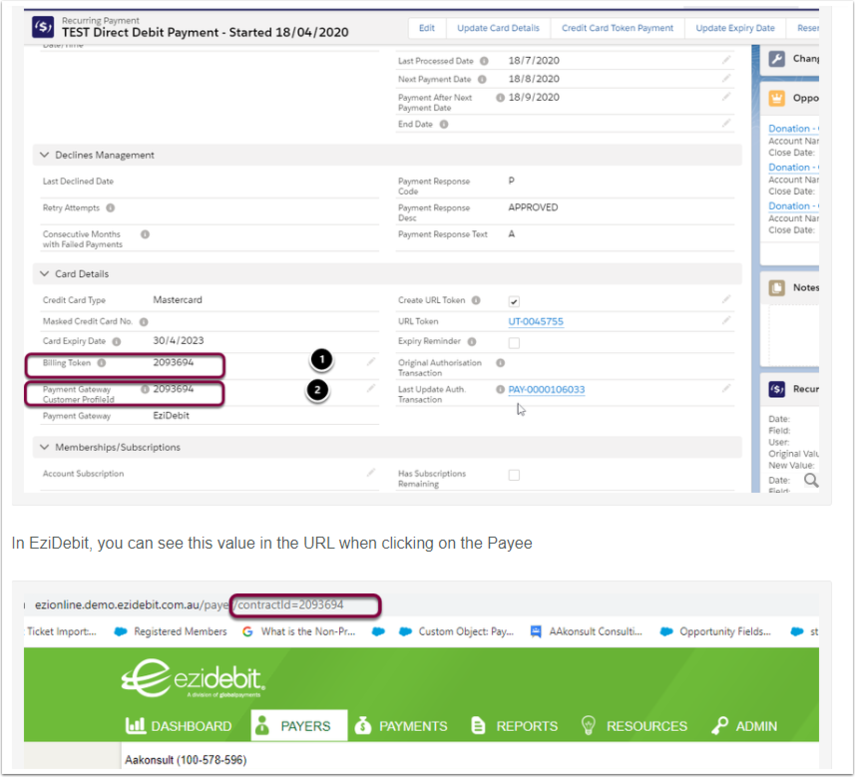
- If payee does not exist in Ezidebit then Update the Account details via Update Account Details button.
See link Section 5
Why am I getting the error "Error 102 Invalid Digital Key"?
(1) The Invalid digital key error is mostly associated with keys wrongly entered ...
(1) The Invalid digital key error is mostly associated with keys wrongly entered on the Merchant Facility.
Please make sure you have the values correctly entered as below.
- Enter the EziDebit Supplied "Public Key" into the "Payment Gateway User Id" field
- Enter the EziDebit Supplied "Digital Key" into the "Payment Gateway Password" field
https://help.payments2us.com/m/installation/l/1248962-how-to-setup-ezidebit
OR
(2) Organization Id on the Merchant Facility is incorrect. Please check if you have the correct Organization Id entered
How to locate your Salesforce Org ID
If this does not solve the issue, you can contact Ezidebit to make sure the keys provided is for Ezidebit Production/ Ezidebit Sandbox.
OR
(3) Your "Environment" field on the Merchant Facility is set incorrectly. For example, this should have "Production" when using live Credentials.
OR
(4) You have entered the Username/Password for the EziDebit online portal. The digital key is different; please contact EziDebit for the Digital keys for integration.
Why am I getting the error "EziDebitUtil.TestPublicKey, try/catch : Unexpected character ('<' (code 60)): expected a valid value (number, String, array, object, 'true', 'false' or 'null') at input location [1,2]"?
This looks like EziDebit did not respond or came back with an error when we tried ...
This looks like EziDebit did not respond or came back with an error when we tried to generate a one time key for the integration.
Should this be once off or very sporadic then it can be ignored. If not, we'll need EziDebit to investigate as their servers are not responding in a timely manner or responding with incorrect information.
With EziDebit credit card transactions that are processed through the Batch Processor, are they considered "Online/real-time" Online payments for businesses or "Direct Debit" Direct Debit Payment Solution
We maintain the Credit Card and Direct Debit schedule in Salesforce and do not us ...
We maintain the Credit Card and Direct Debit schedule in Salesforce and do not use the EziDebit Inbuild recurring billing.
For Recurring Payments, we use the ProcessRealTimeTokenPayment EziDebit API for Credit Cards and the AddPaymentUnique EziDebit API for Direct Debits
Why is the Payment Txn stuck with a status of Direct Debit Processing?
Unlike Credit Cards, Direct Debits do NOT settle the same day. They may take betw ...
Unlike Credit Cards, Direct Debits do NOT settle the same day. They may take between 3 and 7 days (or even up to 10 days in some rare instances) to settle.
After the Recurring Payment Processor is run in the early hours of the morning, a second processor is run that checks EziDebit to see if the transactions have settled. Once they do, the status is changed to Payment Complete and the normal receipting and updates processing occurs.
Why do I get an Error Message, with Program Area: EziDebitUtil.GetPayments and Subject: ED.GetPayments
The EziDebitUtil.GetPayments is a process that run every morning. It runs 10 time ...
The EziDebitUtil.GetPayments is a process that run every morning. It runs 10 times. This is once of every one of the 10 previous days.
This error log would be an unexpected response from EziDebit. We can assume that this is a temporary issue with their servers and that it would be rectified shortly.
As the routine goes back over the last 10 days each morning, anything missed today will be picked up and corrected tomorrow morning.
If this still causes you concern, please contact EziDebit Support and provide them with the approximate date/time. Perhaps also ask to sign up to their service interruption emails.
Why do I get Error Message "Ezidebit API Error (108): Invalid mobile phone number entered" when a card holder does a card update?
The card update screen generally only displays the card details. Behind the scen ...
The card update screen generally only displays the card details. Behind the scenes, we also copy information such as phone, mobile onto the Payment Txn record and use some of this as part of the card update/validation. This is required as part of the card update process.
The error means that the Recurring Payment, related Contact has an invalid Mobile Phone. Update the value in this and then try again.
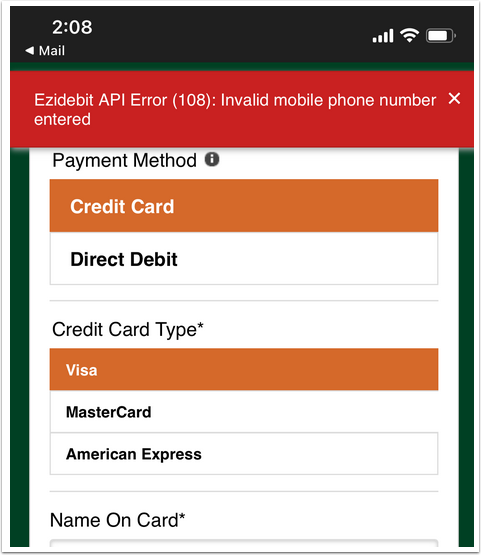
Why do I get Error Message "Unknown error found whilst processing Credit Card"
When you choose to pay via credit card, you are getting the following error “Unkn ...
When you choose to pay via credit card, you are getting the following error “Unknown error found whilst processing credit card"
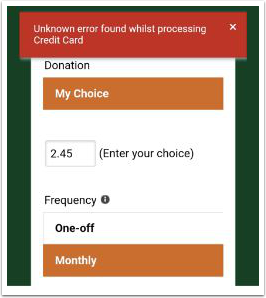
This is an error response from Ezidebit. Therefore to confirm the issue please try the following:
- Close browser and start from scratch
- Try testing with different card details
- Make sure the mobile entered is valid as EziDebit requires this
If it is still giving the same error then please reach out to EziDebit to get specific reason why error is thrown. Because this response if returned from them. It could potentially be a temporary issue at their end
Why am I getting Error: "Ezidebit API Error (2) unable to process update - Declined (WSvc)"
This Error is from the payment gateway and is shown below: This error could mean ...
This Error is from the payment gateway and is shown below:

This error could mean:
Server was unable to process request - Unable to process update. Add payment denied. This customer is on hold due to invalid credit card details and these card details have not been changed. A hold has been placed on this account. Please reach out to Ezidebit to clear the hold.
Unable to process update - Invalid Client Product for client ### - ### - ### and card type MASTERCARD (Wsvc)
This error happens when real-time payments settings for a customer site is turned on but they do not have real-time payments with EziDebit.
This is noted as an error code under Ezidebit documentation here
For this check that you do have a test EziDebit Account and you've entered the correct username/password details. This is as opposed to using the demo one and changing the payment gateway from the Windcave test to EziDebit test. Or, even using the live production one, but changing the environment form Production to Sandbox on the merchant facility.
Ezidebit sandbox environment allows to test failed payments using cents
If you do have an EziDebit test account, then please note the amounts has the be ...
If you do have an EziDebit test account, then please note the amounts has the be in whole dollars. If it is not whole numbers i.e decimal which shows cents in an amount, then this will lead to failed payments for Visa and Master card.
Please see the testing notes from the EziDebit website: "Our sandbox environment allows you to test failed and successful payments for Visa and MasterCard depending on what number you enter for the number of cents in the payments amount. Zero cents (e.g. 100 or 100.00) will always be successful. Any other number of cents will always fail with the failed reason corresponding to the number of cents (e.g. 100.51 as the payment amount will fail with error code 51, meaning insufficient funds)."
Note: Features of tax, cover transaction fee etc give the amount as dollars and cents therefore can cause issue with ezidebit sandbox environment.
BPay Testing with Ezidebit
For testing Bpay with Ezidebit please see the following article here ...
For testing Bpay with Ezidebit please see the following article here
EziDebit Not Receiving Card Updates from External Link Submissions
Note: This issue has been reported currently with the 10.1 version and only aff ...
Note: This issue has been reported currently with the 10.1 version and only affects the EziDebit Card update process
We have identified an issue affecting organisations using Payments2Us with EziDebit as their payment gateway, specifically in relation to card updates submitted via the external email link (Card Update Link) sent to donors.
🛑 Issue Summary:
When a donor clicks the Card Update Link sent via email to update their credit card details:
- The new card details appear to save successfully.
- The recurring payment record in Salesforce is correctly updated with the new card details.
- However, EziDebit does not receive these updated card details.
- As a result, when the next scheduled payment is attempted, EziDebit still attempts to charge the old card, leading to payment failure.
This issue is related to how EziDebit expects updates to be communicated through their API. The update process via the external link currently doesn't trigger the required EziDebit update request.
✅ Temporary Workaround:
Until a permanent fix is implemented and released, you can follow the steps below to ensure card updates are pushed to EziDebit successfully:
- On the payment form you are using to setup recurring payment we have "Form processing Action" field, if this field is set to “Payment Info Update” you need to update this field to “Amount and Payment Info update”.
- Then Run a report to show all the "URL Token" that has “Recurring Payment” field populated and export their Record IDs
- Use the Data Loader tool to update all the records listed in the report above to update Form Processing Actions to “Amount and Payment Info update”.
- The Above step will then show the Transaction Detail tab when you open the card update link if you wish to keep that hidden, you can run another Data Loader task to update all the records from step 2 by setting the field “Hide Transactions Details” to "True" (This step needs to be done after step 3 and cannot be done together or before, as step 3 uncheck the Hide Transaction Details checkbox)
- You will notice that card update link will have a checkbox that says “Update Payment Details” as shown in the image below. which the donor will have to check to enable the fields and enter the new card details to update.

- This should update the card on the Recurring payment as well as on the EziDebit end now.
We recommend performing these actions on one of the affected Recurring payments first and once tested it can be done in bulk for all the recurring payments.
🔧 Next Steps & Fix Timeline:
- Our development team is currently working on a permanent fix for this issue.
- Once implemented, this fix will ensure card updates via the email link are correctly sent to EziDebit automatically.
- As part of our normal release cycle, this fix will go through:
- Rigorous testing,
- Security review,
- This issue will get fixed in Release Version 11.0. Check our Release Updates section for schedule and detailed notes on what is included.