Import the Fundraisers First
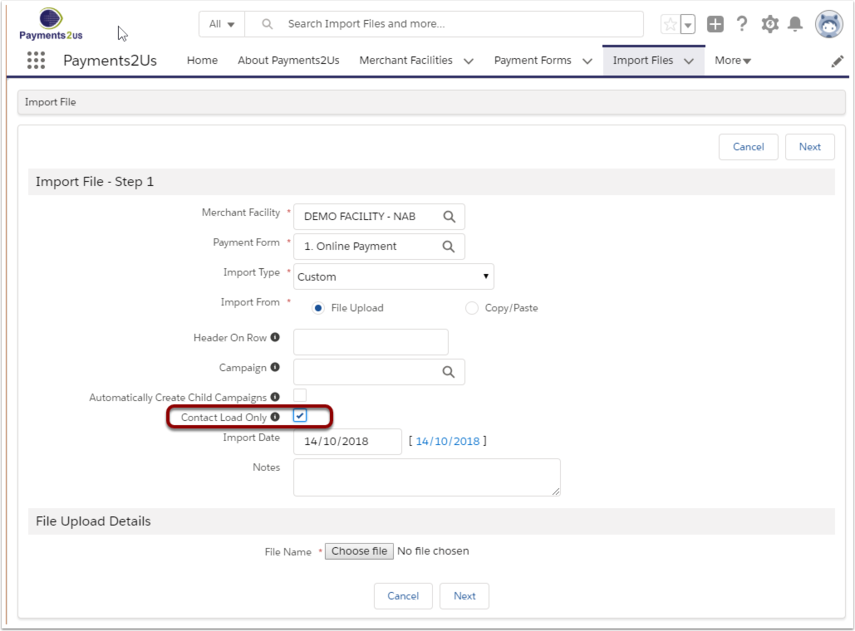
Most of the 3rd party providers only provide a few details about the fundraisers in their import files. These details are often just First Name, Last Name and Fundraiser Id's.
The Matching Process relies a lot on the Fundraiser Id on the Contact record already existing. The best practice is to Import the Fundraiser details first, then import the donation details as a second import.
When importing the Fundraiser Details, you can use the "Contact Load Only" option so that the process does not expect to be processing donations. If this option is checked, the creation of opportunities will be turned off.
Note: Make sure when the fundraisers are imported to be created as contacts first, map them to the First Name, Last name fields. Then in the donor import after the fundraiser import, the fundraisers' first and last names are to be mapped to Fundraiser First name, Fundraiser Last name fields.