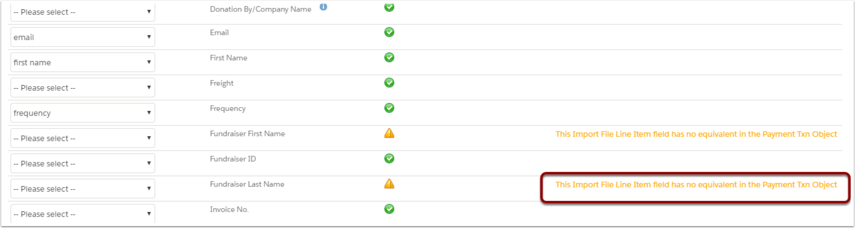The warning "This Import Line Item field has no equivalent in the Payment Txn Object" message indicates that the Import is being uploaded, but will not stored on the Payment Txn object as part of the down stream processing. Many of these fields have special meaning and are only temporarily used as part of the upload process.
However, should you add a custom field to the Import File Line Item record and this message appears, then it may indicate that you have an issue or a typo. The normal reason for adding a custom field is so that the imported (Import File Line Item) is so data is uploaded to the Import File Line Item and once the Import File is processed, this value will be copied to a field with the same API name on the Payment Txn. The ultimate aim is to then have the field on the Payment Txn copied to the field of the same API name on the Account, Contact, Opportunity or Campaign Member objects when the batch processor runs.